
Instagram has always been a visual-first platform, and getting your content right isn’t just about creativity – it’s about strategy. Whether you’re a business, influencer, or casual user, ensuring your posts are correctly sized can significantly impact how they appear in feeds, on profiles, and in discovery sections.
With Instagram’s latest updates, post dimensions are more important than ever. Using the wrong Instagram post size can result in awkward cropping, reduced image quality, or even lower engagement due to poor visibility. For businesses, that could mean fewer leads, missed opportunities, and a less professional online presence.
In this guide, we’ll walk you through the latest post sizes for Instagram, what’s changed in 2025, and how to optimise your content for the best results. Whether you’re posting on the feed, in Stories, or creating Reels, understanding the right aspect ratios will ensure your visuals look sharp, engaging, and algorithm-friendly.
At Delivered Social, we work with businesses to optimise their digital presence, and Instagram is no exception.
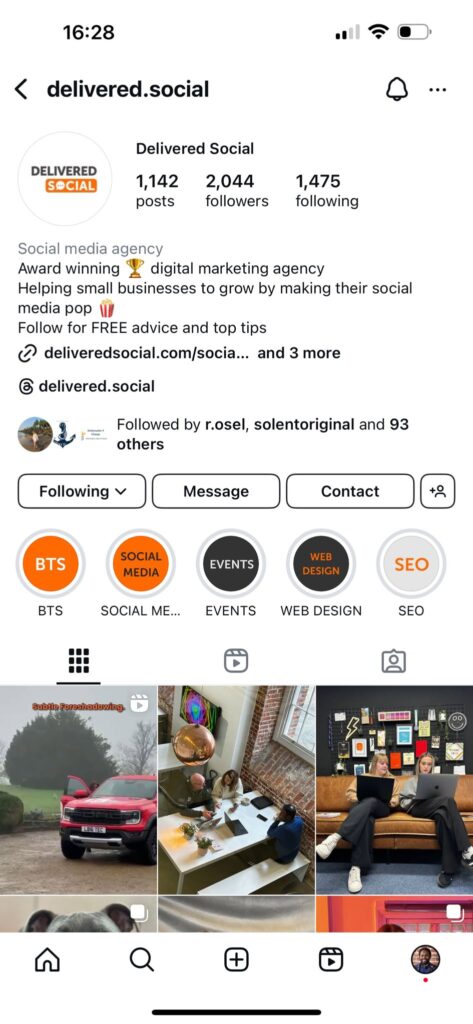
Instagram’s 2025 Format Update: What You Need to Know
Instagram has always been a platform that thrives on visual appeal, and in 2025, it’s making another major change to how posts appear in the feed. This update is particularly important for brands, content creators, and businesses looking to maximise engagement and maintain a polished presence on the platform.
The most significant update is the shift away from the traditional square grid. Instagram now prioritises a 4:5 aspect ratio for feed posts, meaning portrait-oriented images will take up more screen space. This change aligns Instagram’s main feed with the success of Stories and Reels, encouraging users to create taller, more immersive content that mirrors mobile-first viewing habits.
For marketers and creators, this means it’s time to rethink post designs. Square images (1:1) are no longer the default, and landscape images (16:9) may not perform as well as before. If your content isn’t optimised for the 4:5 format (1080 x 1350 pixels), Instagram may automatically crop it, which could impact the look and feel of your feed.
With Instagram constantly evolving, content creators now have a powerful new tool in Instagram Edits to streamline video and photo editing directly within the platform.
Additionally, carousel posts now support mixed aspect ratios, allowing a combination of 4:5, 1:1, and even full-screen 9:16 images and videos. This provides more flexibility but also requires strategic planning to ensure consistency.
What This Means for You:
- More Vertical Content: Adjust your post designs to make use of the extra space.
- Better Engagement: Taller posts take up more feed space, increasing visibility.
- Adapting Carousels: Be mindful of mixed aspect ratios when posting multiple images.
If you haven’t already, now is the time to start creating content specifically for this format to stay ahead of Instagram’s evolving algorithm and ensure your posts are as effective as possible.
Instagram Post Size: The Perfect Dimensions for Every Post Type

Understanding Instagram photo size is essential for ensuring your content looks professional and performs well on the platform. With Instagram’s latest updates, different post types now require specific dimensions to optimise visibility, engagement, and overall aesthetic appeal. Below, we break down the best dimensions for each post type.
Instagram Feed Posts: Square, Portrait, and Landscape
- Square (1:1) – 1080 x 1080 pixels
- Portrait (4:5) – 1080 x 1350 pixels (Recommended)
- Landscape (16:9) – 1080 x 566 pixels
The 4:5 portrait ratio (1080 x 1350 pixels) is now the preferred format because it takes up more vertical space in the feed, making posts more eye-catching and engaging. Unlike square or landscape posts, portrait images are more suited for mobile viewing, ensuring better visibility.
Instagram Stories & Reels
- Recommended size: 1080 x 1920 pixels (9:16 aspect ratio)
Both Instagram Stories and Reels thrive on full-screen vertical content. This format maximises screen real estate, creating an immersive experience for viewers. Since Reels are designed to compete with platforms like TikTok, optimising video content for this format ensures higher reach and engagement.
Instagram Carousels
- Square (1:1) – 1080 x 1080 pixels
- Portrait (4:5) – 1080 x 1350 pixels
- Landscape (16:9) – 1080 x 566 pixels
Instagram carousels now support mixed aspect ratios, meaning you can combine different image formats within a single post. However, for the best consistency, it’s advisable to keep all images within a carousel the same size. If mixed ratios are used, Instagram will crop images to match the first slide.
Instagram Profile Pictures
- Recommended size: 320 x 320 pixels
Although Instagram profile pictures display in a circular frame, uploading a square image of at least 320 x 320 pixels ensures high resolution and avoids unnecessary cropping.
Why 4:5 is the Preferred Format
Instagram’s shift to prioritising portrait posts reflects changing user behaviours. The 4:5 ratio allows posts to occupy more space on the screen, making them more scroll-stopping, visually appealing, and optimised for mobile engagement. If your content isn’t in this format, Instagram may automatically crop it, potentially affecting composition and branding.
Common Mistakes with Instagram Post Sizes & How to Fix Them
Getting Instagram image size right is crucial for making your content look polished and professional. However, many users run into issues that affect their post quality and visibility. Here are some common mistakes and how to fix them.
1. Blurry or Pixelated Images: Why Resolution Matters
Uploading low-resolution images can result in a blurry or pixelated appearance. Instagram compresses images to save bandwidth, so always upload images at the recommended 1080-pixel width to maintain quality. If you’re using a design tool like Canva or Photoshop, ensure your export settings are set to high resolution (PNG or JPEG at 100% quality).
2. Cropped or Misaligned Images: Adjusting with Instagram’s Editing Tools
Many users find their images cropped unexpectedly. This happens when uploading an image that doesn’t fit the chosen post type. To fix this:
- Use Instagram’s zoom-out feature before posting to adjust the frame.
- Edit your image beforehand in an app like Snapseed or Lightroom to match the required aspect ratio.
3. Aspect Ratio Mistakes: Ensuring Proper Sizing Before Uploading
Uploading an image in the wrong aspect ratio can result in awkward cropping. The best way to avoid this is to pre-size images before uploading. Use apps like Kapwing, Canva, or Adobe Express to create correctly formatted posts.
4. Why Some Posts Don’t Fit the New 4:5 Ratio & How to Adjust Them
If your images don’t fit the new 4:5 portrait format, resize them using Instagram’s in-app editing tools or an external resizer. If necessary, add a white or black border to maintain the full image without cropping.
Getting your Instagram post size right makes all the difference in keeping your content sharp, well-framed, and engaging.

Instagram’s Algorithm & Post Size: Does It Impact Engagement?
Instagram’s algorithm prioritises content that keeps users engaged, and post size plays a bigger role than you might think. Properly formatted images and videos not only look better but also increase your chances of being seen on the For You page and main feed.
1. How Post Size Affects Visibility on the For You Page & Feed
Instagram’s ranking system favours high-quality, well-framed images that provide a smooth viewing experience. If your content is poorly cropped, stretched, or pixelated, Instagram is less likely to promote it. 4:5 portrait posts (1080 x 1350 px) are now the preferred format because they take up more screen space, keeping users engaged for longer.
2. Why Properly Sized Images & Videos Perform Better
Correctly sized posts appear sharper, clearer, and more visually appealing, which increases the likelihood of likes, shares, and comments. Videos that fit Instagram’s recommended dimensions also avoid awkward cropping, making them easier to watch and more likely to get recommended.
3. The Importance of Consistency in Post Size
A well-organised feed with consistent image sizing looks more professional and encourages followers to stay engaged. By sticking to the right dimensions, you create a seamless, polished grid that strengthens your brand identity, makes your logo design more recognisable, and boosts engagement over time.
Best Tools to Resize and Optimise Your Instagram Posts
Making sure your Instagram posts are the right size is essential for maintaining a professional and engaging feed. Fortunately, several tools make resizing and optimising your content effortless.
Recommended Free & Paid Tools
- Canva (Free & Pro): User-friendly drag-and-drop tool with pre-set Instagram templates.
- Kapwing (Free & Paid): Perfect for cropping and resizing images and videos to fit Instagram’s format.
- Adobe Express (Free & Premium): A great option for quick and professional resizing.
Using Instagram’s Built-in Editor
Instagram allows basic cropping and adjustments when uploading images, but it doesn’t give full control over resolution or aspect ratios. If your original image isn’t the right size, you may end up with awkward cropping or blurry results.
For the best quality and consistency, using a dedicated resizing tool ensures your posts fit seamlessly into Instagram’s latest format.

FAQs: Instagram Post Size & 2025 Updates
Did Instagram change their post size?
Yes, Instagram updated its post format in 2025, prioritising the 4:5 portrait ratio (1080 x 1350 px) over square posts. This change helps posts take up more screen space, leading to higher engagement.
Did the Instagram format change?
Yes, the classic square grid is no longer the default. Instagram now prioritises portrait-oriented posts to align with Reels and Stories.
Why is Instagram changing the size of my photos?
Instagram automatically crops or resizes photos to fit its recommended dimensions. If your image doesn’t match, it may appear zoomed in or cut off.
What is the new Instagram post size ratio?
The latest Instagram image size ratio is 4:5 (1080 x 1350 px) for feed posts. Stories and Reels still use 9:16 (1080 x 1920 px).
Interested In Working Together?
Introducing Delivered Social. We’re The Most-Rated Digital Agency In Surrey & Hampshire – We’ve Got To Be Doing Something Right.
Delivered Social is a digital marketing agency with one mission—to help businesses grow. We’re famous in Guildford and Portsmouth for our social clinics. We believe in free advice. We build lasting relationships because our team prides itself on being helpful, which our clients appreciate.
If you are looking for a new website or an agency to manage your social media presence, we can help.
If you need something slightly different, here's a super handy list of all our services, or you can always email us.



















