
If you follow me on LinkedIn, you’ll know how much I value video content above all other forms content. If you don’t follow me… then why not?
LinkedIn is no longer just a platform for job seekers and corporate networking, it has evolved into a powerful content-sharing space, and LinkedIn Video Content is at the forefront of this transformation. Businesses, entrepreneurs, and professionals are turning to video to boost engagement, establish thought leadership, and enhance brand visibility like never before.
With the rise of short-form videos, live broadcasts, and behind-the-scenes content, video is now a key tool for professional networking and business growth. Unlike static text posts, videos capture attention quickly, humanise brands, and create deeper connections with audiences. LinkedIn’s algorithm now prioritises video content, pushing it higher in feeds and encouraging more interactions.
The LinkedIn Video Feed is designed to showcase dynamic content, making it easier for professionals to share insights, industry updates, and showcase expertise in a more engaging way. Whether it’s a quick tip video, an in-depth case study, or a behind-the-scenes look at your business, video helps build credibility and strengthen relationships.
As more professionals embrace video content on LinkedIn, those who fail to adapt risk being left behind. In this article, we’ll explore why LinkedIn Video Content is shaping the future of professional networking and how businesses can leverage this trend for maximum impact.
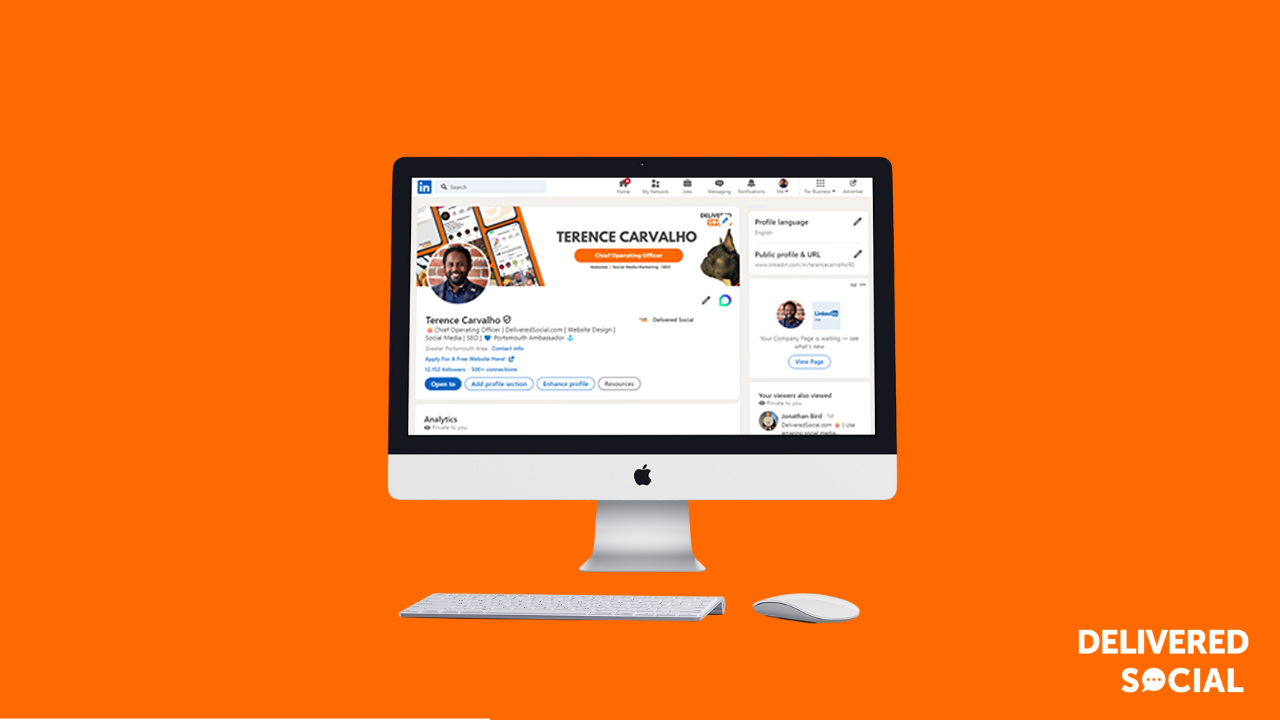
The Growth of Video Content on LinkedIn: Why Now?
LinkedIn has undergone a major shift in recent years, moving beyond traditional job listings and text-based content to become a video-first platform. As video content continues to dominate across social media, LinkedIn has followed suit by prioritising video in its algorithm, making it a key tool for professionals looking to expand their reach.
Research shows that video content receives higher engagement than text or image-based posts. People are more likely to watch, comment, and share videos, making them a powerful way to increase visibility and establish credibility. LinkedIn’s native video feature also ensures that content uploaded directly to the platform performs better than external video links, keeping users engaged within the LinkedIn ecosystem. Don’t forget, since Covid-19 and people being stuck indoors, we all got use to scrolling video content particularly TikTok and Instagram Reels – well LinkedIn have seen this and thus added in the video feed!
The growing preference for video is driven by changing user behaviours. Professionals and decision-makers have less time to read long-form articles but are willing to watch a concise, informative video that delivers value quickly. This is why many industry leaders, brands, and businesses are now using LinkedIn Video Content to share insights, highlight company culture, and showcase expertise.
With LinkedIn’s push towards more immersive and interactive content, video is no longer an optional strategy but a necessary tool for businesses and professionals who want to remain competitive. The demand for authentic, engaging content is at an all-time high, and those who embrace video will benefit from increased networking opportunities, brand awareness, and business growth.
Types of LinkedIn Video Content That Work Best
Creating LinkedIn Content is not just about posting anything. To maximise engagement and establish credibility, businesses and professionals should focus on the types of content that perform best on the platform. Here are the most effective video formats for driving visibility, building relationships, and positioning yourself as an industry leader.
1. Short-Form Videos: Quick Insights and Thought Leadership
Short, 60-90 second videos are perfect for sharing quick tips, insights, or industry advice. These work well because they deliver value fast, making them ideal for professionals who want engaging content without long watch times.
Example: A marketing consultant sharing a quick LinkedIn growth strategy in a concise video post.
2. Long-Form Content: Webinars, Interviews, and Storytelling Videos
Longer videos, such as panel discussions, interviews with industry experts, or in-depth storytelling, help businesses establish authority and trust. These work best for professionals looking to dive deeper into topics.
Example: A CEO discussing leadership lessons and business growth strategies in an interview format.
3. Behind-the-Scenes & Company Culture
People engage with brands they can relate to. Sharing behind-the-scenes content, team introductions, or office tours humanises a company and fosters stronger connections.
Example: A recruitment agency sharing a day in the life of their employees to highlight company culture.
4. Client Testimonials & Case Studies
Nothing builds trust and credibility like social proof. Sharing client success stories and case studies showcases your expertise and the real impact of your work.
Example: A business coach posting a video testimonial from a client who successfully grew their business.
5. Industry News & Expert Commentary
Positioning yourself as an industry expert means keeping up with trends. Sharing news updates, market insights, or thought leadership videos keeps your audience informed.
Example: A financial expert breaking down recent economic trends and their impact on businesses.
Each of these video types can be adapted to fit your personal brand or business, making them powerful tools for expanding your LinkedIn reach and growing your professional network.
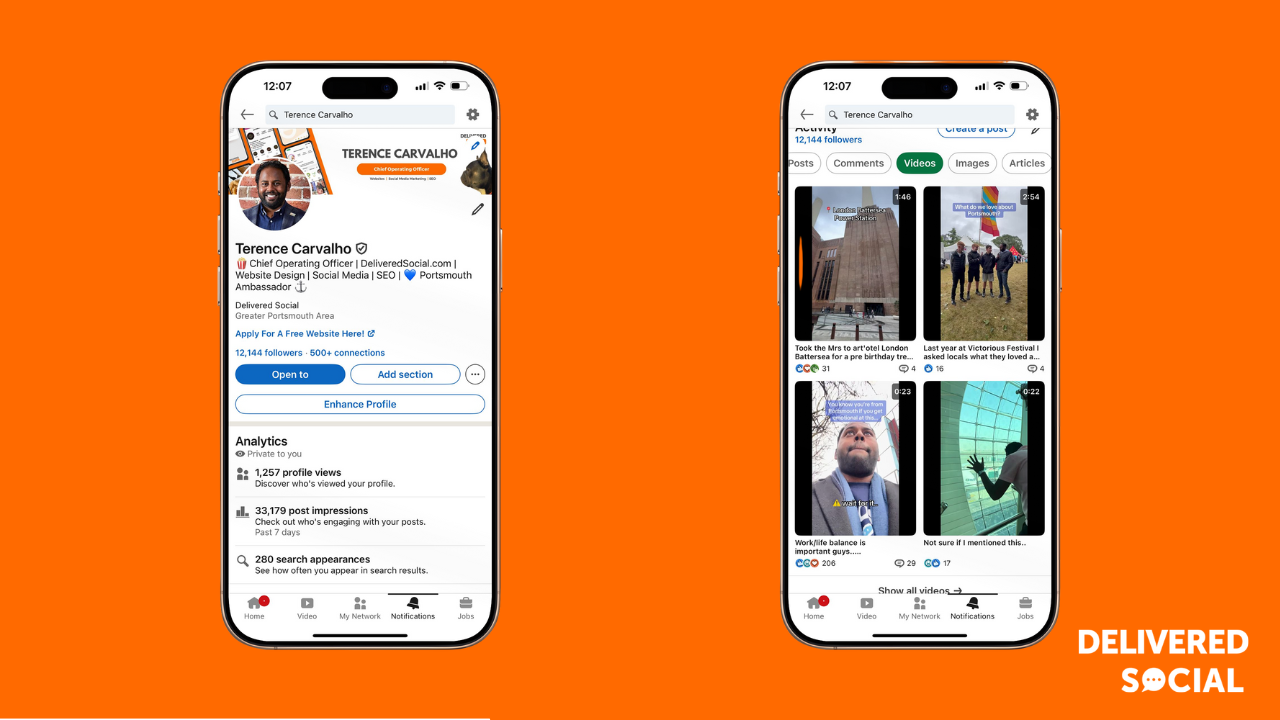
The LinkedIn Video Feed: How to Get Noticed
The LinkedIn Video Feed operates much like other social media platforms, but with a professional audience in mind. Unlike text-based posts, videos tend to stay visible for longer due to LinkedIn’s algorithm prioritising engagement-driven content. This means that well-optimised LinkedIn Video Content has a greater chance of reaching a wider audience.
Optimising Videos for Maximum Engagement
To stand out in the LinkedIn Video Feed, your content must be formatted for both desktop and mobile viewing. Here are the best practices to maximise engagement:
- Keep it Short and Impactful – LinkedIn videos between 30 seconds and 2 minutes tend to perform best, delivering value quickly.
- Use Captions – Many users watch videos on mute, so adding captions or subtitles ensures your message is accessible.
- Create Eye-Catching Thumbnails – A clear, engaging thumbnail increases the likelihood of clicks.
- Hook Viewers in the First Few Seconds – Start with a bold statement, statistic, or question to immediately grab attention.
Encouraging Interaction for Better Visibility
Engagement signals boost your video’s reach in the LinkedIn algorithm. To drive comments, shares, and interactions, try the following:
- Ask a Question at the End – Invite viewers to share their thoughts or experiences.
- Tag Relevant People & Industry Leaders – Increases visibility and encourages engagement from key connections.
- Reply to Comments Quickly – Keeping the conversation going signals LinkedIn to push the video to more users.
By optimising video content and fostering engagement, you can increase visibility, expand your reach, and establish yourself as an authority on LinkedIn.
How Businesses Can Leverage LinkedIn Video Content for Growth
Businesses, entrepreneurs, and personal brands can use Video Content to expand their reach, build credibility, and drive sales. As LinkedIn continues to prioritise video in its algorithm, leveraging this format effectively can increase engagement and create valuable networking opportunities.
Key Strategies for Businesses, Entrepreneurs, and Personal Brands
- B2B Companies – Share industry insights, company updates, and client success stories to position yourself as an authority. Thought leadership videos and product demos can educate potential customers while increasing brand awareness.
- Entrepreneurs – Use video content to share expertise, personal brand stories, and business growth strategies. Authentic storytelling builds trust, helping attract clients and investors.
- Personal Brands – Professionals looking to expand their LinkedIn presence can post quick tips, behind-the-scenes content, and live discussions, helping to grow their audience and establish credibility.
How Video Strengthens Networking, Brand Positioning, and Sales
- Networking – Video content is a great conversation starter, encouraging comments, DMs, and collaborations.
- Brand Positioning – Regular video content helps build authority and trust, making businesses and professionals more recognisable.
- Sales Outreach – Engaging, educational videos can lead to inbound enquiries, driving organic leads without needing aggressive sales tactics.
The Power of Consistency
Posting video content regularly keeps your audience engaged. Whether it’s a weekly industry update or a quick insight into your daily business operations, consistency helps maintain visibility in the LinkedIn Video Feed. Businesses that commit to consistent, high-quality video content will see stronger engagement, better networking opportunities, and increased brand recognition.
Tools & Tips for Creating Engaging LinkedIn Videos
Creating LinkedIn Video Content does not require expensive equipment or advanced editing skills. With the right tools and techniques, businesses and professionals can produce high-quality, engaging videos that capture attention and drive interaction.
Best Tools for Creation & Editing
- Canva – Ideal for quick edits, overlays, and text animations.
- Adobe Express – Great for professional-looking edits with built-in branding tools.
- CapCut – A free, user-friendly app with advanced effects and transitions.
- Descript – AI-powered video and audio editing, perfect for adding subtitles.
Creating Videos Without Fancy Equipment
Most smartphones are more than capable of recording high-quality LinkedIn videos. To improve production value:
- Use natural lighting or a ring light for better visibility.
- Record in a quiet environment to ensure clear audio.
- Keep your phone steady using a tripod or stabiliser.
- Use a lapel mic for improved sound quality, especially for talking-head videos.
Tips for Structuring Engaging LinkedIn Videos
- Start with a Hook – Capture attention in the first 3 seconds with a question or bold statement.
- Keep it Concise – Aim for 30-90 seconds for quick insights, or 2-5 minutes for in-depth content.
- Use Subtitles – Many LinkedIn users watch videos on mute, so captions help boost engagement.
- End with a CTA – Encourage viewers to comment, share, or connect for further discussion.

FAQs: Everything You Need to Know About LinkedIn Video Content
1. Does LinkedIn prioritise video content over text posts?
Yes, LinkedIn’s algorithm favours video content as it increases dwell time and engagement. Native videos tend to receive higher visibility than text-based posts, making them an effective tool for professionals looking to expand their reach.
2. What is the best video length for LinkedIn?
Short videos between 30-90 seconds perform best for quick insights and tips, while 2-5 minute videos work well for thought leadership, case studies, and educational content. Long-form content such as webinars and interviews can be effective but should be engaging throughout.
3. Should I use LinkedIn native video or post YouTube links?
Uploading videos directly to LinkedIn (native video) is recommended as it keeps users on the platform, leading to better engagement and higher reach. YouTube links tend to generate fewer views since LinkedIn prefers content that keeps users within its ecosystem.
4. How often should I post videos on LinkedIn?
Consistency is key. Posting one to two videos per week is ideal for building engagement without overwhelming your audience.
5. What are the best engagement strategies for Video Content?
- Start with a strong hook to grab attention.
- Use subtitles to engage viewers who watch on mute.
- Encourage comments and shares by asking a question at the end.
- Tag relevant connections to expand your reach.
Want to see LinkedIn Video Content in action? Connect with me on LinkedIn and check out my latest posts.
Interested In Working Together?
Introducing Delivered Social. We're The Most-Rated Digital Agency In Surrey & Hampshire – We've Got To Be Doing Something Right.
Delivered Social is a digital marketing agency with one mission—to help businesses grow. We're famous in Guildford and Portsmouth for our social clinics. We believe in free advice. We build lasting relationships because our team prides itself on being helpful, which our clients appreciate.
If you are looking for a new website or an agency to manage your social media presence, we can help.
If you need something slightly different, here's a super handy list of all our services, or you can always email us.























