
Most Facebook pages struggle to grow because they overlook the data already at their fingertips. If you’re posting regularly but seeing little return, it’s time to analyse Facebook page insights with purpose. These built-in metrics show you what’s working, what’s not, and where your audience is most active. By learning how to read this data clearly, you can adjust your content strategy based on facts—not guesses. Whether you’re managing a brand page or building a personal following, mastering these insights helps you post smarter, not harder. This guide will walk you through practical steps to make every post count.
Understand the Basics of Facebook Insights
Start by opening your Facebook Page and clicking on the “Insights” tab. This section includes key data about how people interact with your posts and page. To analyse Facebook page insights well, begin by learning what each metric shows.
Reach tells you how many people saw your content. It includes both paid and unpaid views. If a post has high reach but low engagement, it may not connect with your audience. Engagement covers all actions—likes, shares, comments, and clicks. This number helps you see if people care about what you publish.
Clicks include any action that opens a link or expands a photo or text. A post with many clicks means users found it worth exploring further. Reactions show how users feel—like, love, angry, or sad—and help you understand emotional responses to content.
Each of these numbers reflects audience behaviour in different ways. By checking them often, patterns will start to appear over time. You’ll be able to spot which types of posts get attention and which ones don’t perform as well.
Use filters inside Insights to view results for specific dates or types of content like videos or photos. Look at both individual post data and overall page trends to find useful information for future planning.
Spend time reviewing these numbers after every campaign or weekly schedule. Compare results from one week to another so you can adjust based on real feedback—not guesses.
The more often you check these metrics, the easier it becomes to see what works best for your goals.
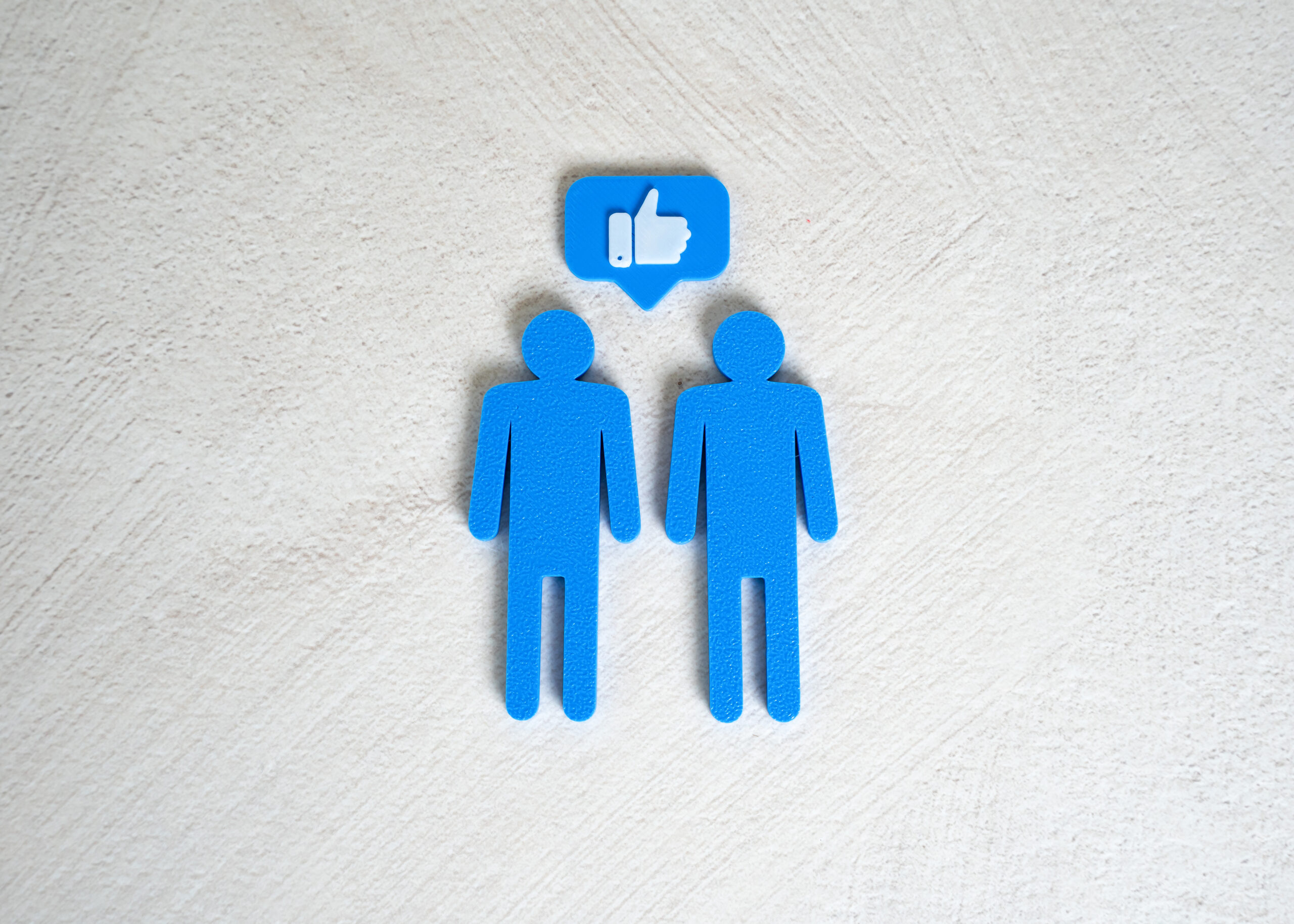
Identify Your Top-Performing Content
Start by opening your Meta Business Suite or Facebook Page Insights. Go to the “Posts” section and sort the content by engagement metrics. Look at which posts gained the most reactions, shares, and comments. Focus on actual numbers instead of general impressions.
Check how often people interacted with each post. A post with many likes may show strong visual appeal or a popular topic. A post with lots of comments might suggest it sparked conversation or invited input. Shares often mean that users found value in what was posted and wanted others to see it too.
Pay attention to patterns across high-performing posts. Note the format—whether it was a photo, video, link, or plain text update. Track whether shorter captions worked better than longer ones. See if certain topics led to more responses than others.
Also review posting times and days of the week linked to higher activity levels. If multiple top posts were published around the same hour, consider scheduling future updates during that period.
Once you’ve gathered this data, group similar types of content together. For example, if two videos explaining tips got strong results, plan more short guides or how-tos using that style. If quotes or questions received heavy interaction, include those formats more often in upcoming updates.
To improve future performance, continue testing new ideas while building on what already works well for your page followers. Use these findings regularly as part of how you analyse Facebook page insights so you can base decisions on real outcomes rather than guessing what will succeed.
Keep tracking changes over time since audience behaviour can shift due to events or trends within your niche or community interests. Adjust based on updated results from newer posts without relying only on older patterns from past months.
Repeat this process weekly or bi-weekly for consistent improvement in engagement rates across all content types you publish moving forward.
Analyse Facebook Page Insights for Actionable Data
To improve your page performance, start by opening the Insights dashboard. Use it to check how people interact with your content. Focus on numbers that show real behavior—likes, shares, comments, and clicks. These tell you what works and what doesn’t.
Check the “When Your Fans Are Online” section. This shows peak times when most of your followers use Facebook. If you post while they’re active, more people will see your updates. Avoid guessing when to post and use this data instead.
Look at audience demographics next. See who is engaging—age groups, genders, locations. If younger users respond more than older ones, shape future posts to match their interests. If most engagement comes from one country or city, adjust language or references to suit that region.
Review top-performing posts each week. Compare them against those with fewer reactions or comments. Ask yourself what made those posts receive attention—was it a video? A question? A short caption? Learning from these patterns helps plan better content in the future.
Use the Pages tab under Insights to measure reach over time. Notice if engagement rises after posting at certain hours or using specific formats like polls or links vs videos or photos.
It’s also important to track negative feedback—hides or unlikes can signal problems with tone or frequency. Reducing those can make your page more welcoming and boost results over time.
Always analyse Facebook page insights before planning new campaigns or changing strategy so you base decisions on facts instead of assumptions.
Over time, small changes based on data lead to steady improvement in reach and interaction rates without needing extra ad spend or special tools.
Track Engagement Trends Over Time
To grow your Facebook page effectively, you need to monitor how user interaction changes over days, weeks, and months. This means looking at likes, shares, comments, and clicks across different time periods. When you track these shifts regularly, you can spot patterns in how people respond to your posts.
Start by reviewing the “Overview” section inside Facebook Page Insights. Look at the engagement metrics for each week or month. Compare them side by side. Identify when numbers go up or drop off. Notice if engagement increases after certain types of content or during specific days of the week.
For example, if video posts get more reactions on Fridays and fewer on Mondays, that’s a trend worth noting. You can then schedule similar content on high-performing days to improve results. If photo posts start to lose attention over several weeks, it may be time to change your format or try new visuals.
Use charts available in Insights to view long-term growth or decline in activity. These graphs help you see when interest rises and falls without needing complex tools. By doing this often—weekly or monthly—you stay aware of what works best over time.
To analyse Facebook page insights properly for trends, avoid focusing only on single-day spikes. One viral post doesn’t mean all future posts will perform the same way. Long-term tracking gives better direction for planning future updates.
This habit also helps prevent wasted effort on ideas that no longer connect with your audience. Instead of guessing what might perform well next week, use past data as a guidepost for making better choices moving forward.
Reviewing engagement trends isn’t just about reporting numbers—it’s about using those numbers to decide what kind of content should come next and when it should be shared for maximum response from followers who already interact with your page regularly.
Use Video Metrics to Boost Visibility
Video content often gains more reach on Facebook than other types of posts. To make your videos perform better, start by checking key numbers in the Insights section. Focus on watch time and retention rate. These help you understand how long people stay with your video and where they drop off.
Look at average watch duration first. This shows how much of your video users actually view before scrolling away. If most people leave within the first few seconds, try changing your intro or making it shorter. Test different openings to see which ones keep attention longer.
Next, check audience retention graphs for each video post. These graphs show when viewers stop watching. A sharp drop early in the video may signal that the topic isn’t clear or that it’s not grabbing interest fast enough. Adjusting thumbnails and titles can also help improve click-through rates.
Compare videos by type—live streams, short clips, tutorials, or interviews—and track which format keeps viewers engaged longer. Use this data to decide what kind of content to post more often.
Don’t ignore sound settings either. Insights reveal how many people watched with sound on versus muted playback. If a large number watch without sound, consider adding captions or text overlays to deliver important points visually.
Also measure shares and comments on each video post alongside viewing stats. Videos with higher interaction tend to get shown more in feeds due to Facebook’s algorithm preferences.
To analyse Facebook page insights effectively, combine these metrics instead of looking at them alone. Viewing time means little if no one is interacting with the post; high shares mean little if most people don’t finish watching.
Review past performance weekly or bi-weekly so you can spot trends fast and adjust quickly based on real results rather than guesses or assumptions about what works best for your audience right now.

Refine Strategy Based on Real-Time Feedback
Stay flexible by adjusting your content plan as soon as new data becomes available. Use the performance metrics from Facebook Page Insights to monitor how each post performs. Look at reach, clicks, reactions, and shares. These numbers show what works and what doesn’t. If a video post gets more engagement than a photo, shift focus toward more videos.
To improve outcomes, test different formats regularly. Try posting a short video one day and an image with text another day. Compare the results side by side. See which format gets more responses or holds attention longer. This helps you decide what type of content your audience prefers.
Change call-to-action phrases to see which ones bring better results. For example, instead of always saying “Learn More,” try “Watch Now” or “Click for Details.” Run both versions at the same time to measure which one drives more clicks or comments.
Time also plays a role in performance. Post at different hours across several days and observe when people interact most with your updates. You may find that early mornings get fewer views while evenings perform better. Once you know this, schedule future posts during higher activity periods.
You should also track how fast engagement happens after publishing something new. If likes or comments spike quickly but drop off within minutes, that means the initial interest is strong but not lasting long enough to drive deeper interaction.
Always analyse Facebook page insights before making changes to your next batch of content. Doing so ensures every update is built on solid information rather than guesswork.
This method lets you stay focused on proven tactics instead of sticking with outdated plans that no longer deliver results. Keep testing small changes and learn from each outcome before moving forward with larger shifts in your approach.
Turn Data Into Direction: Mastering Engagement Through Insight
By now, it’s clear that to truly grow your presence on Facebook, you need more than just good content—you need to analyse Facebook page insights with purpose and precision. Understanding the basics, identifying high-performing posts, and tracking engagement trends allows you to make informed decisions that drive results. Leveraging video metrics and real-time feedback ensures your strategy evolves alongside audience behaviour. When used effectively, these insights become a roadmap for boosting engagement and refining your content approach. Stay data-driven, stay agile, and let every metric guide you toward measurable social media success.
Interested In Working Together?
Introducing Delivered Social. We're The Most-Rated Digital Agency In Surrey & Hampshire – We've Got To Be Doing Something Right.
Delivered Social is a digital marketing agency with one mission—to help businesses grow. We're famous in Guildford and Portsmouth for our social clinics. We believe in free advice. We build lasting relationships because our team prides itself on being helpful, which our clients appreciate.
If you are looking for a new website or an agency to manage your social media presence, we can help.
If you need something slightly different, here's a super handy list of all our services, or you can always email us.























