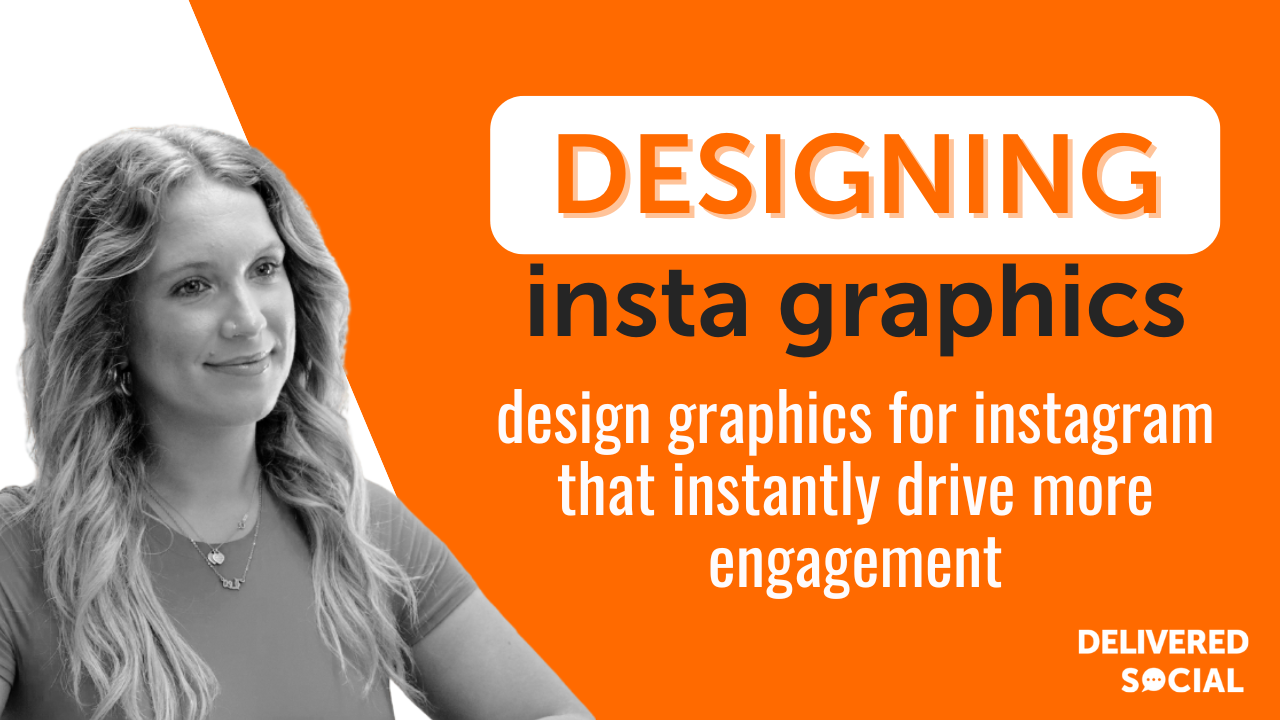
Scrolling through Instagram is fast. If your visuals don’t stand out right away, they get skipped. To grab attention and boost likes, shares, and comments, you need to design graphics for Instagram that speak clearly and look sharp. Whether you’re promoting a product, sharing tips, or building your brand, strong visuals help people stop and engage. This article breaks down how to design posts that not only look good but also get results—without needing expensive tools or a full-time designer. Use these practical tips to create graphics that connect with your audience and encourage real interaction every time you post.

Use Bold Colors and High Contrast
Bright tones grab attention faster than neutral ones. On Instagram, users scroll quickly. Content that blends in often gets skipped. To make your posts stand out, use vibrant colors paired with sharp contrast. These combinations help your visuals compete in busy feeds filled with similar content.
When you design graphics for Instagram, choose a color palette that reflects your brand but doesn’t fade into the background. Strong reds next to cool blues or deep blacks beside bright yellows can create immediate visual impact. This approach helps guide the viewer’s eye toward key elements like text, products, or calls to action.
Contrast also improves readability of any words on your image. If your background is light, use dark text and vice versa. This makes sure followers don’t miss important information because they can’t read it clearly at first glance.
Avoid using too many colors at once because this may confuse viewers or make the design look messy. Stick to two or three main tones that support each other without clashing. Consistency across posts builds recognition and trust over time.
Test different color pairings to find what works best for engagement rates on your account. Some audiences respond more to warm shades while others interact more with cooler tones. Track performance and adjust based on results rather than guesswork.
Using bold colors with high contrast not only draws focus but also adds structure to each visual element within a post layout. It separates layers clearly so nothing gets lost in the mix of shapes and icons seen on mobile screens daily.
Tapping into strong contrasts helps ensure every part of your graphic serves its purpose—whether that’s prompting clicks, shares, saves, or comments—without needing extra effort from the viewer’s side.
Incorporate Eye-Catching Typography
Typography shapes how users view your content. The way text looks can guide attention and highlight what matters most. When you design graphics for Instagram, font choice becomes a key tool. Use different font sizes to show which parts of the message come first. Bigger fonts draw the eye fast. Smaller ones support the main point without taking focus.
Pair strong headers with simple body text. This helps users move through your post quickly. A bold headline sets the topic right away, while cleaner lines underneath explain more without distraction. Avoid using too many styles in one graphic — it can confuse viewers and reduce impact.
Spacing also plays a role in how readable your content is. Give enough room between lines and letters so each word stands out clearly on screen. Tight or crowded text is harder to read, especially on smaller devices like phones.
Use contrast between fonts to build interest while keeping things easy to follow. For example, combine a wide sans-serif title with narrow subtext below it. This difference adds structure and keeps people reading longer.
Avoid using decorative or hard-to-read fonts for long sections of information. These may look interesting but often lower readability rates during quick scrolling sessions.
When creating multiple posts, stay consistent with font choices across all graphics so followers recognize your style instantly. Consistency builds familiarity and trust over time.
To boost results from your efforts to design graphics for Instagram, test layouts that use clear visual order through typography alone — no extra elements required.
Try stacking words vertically or placing short phrases at angles if they make sense contextually; doing so can help break patterns in the feed and grab attention faster than standard centered formats.
Let typography do more than display words — let it guide eyes, keep focus, and lead interaction step by step through every post you share on Instagram’s feed or stories feature alike.
Design Graphics for Instagram With a Purpose
Every graphic needs a goal. Whether the aim is to inform, entertain, or prompt action, starting with intent improves results. Without a clear reason behind each visual, users scroll past without noticing. To design graphics for Instagram that gain attention and drive engagement, think about what you want viewers to do when they see your post.
A post meant to inform should focus on clarity. Use simple icons, short text blocks, and direct layouts. A carousel can break up facts into small parts that users swipe through easily. For entertainment-focused content, include elements like humor or trending topics that match your brand’s tone. If the purpose is to inspire action—such as clicking a link or saving the post—highlight one strong message with minimal distractions.
Before opening any design tool, ask one question: What is this graphic trying to achieve? That question shapes every choice—from color use and font selection to image placement and layout spacing. A graphic promoting a sale should look different from one sharing tips or customer stories.
Users react better when they understand what they’re looking at right away. If the goal is hidden or unclear, engagement drops fast. Strong visuals guide people toward taking steps like commenting or sharing without confusion.
To design graphics for Instagram that perform well over time, always tie each piece back to its purpose. Consistency builds trust while direction keeps posts focused on outcomes instead of random visuals.
Test which types of goals lead to higher saves or shares by tracking performance regularly. Use those results to refine future designs based on what works best with your followers’ behavior patterns rather than guessing what might appeal next time around.
Graphics built with intent stay relevant longer and help build stronger user habits around your page’s content flow over time.
Leverage Motion With Simple Animations
Adding movement to your posts can help increase attention and interaction. When you design graphics for Instagram, consider using basic animations like slow fades or sliding text. These small touches guide the viewer’s eye and make your content easier to follow.
Motion gives users a reason to pause while scrolling. A moving icon or text that appears with a soft transition can hold interest longer than a static image. It doesn’t need to be fast or complex. Even one element that moves slightly can improve how people react to your post.
Use motion where it makes sense. For example, if you’re sharing a quote, have the text appear word by word instead of all at once. This keeps viewers engaged for longer because they wait for each part to show up. If you’re posting about new products, let icons slide in from one side as you talk about features.
Animations should not distract from the main message. Keep them short and simple so they support the content, not take away from it. Avoid looping effects that continue endlessly—they may annoy users rather than hold their focus.
Tools like Canva or Adobe Express offer templates with built-in motion options. You don’t need advanced software or skills to start adding subtle animation today. Choose layouts that include slight movements rather than heavy transitions.
Motion works well when combined with strong visuals and clear text. It’s most useful when it helps lead people through information without making them feel rushed or confused.
Using simple animation is one way to stand out in feeds packed with still images and plain designs. By including movement thoughtfully, you create something more dynamic without needing extra effort or time-consuming edits.
When you design graphics for Instagram, even small changes like fade-ins can create better results over time by increasing watch time and reactions on each post.
Stick to Consistent Branding Elements
Consistency helps people recognize your content quickly. When you use the same fonts, colors, and logo placement across posts, your audience starts to associate those elements with your brand. This makes it easier for them to spot your updates in a crowded feed.
Start by choosing one or two fonts that represent your brand well. Use them for all text-based posts, quotes, or announcements. Avoid switching between different font styles often. Keep the size and spacing uniform so every post looks connected to the next.
Next, select a color palette that reflects your identity. Limit yourself to three or four main colors that appear regularly in each visual. Too many shades can confuse viewers and make the layout look unorganized. Using set colors also helps create a strong link between each post and your profile as a whole.
Logo placement should stay fixed, too. Pick one corner—top left or bottom right—and place the logo there on every image or video you share. Don’t move it around from post to post; this creates inconsistency and weakens recall.
When you design graphics for Instagram using these steady elements, followers begin to trust what they see from you because they know it’s yours without needing to check twice. It saves time when scrolling and builds familiarity over weeks and months.
A consistent style also improves how organized your grid looks at first glance. New visitors who land on your profile will notice structure instead of cluttered visuals with random designs.
Every piece of content becomes part of a larger system when branding stays stable across all uploads—whether it’s a story highlight cover or a product announcement image—so nothing feels out of place or disconnected from your overall message.

Add Strategic CTAs (Call-to-Actions)
Clear direction helps users take the next step. When you design graphics for Instagram, include CTAs that tell people what to do. Simple phrases like “Save this post,” “Tag someone,” or “Swipe left” can lead to more clicks, shares, and saves.
Short prompts guide users without adding clutter. A CTA at the bottom of a carousel can invite swipes. A line in the caption can ask followers to share with others. These small details help increase reach without needing extra posts.
Use short verbs and direct language. For example, instead of saying “Consider saving this helpful content,” write “Save this.” It’s faster to understand and easier to follow. The fewer words you use, the better your message gets across.
Design plays a role too. Text placement should not block visuals but still stand out enough to be seen quickly. Use spacing smartly so that callouts don’t distract from key images or messages.
CTAs can also match the purpose of each post type. For tutorials or tips, use “Try it later” or “Bookmark this.” For product showcases, try phrases like “Learn more” or “See all colors.” This makes your content feel useful rather than pushy.
Rotate different prompts across posts so they stay fresh for repeat viewers. If every image says “Double tap,” people may ignore it over time. Mix in other actions like “Comment below” or “Share if helpful.”
To make these CTAs effective, plan them as part of your layout when you design graphics for Instagram—not as an afterthought during posting.
Strong calls-to-action give structure to your posts and invite feedback from viewers who might otherwise scroll past silently. By setting clear steps for interaction, you increase participation without needing more effort from your audience.
This tactic works best when used consistently but not forcefully—just enough to guide attention while keeping content easy to enjoy at a glance.
Unlocking the Visual Formula for Maximum Instagram Impact
To truly stand out on a crowded feed, it’s essential to design graphics for Instagram that not only look great but serve a clear purpose. By using bold colors, high contrast, and compelling typography, you can instantly capture attention. Adding motion through simple animations and incorporating strategic CTAs ensures your audience knows what to do next. Consistent branding ties everything together, reinforcing recognition and trust. When these elements align with your content goals, your visuals become powerful tools for engagement—turning passive scrollers into active followers and loyal fans ready to interact with your brand.
Interested In Working Together?
Introducing Delivered Social. We’re The Most-Rated Digital Agency In Surrey & Hampshire – We’ve Got To Be Doing Something Right.
Delivered Social is a digital marketing agency with one mission—to help businesses grow. We’re famous in Guildford and Portsmouth for our social clinics. We believe in free advice. We build lasting relationships because our team prides itself on being helpful, which our clients appreciate.
If you are looking for a new website or an agency to manage your social media presence, we can help.
If you need something slightly different, here's a super handy list of all our services, or you can always email us.























