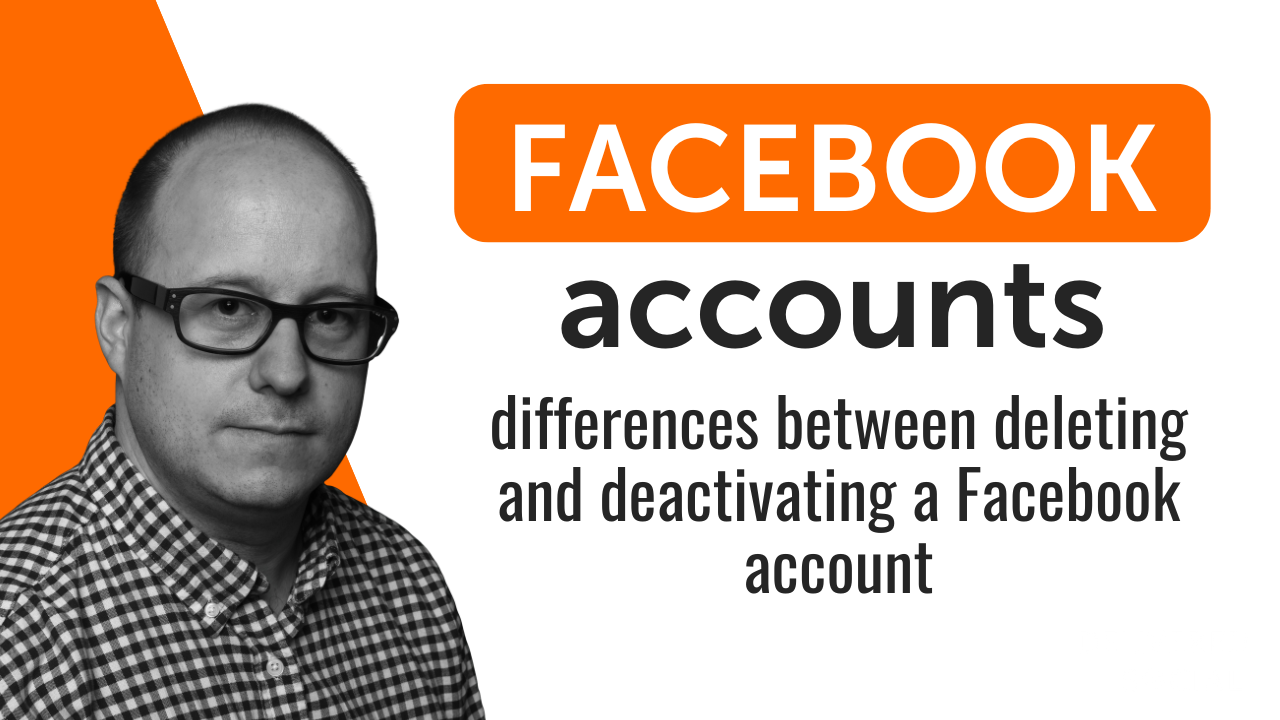
Facebook is very popular worldwide. However, its privacy and data security issues have made many rethink their online presence. Some consider leaving Facebook, while others are torn between deactivating and deleting their accounts. A key question arises: Does deactivating your Facebook account delete everything? Let's explore the differences and see what happens to your data.
- What Does It Mean To Deactivate Your Facebook Account?
- Does Deactivation Remove Everything?
- What Happens to Your Data When You Deactivate?
- What Does It Mean To Delete Your Facebook Account?
- Does Deleting Your Facebook Account Remove Everything?
- Steps Before Deactivating Or Deleting Facebook
- Deactivating vs. Deleting: Key Differences
- Conclusion
What Does It Mean To Deactivate Your Facebook Account?
Deactivating your Facebook account is temporary. It simply puts your account on hold. Your profile becomes invisible. Others can't see your name, timeline, or posts. However, Facebook still keeps your account. You can reactivate it by logging in anytime.
When you deactivate:
- Your profile becomes invisible to searches, friends, and the public.
- Your photos, posts, and timeline vanish from view but aren't deleted.
- Sent messages remain in others' inboxes.
- Tags linked to you switch to plain text and are unclickable.
- You can still use Facebook Messenger.
Does Deactivation Remove Everything?
Your profile is hidden, but traces remain. Here's the breakdown:
- Messages and Comments: Your messages stay in others' inboxes. Comments remain too. Yet, your profile picture changes to a default icon. Your name appears as plain text.
- Photos and Tags: Tagged photos stay visible. However, the tags become unclickable. Others can't link these photos to you unless you reactivate your account.
- Searchability: Your deactivated profile shouldn't show up in searches. But, some users still find links to it.
What Happens to Your Data When You Deactivate?
Facebook keeps your data even after you deactivate your account. This data includes:
- Your posts, photos, and videos.
- Your friend list and interactions.
- Information about groups or pages you've joined.
They save this data for easy account restoration later. However, if you want to permanently delete your Facebook presence, deactivation won't suffice.
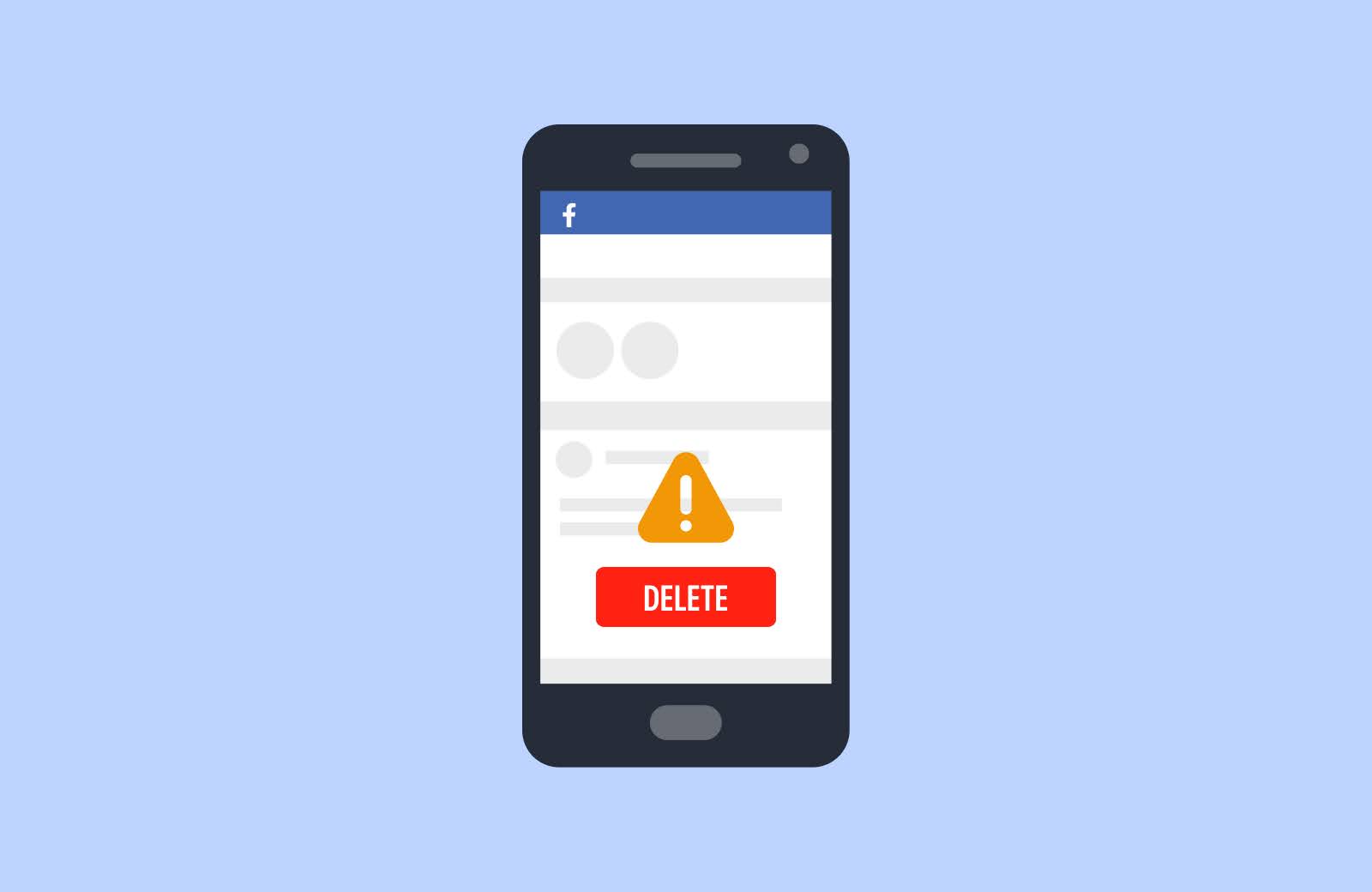
What Does It Mean To Delete Your Facebook Account?
Deleting your Facebook account is final. It removes your data from Facebook's servers, unlike deactivation. However, this process takes time. You have a 30-day window to cancel deletion by logging in. After that, deletion starts and can take up to 90 days.
Here's what happens:
- Your profile, posts, photos, and videos vanish.
- Your messages stay, but your name changes to "Facebook User."
- You lose access to Messenger, which needs an active account.
- Your tags and interactions become plain text.
Does Deleting Your Facebook Account Remove Everything?
Deleting your account doesn't erase all data. For instance:
- Messages: Sent messages stay in recipients inboxes forever.
- Backups: Facebook says it removes personal info, but backups might linger for a while.
- Third-Party Data: Apps linked through Facebook could still have your data.
Steps Before Deactivating Or Deleting Facebook
Follow these steps before you deactivate & delete Facebook account to manage your data:
- Download Your Data:
- Get your photos, messages, and interactions from "Settings & Privacy".
- Review and Remove Tags:
- Manually remove tags from embarrassing posts or photos.
- Inform Your Contacts:
- Tell friends and family about your decision. Provide alternate contact methods.
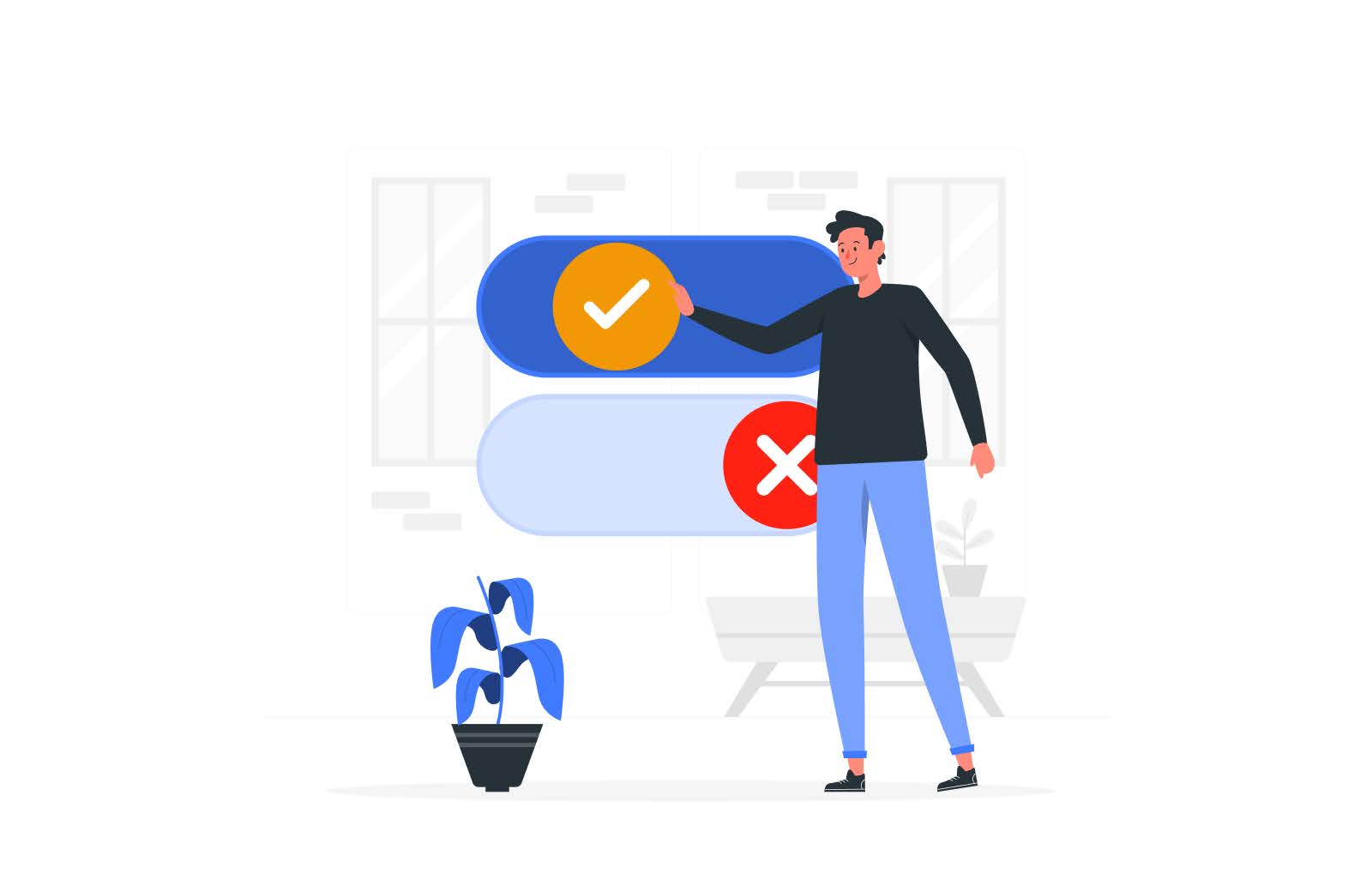
Deactivating vs. Deleting: Key Differences
If you're thinking about deactivating or deleting your Facebook account, consider the benefits and drawbacks. Each option has its purpose. Your decision should align with your goals and situation. Here's a detailed comparison to aid your choice.
1. Profile Visibility
- Deactivation: Deactivating your Facebook account hides your profile, posts, photos, and timeline from everyone. However, this information isn't deleted. It's saved for your return. Your messages, though, remain visible to others.
- Deletion: Deleting your Facebook account is permanent and takes effect after 30 days. Your profile, including your name, photos, and posts, is completely erased. You also become unsearchable. Links to your profile become inactive. This is the best option for those wanting to disappear online.
2. Access to Messenger
- Deactivation: You can keep using Messenger after deactivating Facebook. Your profile picture stays, but your timeline and posts disappear. This is great for staying in touch without being on Facebook.
- Deletion: Deleting your account means losing Messenger access. Others keep your chats, but your profile turns into "Facebook User." If you rely on Messenger, consider deactivating instead of deleting.
3. Reactivation
- Deactivation: You can reactivate your account anytime by logging in. Everything returns, including photos, posts, and friends. This is perfect for those unsure about leaving Facebook.
- Deletion: Deletion is final after 30 days. You'll need to start over if you change your mind, losing all data. So, back up important stuff first.
- Setting Up Admin Users: Managing a Facebook Page requires the right team with the right permissions. If you need to add an admin to your Facebook Page, follow our step-by-step guide to ensure a smooth and secure process.
4. Data Removal
- Deactivation: When you deactivate your account, Facebook keeps your data, like posts, photos, videos, and friends. It's stored safely, ready for reactivation. This is convenient but may worry those wanting control over their information.
- Deletion: Deleting your account wipes all your data from Facebook. This includes posts, photos, and videos. However, some logs might stay for internal use, without personal details. Full removal from backups can take up to 90 days.
5. Impact on Friends and Groups
- Deactivation: Deactivating your account kicks you out of groups. Yet, admins might still see you in the members' list. Your hidden comments and posts remain. Friends will notice you're gone, but you can return with a login.
- Deletion: Deleting your account means you're out of groups for good. Your comments and posts vanish. Friends and group members can't tag or search for you anymore. If you're a key person in groups or events, pass on your duties first.
6. Third-Party App Connections
- Deactivation: Apps linked to Facebook, like Spotify and Instagram, stay connected. You might lose Facebook-related features, but you can still use them.
- Deletion: Deleting your account disconnects all apps. You can't log in with Facebook anymore. So, update your login info first.
7. Effect on Tags and Mentions
- Deactivation: Tags and mentions remain but lose their links. You can reactivate them later.
- Deletion: Tags and mentions turn into plain text. You won't be tagged again.
8. Search Engine Listings
- Deactivation: Search engines, like Google, might still show cached links to your Facebook profile or posts. However, these links won't lead to your active profile. Yet, your name or profile picture could still appear in search results until the cache updates.
- Deletion: Search engines will eventually remove links to your deleted profile and posts, but this takes time. The duration depends on how often they update their caches. So, remnants of your profile might stay online for weeks or even months after deletion.
Conclusion
Deactivating your Facebook account just hides your profile and data temporarily. It leaves behind messages and tags. To fully erase your presence, you must delete your account. But this process isn't instant; some data may remain for a while.
Whether you choose to deactivate or delete your account, managing your digital footprint is vital. Understanding both actions helps you make informed choices that match your privacy needs and personal goals. Struggling to sync your social media accounts? Our step-by-step guide on how to connect your Facebook Page to Instagram makes it easy to cross-post content and manage engagement efficiently.
Interested In Working Together?
Introducing Delivered Social. We're The Most-Rated Digital Agency In Surrey & Hampshire – We've Got To Be Doing Something Right.
Delivered Social is a digital marketing agency with one mission—to help businesses grow. We're famous in Guildford and Portsmouth for our social clinics. We believe in free advice. We build lasting relationships because our team prides itself on being helpful, which our clients appreciate.
If you are looking for a new website or an agency to manage your social media presence, we can help.
If you need something slightly different, here's a super handy list of all our services, or you can always email us.























