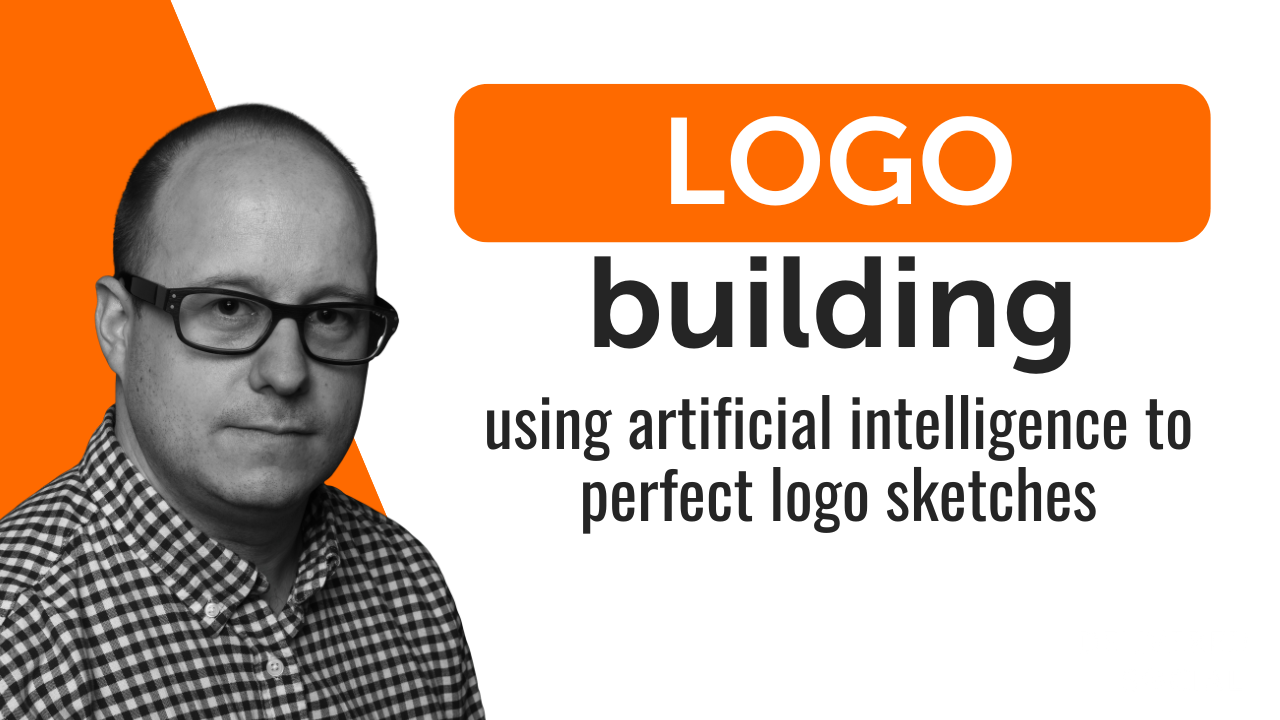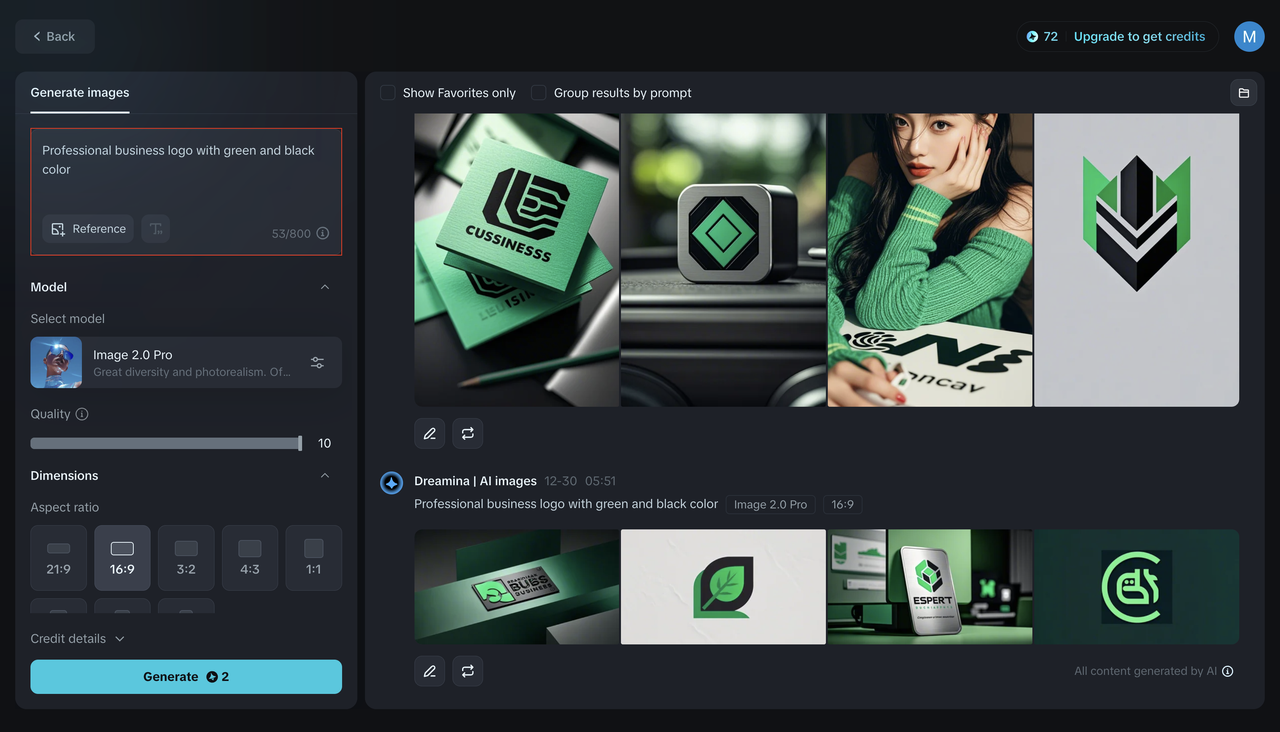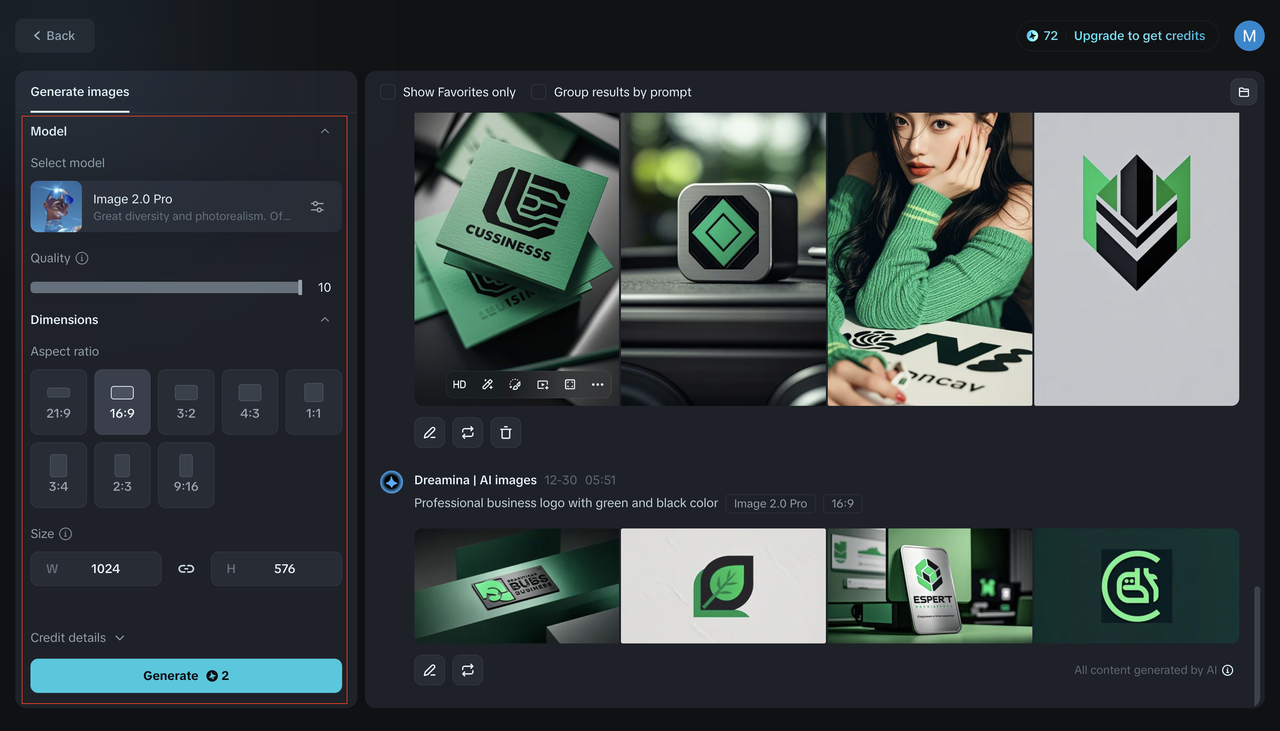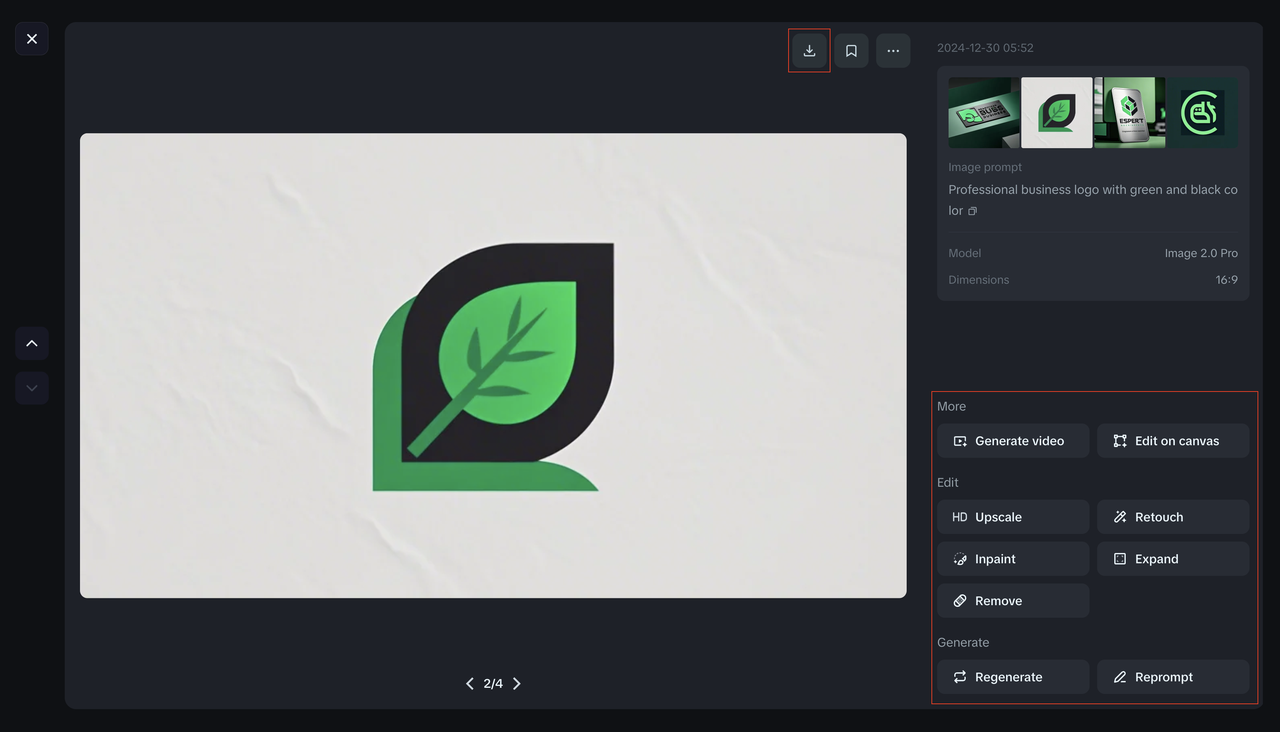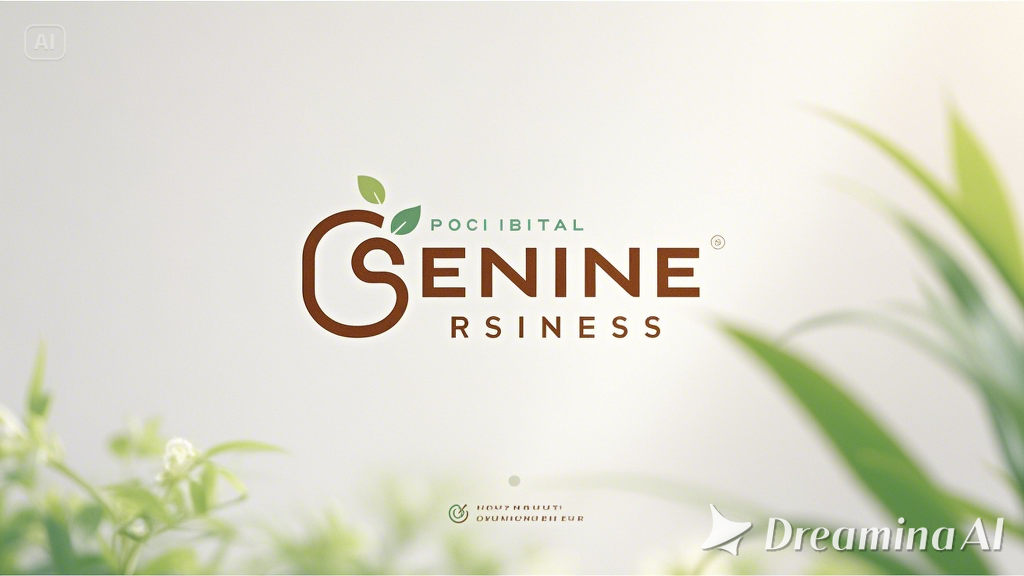The Essential Role Of A logo In Building Brand Recognition
Your brand’s logo is often the first point of contact between your brand and your target audience. It’s the face of your business, providing a visual identity that helps you stand out from competitors. A well-designed logo not only enhances your brand’s image but also creates a lasting impression on potential customers.
-
Brand recognition: A quality logo makes your brand easily recognisable.
-
Differentiation: Sets you apart from competitors.
-
Trust & credibility: Builds trust and signals professionalism.
-
Memorability: Sticks in people’s minds, encouraging repeat business.
However, not everyone has the skills or tools to bring their logo ideas to life. With AI-powered tools, you can transform sketches into professional-grade logos effortlessly, saving time and reducing the need for extensive design expertise.
The Key To Quick And Professional Designs
One of the most effective tools in creating professional logos is an
AI logo generator. These platforms simplify the process by offering easy-to-use interfaces and generating a wide variety of logo designs in minutes. Logo generators can create multiple styles to fit your brand’s identity. Moreover, you don’t need any graphic design expertise to use them. All you need is an idea of what you want, and the AI does the rest.
Creating a quality logo in minutes with Dreamina
Start your logo creation journey with Dreamina AI by providing a clear and detailed prompt that reflects your brand’s identity.
Step 1: Enter your design prompt
Start by entering a specific word or description that defines your logo concept. For example: “Professional business logo with green and black color.” You can also attach a reference image for better results.
Step 2: Select size & generate
Choose the Dreamina model that best suits your logo needs, along with the desired aspect ratio, quality, and size dimensions. Click “Generate” to create your logo.
Step 3: Customise, save, & publish
Once the logo is generated, use the remove, retouch, and inpaint tools to refine and perfect your design. When you’re satisfied, save it in your preferred format and publish it for use.
Enhancing Our Logo’s Quality
The next step is to ensure it looks great across all platforms. Whether you plan to use your logo on a website, business cards, or marketing materials, maintaining a high level of clarity and resolution is crucial.
Image upscale tools use advanced AI technology to enhance the resolution of your logo without sacrificing its design details. Using an image upscaling tool ensures that your logo will remain crisp when resized for different formats. This guarantees your brand’s visual identity stays consistent and looks great everywhere.
Step-By-Step Guide To Uploading Your Logo Ideas
Now that you have a clearer understanding of logo generators and image upscaling, let’s break down the step-by-step process to upload and refine your logo.
-
Sketch your logo idea
Start by sketching out your logo idea on a paper or even your computer. It doesn’t have to be a highly detailed or polished design. Just simple shapes, symbols, or text that capture your vision. Your sketch serves as the foundation of your logo, giving you a starting point.
-
Use a logo generator to create concepts
Next, head over to a logo generator like Dreamina. These platforms allow you to upload your sketch, describe your concept, and receive multiple logo design options. For instance, if you’re looking for something modern and minimalistic, the logo generator will generate designs that align with those preferences.
-
Download and upscale your logo
After finalising your logo, download it in a high-resolution format. If you need to resize your logo for various platforms, use an upscaling tool. These tools ensure that your logo maintains its quality and sharpness, no matter the size.
-
Upload your logo
Finally, upload your high-resolution logo to all relevant platforms, such as your website, social media profiles, and marketing materials. Your brand will now have a polished, professional logo that represents your identity.
Choosing The Right AI Tools
Selecting the right logo generator and upscale tool is essential to ensure you get the best results. A few tips to help you pick the right tools are:
-
User-friendly interface: Look for AI tools with intuitive and easy-to-navigate interfaces.
-
Customisation options: Ensure the tool allows for flexibility in adjusting colours, fonts, and other design elements.
-
High-quality outputs: Choose tools that provide high-resolution logos and support image upscaling for better logo presentation.
-
Cost-effective solutions: Many logo generators offer free trials or affordable pricing, making them accessible for small businesses.
With AI-generated content becoming more common, it is essential to recognise the signs of automation. Learn how to identify and refine AI-generated text, images, and videos in our guide on spotting AI-generated content.
Conclusion
Designing a logo doesn’t have to be complicated. With the help of logo generators and upscale tools, you can easily transform your sketch into a professional, high-quality logo. By following these simple steps, you’ll have a logo that enhances your brand’s identity and helps you stand out in a crowded market. So, why wait? Start bringing your logo ideas to life today!