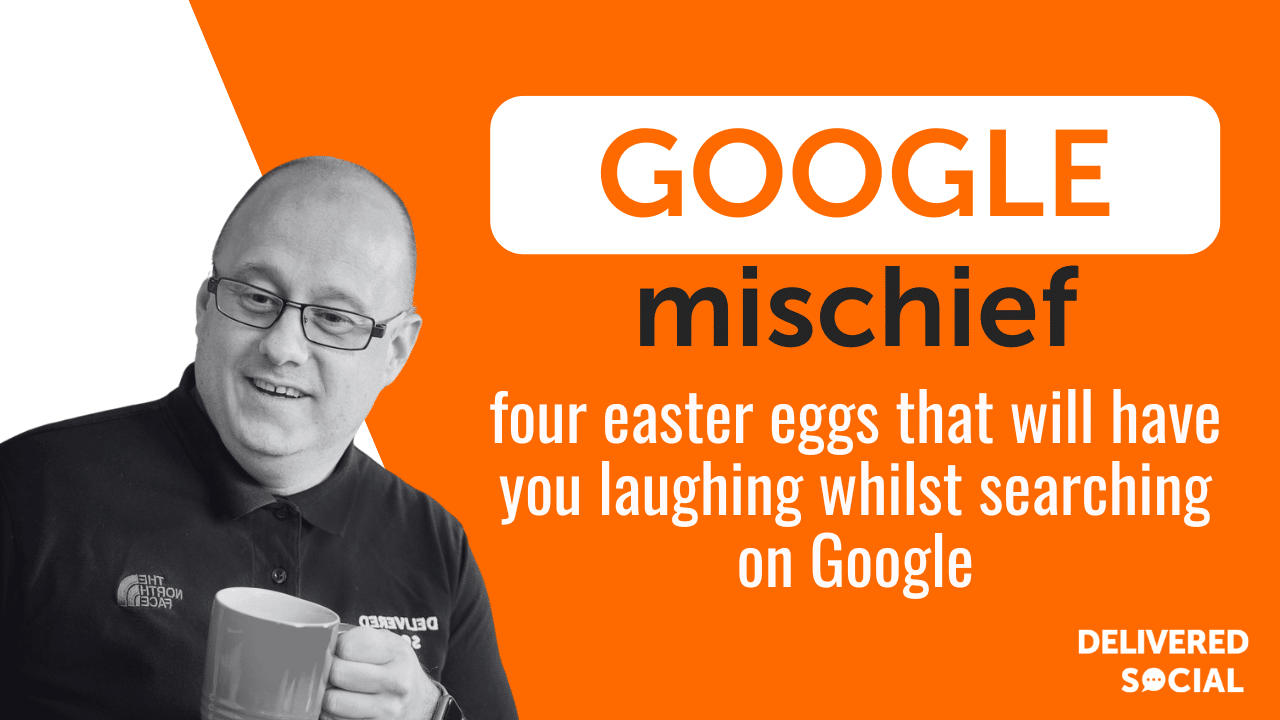
Google hides all sorts of clever tricks and surprises in its search engine, tools, and apps. These hidden features, called Easter Eggs, range from simple games to quirky animations and secret search results. They’re easy to try out and often take just a few seconds to find. Whether you’re taking a quick break or showing something cool to a friend, these little gems can add some fun to your day. This fun Google Easter Eggs list includes 4 of the best ones you can explore right now – no downloads or special skills needed. Just type, click, and enjoy what you discover.
Do a Barrel Roll
Typing “do a barrel roll” into the Google search bar triggers a full 360-degree rotation of your screen. It’s fast, unexpected, and works instantly. This small trick was designed by Google engineers as part of their playful experiments. It doesn’t change anything on your device or browser settings, but it creates a short moment of surprise.
This spin is a nod to an old video game command from Star Fox 64, where players were told to “do a barrel roll” as part of the gameplay. Google added this effect for fun, not function. It has no practical use but still draws attention due to its sudden movement and link to gaming culture.
The feature only works when you type the phrase exactly: “do a barrel roll.” You can do it more than once if you refresh the page or retype the search term. The animation runs smoothly in most modern browsers like Chrome, Firefox, Safari, and Edge.
You don’t need any add-ons or extra tools. Just open your browser and enter those four words into Google Search. The entire screen turns one time clockwise before settling back into place.
Out of all the hidden features online, this one stands out because it’s simple yet effective. Many people come across it through word-of-mouth or social media posts showing others trying it for the first time.
It’s part of what makes exploring search engines more than just typing questions and reading results. These small tricks offer brief changes from routine browsing habits.
If you’re building your own fun Google Easter Eggs list, adding this spin would be smart. It’s quick to try and easy to remember — perfect for sharing with friends who enjoy light tech surprises without needing instructions or downloads.
Try it yourself next time you’re using Google Search — just type “do a barrel roll” and see what happens right away on your screen.

Askew (or Tilt)
Type “askew” or “tilt” into the Google search bar. Press enter. Watch as your screen leans slightly to one side. The page doesn’t stay flat. It tips just enough to catch your attention.
This trick doesn’t change how you use the page. You can still click links, scroll down, or type in new searches like usual. But everything looks a little off-centre. That’s what makes it fun for people who notice small changes.
Google added this feature as a light joke for users to find by chance or through word of mouth. It’s not obvious until you try it yourself. Some might think their screen has a problem at first glance, but then they realize it’s part of the design.
This Easter egg works only when you search those exact words: “askew” or “tilt.” If you type something close but different, nothing happens. That makes it feel like a hidden reward for typing the right term.
It’s simple and fast to test out on both desktop and mobile browsers. There’s no need to download anything extra or turn on special settings.
This is one example from the fun Google Easter Eggs list that shows how even small touches can surprise users during ordinary tasks like searching online.
People often share this discovery with friends or coworkers just for laughs. It becomes something easy to show others without needing much time or setup.
Unlike games or puzzles, this isn’t about solving anything; it just shifts your view for a moment and adds something unexpected during regular browsing.
Many don’t expect search engines to include playful features like this one, which is why it stands out once noticed by accident—or shared by someone who already knows about it.
Zerg Rush
Typing “zerg rush” into Google brings up a small game. Instead of showing regular search results, your screen gets attacked by tiny ‘O’ characters. These ‘O’s start eating away at everything on the page. They move quickly from top to bottom and side to side. Your job is to click on them before they erase all the content.
This hidden feature turns your browser into a simple game. It works like a real-time strategy challenge where speed matters. The more you click, the longer you can hold off the attack. If you’re too slow, every item on the page disappears one by one.
The idea comes from a popular tactic in an old video game called StarCraft. In that game, players used fast-moving units called Zergs to surprise their enemies early in battle. Google’s version is much smaller but follows the same idea—act fast or lose control.
You don’t need any tools or downloads for this trick to show up. Just open your browser and type “zerg rush” into Google’s search bar. Then watch as little circles begin swarming across your screen.
Once it’s over, you’ll see two large ‘G’s form out of the ‘O’ attackers that finished off your page. This marks the end of the round and shows how far you got before losing control.
This entry stands out in any fun Google Easter Eggs list because it adds action instead of just displaying something strange or clever on-screen. It gives users something they can interact with right away using only clicks and quick thinking.
Many people miss this one unless someone tells them about it first or they stumble upon it by accident while typing random search terms online during free time at school or home.
Try playing once if you’ve never seen it happen—it only takes a minute but leaves an impression for much longer after it’s done wiping out your screen results step-by-step with each passing second.
The Ultimate Fun Google Easter Eggs List Entry
Search “Google in 1998” and you’ll see something different. The page changes to show how the site looked back then. It’s not just a screenshot. It works like the real thing did years ago. You can click links, type words, and see old-style results.
The logo is from that time period. The fonts look basic. The layout is simple, with fewer buttons and no modern features. This version feels slower and more plain because it matches what users had back then. It shows how far search tools have come.
This trick is part of the fun Google Easter Eggs list because it lets people jump into a past version of the internet with one search term. Many who used early web pages will find it familiar. Others may be surprised by how different things were.
It’s not only about looks, either. Try typing something into the search bar on that old page—it brings up results styled to fit that year too. Even though it uses today’s tech behind the scenes, everything appears as if it’s from decades ago.
This hidden feature doesn’t serve any real function for daily tasks, but it offers a quick way to explore history through design choices alone. It’s useful for students or anyone curious about digital progress over time.
Seeing this older layout also helps explain why some tools changed their style or structure across updates over many years without needing deep research or long articles.
You don’t need extra software or steps—just type “Google in 1998” into your browser and press enter to try it out yourself anytime you want a short break or want to show someone else what early web browsing looked like before smartphones became common tools for searching online content everywhere at all hours of day or night.
Uncovering Playful Surprises Hidden in Plain Sight
As you’ve seen, Google’s search engine is more than just a tool—it’s also packed with quirky surprises that showcase the company’s playful side. From spinning screens with “Do a Barrel Roll” to the chaotic fun of “Zerg Rush,” each Easter egg adds a touch of delight to your everyday searches. This fun Google Easter Eggs list highlights how creativity and technology can merge to create memorable, interactive experiences. Whether you’re exploring them for nostalgia or curiosity, these hidden gems remind us that even the most functional tools can have a sense of humour worth discovering.
Interested In Working Together?
Introducing Delivered Social. We’re The Most-Rated Digital Agency In Surrey & Hampshire – We’ve Got To Be Doing Something Right.
Delivered Social is a digital marketing agency with one mission—to help businesses grow. We’re famous in Guildford and Portsmouth for our social clinics. We believe in free advice. We build lasting relationships because our team prides itself on being helpful, which our clients appreciate.
If you are looking for a new website or an agency to manage your social media presence, we can help.
If you need something slightly different, here's a super handy list of all our services, or you can always email us.



















