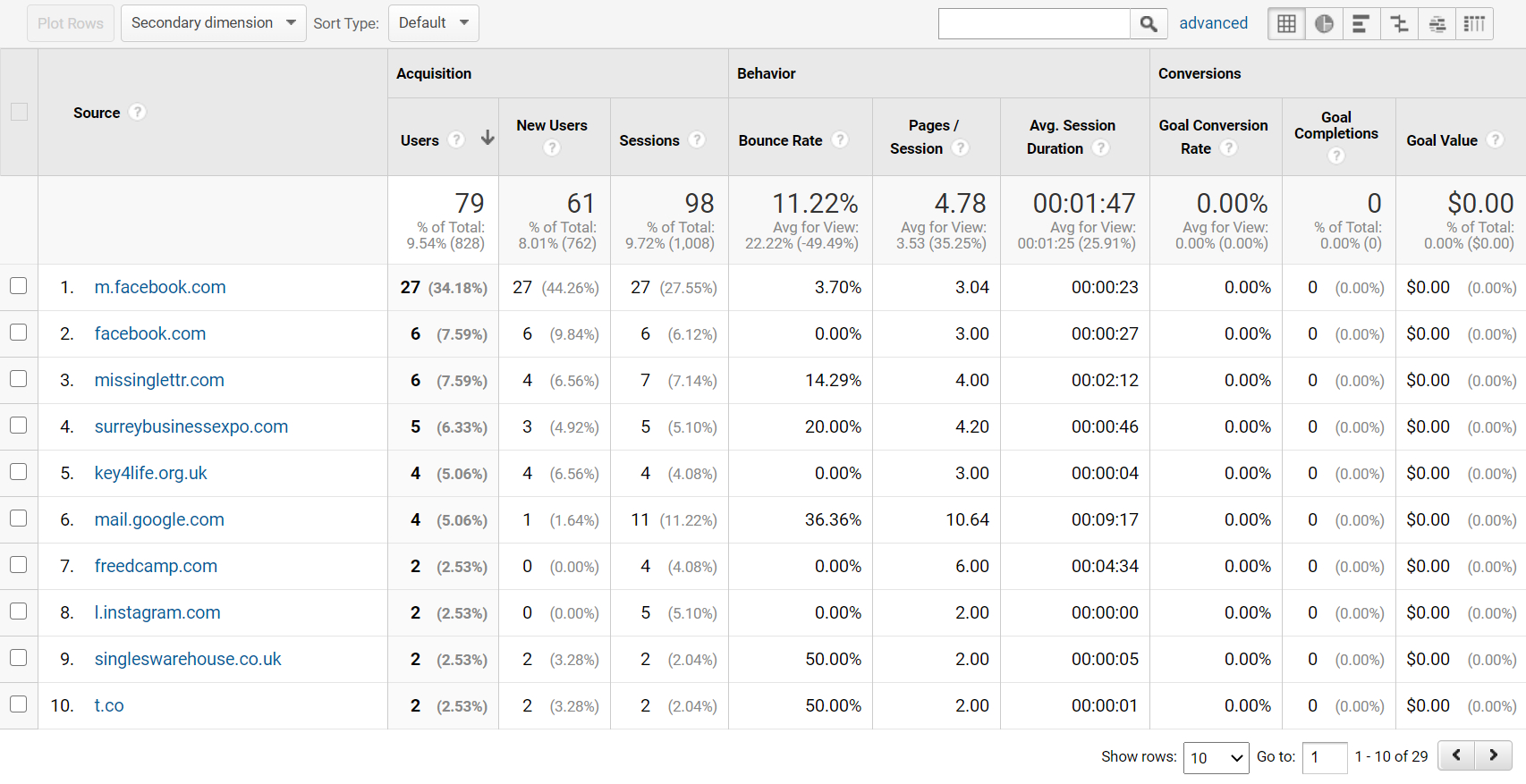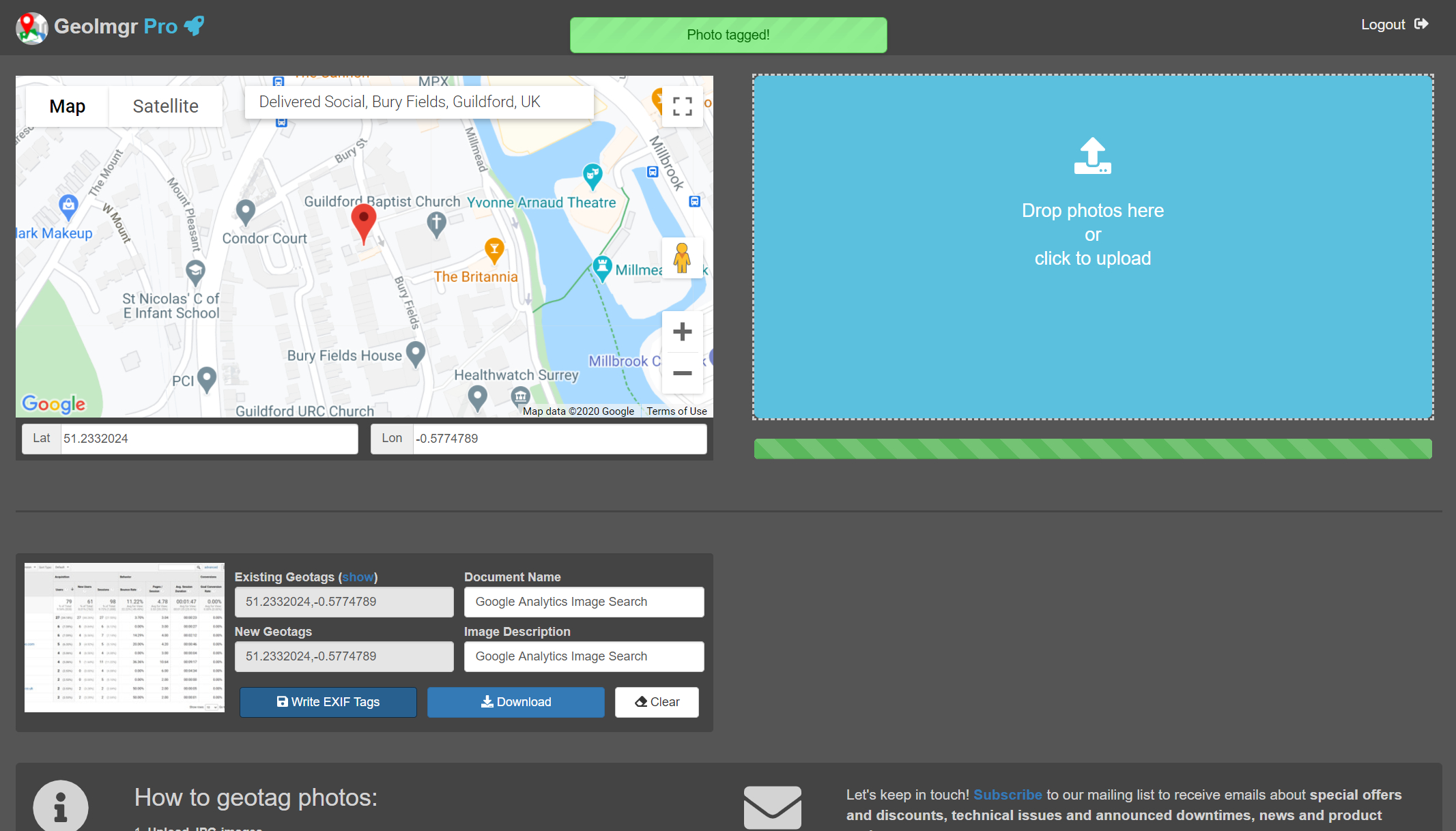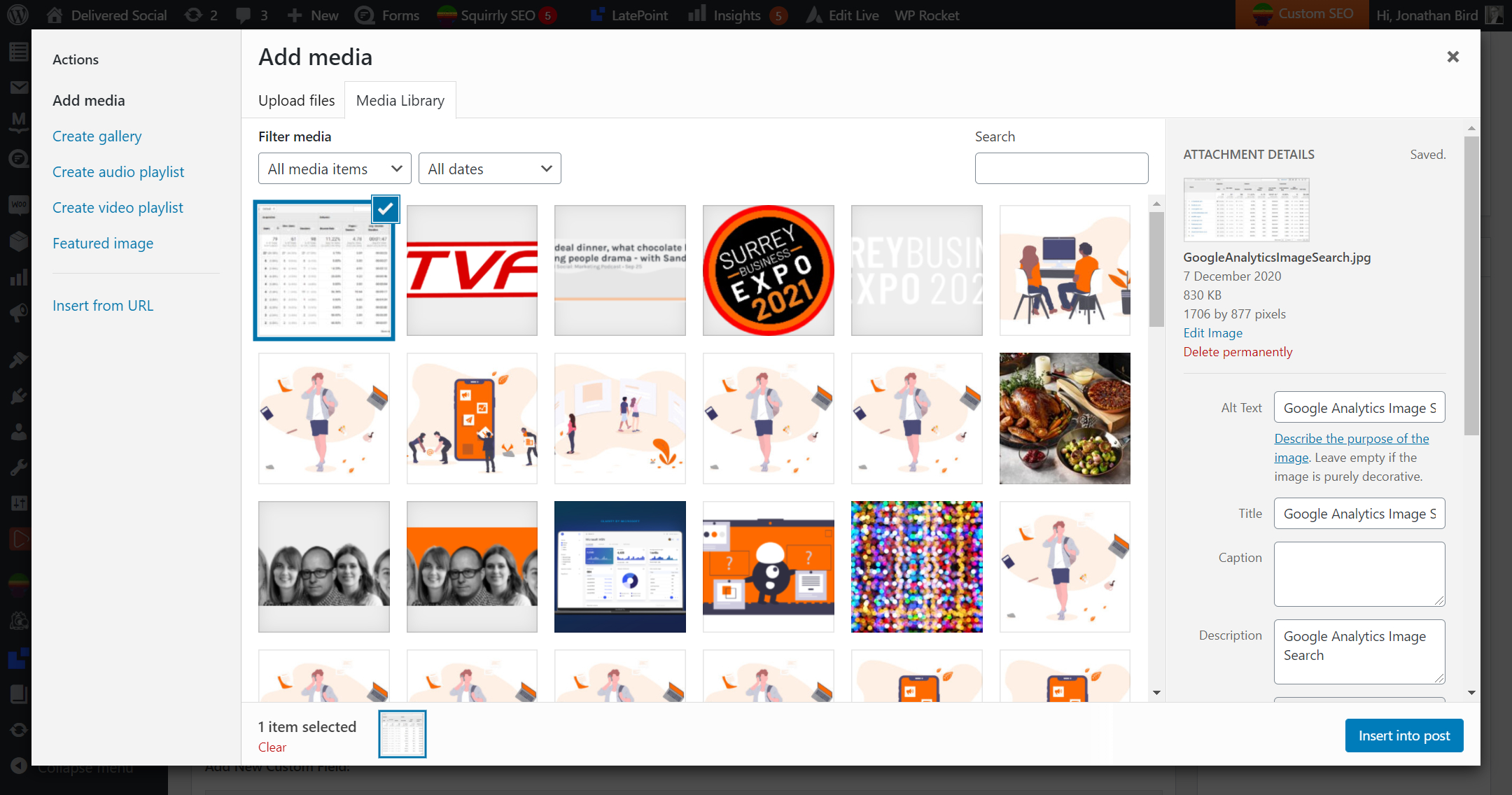Everyone knows about Google Images, the handy part of Google's search engine that will display literally thousands of images for you on virtually any topic. It's great for getting inspiration, finding new products, and also checking up on your competitors. If you have images on your site, you may be surprised how far up in the search rankings they appear when you search Google Images! This is especially true if you have beautifully styled photos or visually pleasing products for sale on your website. So, it can be useful to keep tabs on your images, and discover how many clicks you're getting onto them, and as a result, onto your site, through an image search on Google. In this article, we'll tell you all about how to do it with Google Analytics, as well as some general tips for enhancing your image's SEO capabilities so that they are more likely to show up in a Google image search!
Not interested in tracking your image views on Google Analytics? Click here to jump straight to our Image SEO Tips
[code_snippet id=6]
How can I easily track my Google analytics image views?
Now, unfortunately, Google doesn't offer a super-easy way to track how many people have found your site when they search images on Google. It's well hidden and has its drawbacks, but there is a possible way to do it with a little bit of digging! Firstly, you need to login to your Google Analytics account and make sure you are viewing the correct website if you have more than one on there. Then you want to click on Acquisition > All Traffic > Referrals. The screen should look something like this:
From here, you need to click on the Google.com option if you have one. If you don't have this option, for example on the screen above, you do not currently have any clicks onto your site from a Google image search. If this is an area you want to expand to, click here to see our top tips for optimising your images for SEO!
Once you're on this tab, if you have any traffic from Google images, you should have referral paths that are either "imgres", "mgres", "images" or "imagedetail". Then, if you select landing pages as your secondary dimension from the dropdown menu just above the table, it will show you what page the image that the visitor clicked on to access your site. Sounds simple, right? Well, when it comes to Google Analytics images search, this is about as far as it goes. This has a few limitations, as it doesn't actually tell you which image specifically was clicked on to access your site. If that page has more than one image on it, you won't be able to find out exactly which one it was. Having said this, most pages will have one big focus image that you can probably pinpoint as driving traffic to the site. If not, then you might want to think about implementing some of our image SEO tips below to help you capture more image search in Google traffic in the future!
Top tip to find all of your Google Analytics image traffic:
Sometimes Google will appear in your list more than once, eg google.com, google.co.uk, and google.fr. Make sure you take a look into all of these options to get all the data, as people may have found your site through Google Image search in more than one country!
If images are a big traffic driver to your site, it's a shame that there aren't more advanced ways of capturing just how much traffic they're getting your site, where, and how, but this is a really good start that's fairly easy to implement and record! If you've taken a look into Google Analytics and found that people who search images in Google aren't finding your site in this way, there are a few things you can do to help them find you in the future. Meet our top image SEO tips! Want to read them in quick form? Click here to skip to our handy recap table.
The complete image SEO basics you need
Before you even start getting to grips with optimising your images for search engines like Google images to find, you need to begin with the basics. And what is this? Well, it's sourcing your image! If you want an image to drive traffic to your site, it needs to be eye-catching and unlike anything else out there. As much as stock imagery definitely has its place for all sorts of reasons, if you're truly dedicated to Google Image searcher SEO, you'll probably need some original imagery. Getting professional images taken of your products (or whatever else you want to target for SEO purposes) is the number one way to do this. A professional photographer will know all the tricks to get your photos looking their best, so they stand a better chance of getting you traffic online. Another type of imagery that's popular on search engines like Google Images is infographics. So, if you have some good information to share, making your own eye-catching infographic to impart it is a good way of getting more traffic from a Google Image search.
The surprising benefits of Geotagging your photos
Once you have your images ready to go, it's time to upload them to your site! But what should you do first? We always recommend Geotagging your photos, usually to your business location. The easiest way to do this is by using an online tool such as Geoimgr.com. But why should you do this and how does it help your SEO and the number of people who find you on Google Images? Well, it makes it possible for your photos to be placed on online maps such as Google Maps, so more people are likely to see them if they're searching in the local area. Overall, it helps Google to work out where the photos were taken, or the location it depicts, so it can boost the image in the search rankings for keywords to do with this.
Usually, we'd suggest Geotagging your business location, as we've already mentioned. However, if your products are to do with a specific location or your photo was taken at another cool location, you should Geotag the photo as that in order to give it a better chance of showing up in a Google image search which is more relevant to the photo itself.
What should I save my SEO image for?
In order to give your site traffic Google will use its specialist technology to decide what each part of your site is about, including the images. If you want to give your images the best chance of showing up in Google Images searches for something specific, you need to think carefully about what you are saving your image as. It's tempting to just upload your images to your site as they are, named IMG1234 and so on. However, this can actually be pretty damaging for your SEO chances! Think about what people might be searching to come across this particular image. For example, if you are selling some wine glasses, someone searching for them might type in 'classic long-stemmed wine glasses'. So, you should save your image as ClassicLongStemmedWineGlasses, and upload it to your site with this file name! This shows Google what your image is depicting, so they are more likely to push your image in a search for this keyword or similar. This tends to work best with no spaces, but make sure to check your spelling carefully for any errors before uploading it to your site!
Alt tags can be surprisingly versatile
So, you've got your image and you've Geotagged it. Now, it's time to upload it to your site with its brand new, SEO efficient name. But what can you now do to make the most of it here? Well, the secret lies with alt tags. Using alt tags effectively will give Google Images even more pointers about what your image shows, so that they can push it further up the search engine rankings. Make sure to describe what your image shows clearly and concisely, thinking again about how somebody might search to find your image. So, for the wine glasses, your alt text could be 'classic glass long-stemmed wine glasses set of four'. This gives a little more detail while still involving your 'keyword'. Putting a bit of extra thought into these alt tags is probably our number one tip for optimising your photos for a Google Images search- you really can't afford to miss it!
Google Image Search SEO Tips: Recap
Want to recap all the tips or just don't have time to read them all? Here they are in a handy quick-fire form!
[table id=6 /]
We hope that this article has helped you, whether you want to find out about your image clicks on Google Analytics, or simply learn a few tips and tricks to help your images rank better and get your more clicks on Google Images! We have plenty more articles like this, packed full of ideas and helpful hints, on all sorts of topics to do with marketing! Click here to go to our blog page and discover them today.
Interested In Working Together?
Introducing Delivered Social. We're The Most-Rated Digital Agency In Surrey & Hampshire – We've Got To Be Doing Something Right.
Delivered Social is a digital marketing agency with one mission—to help businesses grow. We're famous in Guildford and Portsmouth for our social clinics. We believe in free advice. We build lasting relationships because our team prides itself on being helpful, which our clients appreciate.
If you are looking for a new website or an agency to manage your social media presence, we can help.
If you need something slightly different, here's a super handy list of all our services, or you can always email us.