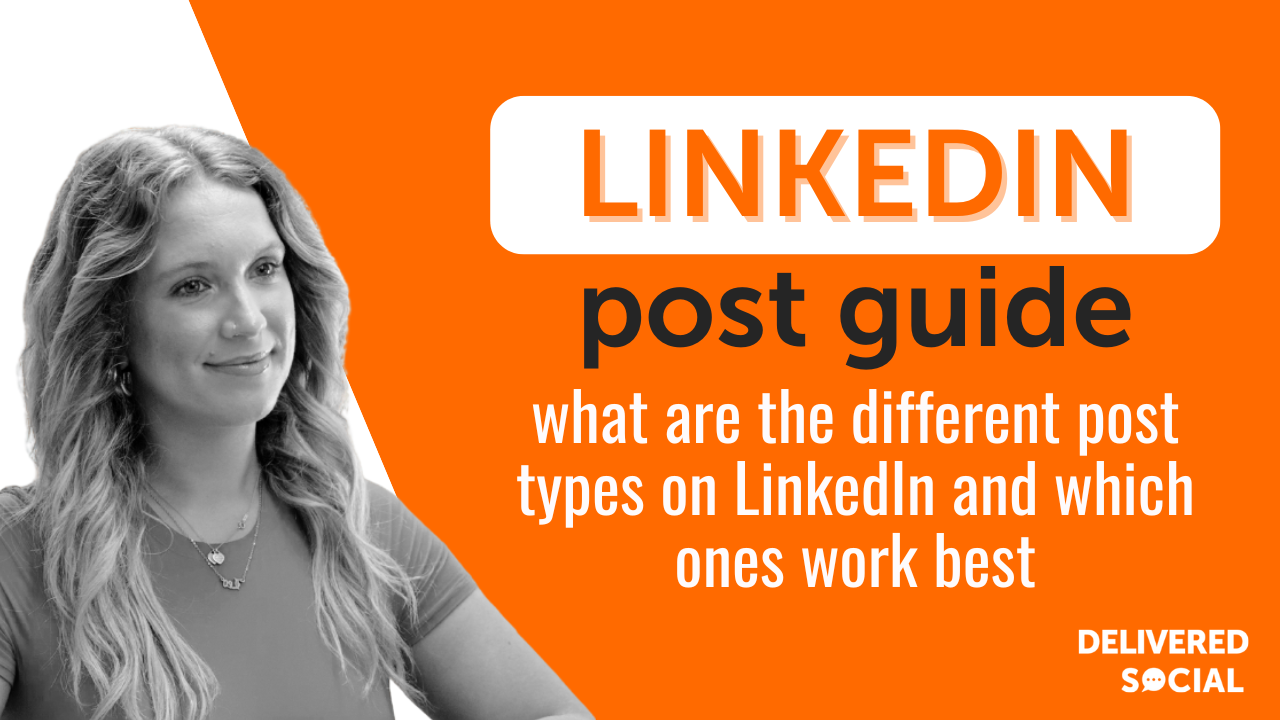
Choosing the right LinkedIn post format can impact how your content performs. Some formats drive more engagement, while others help deliver complex ideas clearly. Whether you're sharing a quick update, a thought-provoking article, or a carousel of tips, each type serves a different purpose. Understanding the difference between LinkedIn post formats helps you match your message to the right layout. This guide breaks down each option so you can decide what fits best based on your goal – whether it's visibility, interaction, or clicks. With clear examples and use cases, you'll be ready to make smarter choices for your next post.
Text-Only Posts
Text-only posts rely on words without links, images, or videos. These posts keep focus on the message itself. They help users share quick updates, short stories, or direct opinions without extra media. Many professionals use them to offer insights, ask questions, or give tips.
This format works well for thought leadership. Professionals often write short lessons from their own experience. Others use it to explain trends or respond to industry news. Without visual elements, the content stays simple and clear.
One strong benefit is speed. It's faster to type a few lines than design a graphic or record a video. This makes text-only posts useful for sharing ideas quickly during busy days. Another plus is that they load easily across devices and networks.
Text-based updates also invite conversation. When there's no visual distraction, readers tend to focus more on the words and meaning behind them. Short paragraphs and line breaks make these posts easier to scan and reply to in comments.
Writers can test tone and voice through different writing styles, question-based prompts, numbered lists, or personal reflections, all of which fit within this format. People often feel more comfortable responding when they see something authentic in text form rather than polished visuals.
There is one thing worth noting: reach may depend on timing and engagement rates since there's no image or video catching attention in feeds. Still, well-written content can perform strongly if it speaks clearly and connects with others' experiences.
Understanding how text-only posts compare shows part of the difference between LinkedIn post formats – what works best depends on intent and context each time you share something new online.
Image Posts
Image posts on LinkedIn use visuals to highlight a message or point. These posts stand out in the feed because they add color and structure to otherwise text-heavy content. A clear photo, chart, graph, or infographic can make your post easier to notice. It also helps people understand what you're saying faster.
You can upload one image or build a carousel with several slides. Carousels let you share more details without writing long paragraphs. Each slide can focus on one idea at a time, making it easier for users to follow along. This format works well for step-by-step guides, quick tips, stats breakdowns, or short case studies.
Adding an image often increases clicks and reactions compared to plain-text updates. People tend to stop scrolling when they see something visual that connects with their needs or interests. It's useful when sharing event highlights, product features, behind-the-scenes shots, or industry data.
Make sure the image matches your topic and supports the message in your caption. Avoid using stock photos that don't relate directly to what you're posting about. Use original graphics if possible – like branded templates or screenshots – to keep things relevant.
The difference between LinkedIn post formats becomes clear when comparing reach and interaction levels across types of posts. Image posts perform better than simple text updates but may not drive as much discussion as polls or video clips do.
To get results from this format, pair each visual with a short caption that explains why it matters. End with a prompt like a question or call-to-action so readers know what comes next after viewing the image.
Test different layouts over time – single images versus carousels – and measure which ones lead to more views and clicks from your audience group.

Video Posts
Video posts on LinkedIn offer a direct way to connect with viewers. These posts help show human presence behind a company or personal brand. Instead of using only text or images, video allows for spoken words, tone of voice, and body language. This creates stronger engagement and builds trust over time.
Many brands use videos to explain how something works. They may break down steps or show a process in action. This makes it easier for people to understand what is being shared. A person speaking directly into the camera can also make the message feel more real. It shows effort and intent rather than automation.
Some companies use short clips from events, meetings, or daily activities at their workplace. These behind-the-scenes views give others a better idea of how they operate. This type of content often feels more honest than polished promotional material.
Another benefit is that videos hold attention longer than plain text updates. Most users scroll quickly through feeds, but moving visuals can stop them for a moment. Once someone clicks play, they're more likely to stay engaged if the message is clear and simple.
Adding subtitles helps reach people who watch without sound. Using captions also supports accessibility needs across different audiences.
Video format stands apart when looking at the difference between LinkedIn post formats because it includes both sight and sound working together to deliver meaning quickly.
When posting video content regularly, businesses can create a habit among followers who expect updates in this style. Over time, this builds familiarity with the brand's voice and values without needing long explanations each time.
Content that includes real team members talking about their roles or showing actual workflows gives context that static graphics cannot provide as effectively. Sharing recorded moments also reduces pressure on writing perfect copy since much of the message comes from visual cues instead of written words alone.
By using live recordings or short visual summaries consistently, accounts reinforce reliability while keeping interactions practical and relevant within professional circles on LinkedIn.
Document Posts
Document posts allow users to upload content in PDF format. These files appear as scrollable slides on LinkedIn. Users can flip through them like a presentation, one page at a time. This type of post is useful when you want to share structured information in a clear format.
A document post works well for tutorials, walkthroughs, or checklists. It also fits data-heavy reports or summaries. Each slide lets you focus on one point or idea without overwhelming the viewer. The user controls the pace by scrolling manually, making it easier to absorb each section.
You can include charts, bullet points, and visuals inside each slide. Text should be brief and easy to read at a glance. Many professionals use this format to break down complex topics into smaller steps. For example, showing five ways to improve team communication or outlining three key takeaways from a report.
Another benefit is how these posts show up in feeds. They often take up more space than standard text updates, which helps them stand out visually. People tend to engage more with documents because they feel like useful tools rather than simple statements.
To create one, save your slides as PDFs before uploading them into LinkedIn's post editor under "document." Add a short caption that tells users what the file contains and why they should click through it.
Understanding the difference between LinkedIn post formats helps you select the right method for your message. If you're aiming to offer practical advice or highlight research findings step-by-step, document posts offer structure and clarity that other formats may not provide.
These uploads also encourage shares since viewers can send entire documents with ease – making them ideal for spreading knowledge across teams or industries without extra effort from you after posting.
Polls
Polls on LinkedIn allow users to gather input quickly. They offer a simple way to ask a question and get direct responses. This format is useful for testing ideas, learning preferences, or collecting opinions from your network. Because users only need to click once to vote, it encourages more activity than other formats.
Using polls can lead to higher interaction rates. People often respond when they see a clear question with limited options. It takes less time than writing a comment or reading a long post. This makes polls effective for reaching busy professionals who still want to contribute.
Another advantage of polls is visibility. When someone votes, their action may appear in their connections' feeds. That means your poll could reach people outside your immediate network without paid promotion. More views can lead to more engagement and possibly new connections.
You can also use polls as conversation starters. After the voting ends, you can share the results and ask for further input in the comments section or follow up with another post. This helps build ongoing dialogue rather than one-time interactions.
The structure of LinkedIn polls includes up to four answer choices and runs between one day and two weeks. You control how long it stays active based on how fast you want feedback.
When comparing the difference between LinkedIn post formats, polls stand out because they combine speed with reach. Unlike image posts or articles that require more effort from viewers, polls lower the barrier for participation while still offering meaningful insights.
Instead of guessing what your audience thinks, use polls to find out directly from them. Whether you're testing interest in an idea or choosing between two directions, this format gives you answers fast with minimal effort required from both sides.
Polls help increase activity on your profile while providing data that supports better decisions moving forward across content planning or business strategy efforts.
Events & Live Streams
Hosting events or going live on LinkedIn creates direct interaction. These features allow brands to speak with their audience without delay. Unlike static posts, these formats invite people to react and respond during the session. This builds connection and encourages two-way communication.
Live sessions can include Q&As, product demos, interviews, or updates. Events provide scheduled content that users can sign up for in advance. Both options send notifications to attendees or followers, increasing visibility without extra effort. Users receive reminders before a stream starts, which helps boost attendance.
Using events and live videos shows your brand is active and involved. It gives your company a voice through real-time discussions. You can answer questions immediately, gather feedback on the spot, and adapt your message based on what viewers say. That level of interaction is not possible with image posts or text updates.
The difference between LinkedIn post formats becomes clear here: standard posts inform; live streams engage while informing at the same time. Posts like articles or carousels focus on delivering information passively. In contrast, events push audiences to take part by joining conversations as they happen.
This format also improves reach through shares and comments during the broadcast itself. When viewers engage during a live event, their activity appears in their network feeds – bringing more eyes to your message instantly.
Brands that use this feature consistently stay visible in user feeds beyond just regular posting schedules. Engagement comes from both planned participation (event RSVPs) and spontaneous interest (live reactions). This keeps content fresh each time you go live or host an event.
Live formats offer higher response rates compared to traditional post types because of urgency and presence. Viewers feel included when they know someone is behind the screen responding right away instead of waiting hours for replies in comment threads after reading a static post.
Understanding the Difference Between LinkedIn Post Formats
Choosing the right format for a LinkedIn post can increase how many people see it, click on it, or respond to it. Every type of post serves a specific goal. Text-only posts may be useful for quick updates or tips. They load fast and often spark comments because they feel direct and personal.
Image posts add a visual element that can stop someone from scrolling. These posts often gain more attention when the image is relevant to the topic shared in the caption. For example, sharing a chart or photo related to your industry can help support your message.
Video content works well when you need to show something step by step or explain with voice and motion. A short video introducing a product feature may perform better than just writing about it. Videos also tend to keep users on your post longer, which tells LinkedIn's algorithm that people find the content useful.
Document posts allow you to upload PDFs that users can flip through without leaving their feed. These slides give space for more details without overwhelming one single update. You might use this format for case studies, process breakdowns, or short guides.
Polls create interaction by letting users vote directly inside the platform. This type of post makes sense when you're looking for opinions or feedback fast.
Each format has strengths depending on what you're trying to share and who you want to reach. Understanding how each one works helps you avoid guesswork and plan better updates over time.
Knowing the difference between LinkedIn post formats helps you decide how best to deliver each message – whether it's facts, data, questions, or visuals – so that your audience responds in ways that matter most to your goals.
Choosing the Right Format to Maximise Engagement
Understanding the difference between LinkedIn post formats is essential for tailoring your content strategy to meet specific goals. Whether you're sharing insights through text-only posts, capturing attention with visuals, or sparking interaction via polls and live streams, each format serves a unique purpose. By aligning your message with the most effective format, you can boost visibility, engagement, and credibility on the platform. Use this knowledge to make informed decisions that drive results – ensuring your content not only reaches your audience but resonates with them in meaningful ways.
Interested In Working Together?
Introducing Delivered Social. We're The Most-Rated Digital Agency In Surrey & Hampshire – We've Got To Be Doing Something Right.
Delivered Social is a digital marketing agency with one mission—to help businesses grow. We're famous in Guildford and Portsmouth for our social clinics. We believe in free advice. We build lasting relationships because our team prides itself on being helpful, which our clients appreciate.
If you are looking for a new website or an agency to manage your social media presence, we can help.
If you need something slightly different, here's a super handy list of all our services, or you can always email us.























