
In today’s competitive digital landscape, LinkedIn Showcase Pages have become an essential tool for businesses looking to enhance their brand presence and connect with specific target audiences. While many companies use a LinkedIn Company Page to represent their business, Showcase Pages provide a more focused approach by allowing businesses to highlight individual products, services, or initiatives. These pages offer businesses a unique opportunity to engage with a niche audience and deliver targeted content that speaks directly to their interests.
LinkedIn Showcase Pages are extensions of your company’s LinkedIn profile, enabling you to segment your audience and tailor content to specific groups. For instance, if your business offers multiple services or products, you can create a separate page for each, allowing you to focus on what matters most to each audience segment. Whether you’re promoting a new product, showcasing a specific service, or engaging with a particular market segment, Showcase Pages provide the tools needed to refine your message and drive higher engagement.
The benefits of LinkedIn Showcase Pages are vast. They allow businesses to build a dedicated space for niche content, boost brand visibility, and increase engagement with a highly targeted audience. Moreover, they help businesses stand out on LinkedIn by providing a visual and engaging way to showcase what they offer, while also providing measurable insights to optimise content and strategy.
In this article, we will explore the power of LinkedIn Showcase Pages and how they can significantly boost your brand’s visibility. We will dive into the process of creating and optimising your own Showcase Page, as well as share best practices for managing them effectively. By the end of this article, you’ll have the tools to elevate your LinkedIn strategy and build a stronger online presence.
What are LinkedIn Showcase Pages and Why Are They Important?
Showcase Pages are specialised extensions of your company’s main LinkedIn page that allow you to focus on specific products, services, or initiatives. Unlike your main LinkedIn Company Page, which represents your overall business, a Showcase Page targets niche segments within your audience. For example, if your business offers multiple services, you could create a Showcase Page dedicated to each service, tailoring content to attract the right audience for that particular service.
These pages are visually distinct from your company page, with their own banners, logos, and content feeds, making them ideal for segmenting your audience and delivering personalised messages. A Showcase Page acts as a powerful tool for businesses looking to promote specific campaigns, products, or industry sectors to a more targeted group, thus increasing the relevance of your content.
The importance of LinkedIn Showcase Pages lies in their ability to help businesses engage directly with the segments of their audience that matter most. Instead of bombarding all followers with generic updates, you can provide content that speaks to specific interests and needs, resulting in more meaningful interactions. This type of targeted marketing increases the likelihood of fostering genuine connections with potential customers, partners, or clients, ultimately helping to drive conversions.
In addition, Showcase Pages offer businesses detailed analytics to track performance. You can monitor the effectiveness of your content and adjust your strategy based on engagement levels, follower growth, and interactions. By tracking these key metrics, businesses can optimise their approach, ensuring their content resonates with the right people.
At Delivered Social, we assist businesses in setting up and managing effective showcase Pages to help them maximise their social media presence and reach their goals.
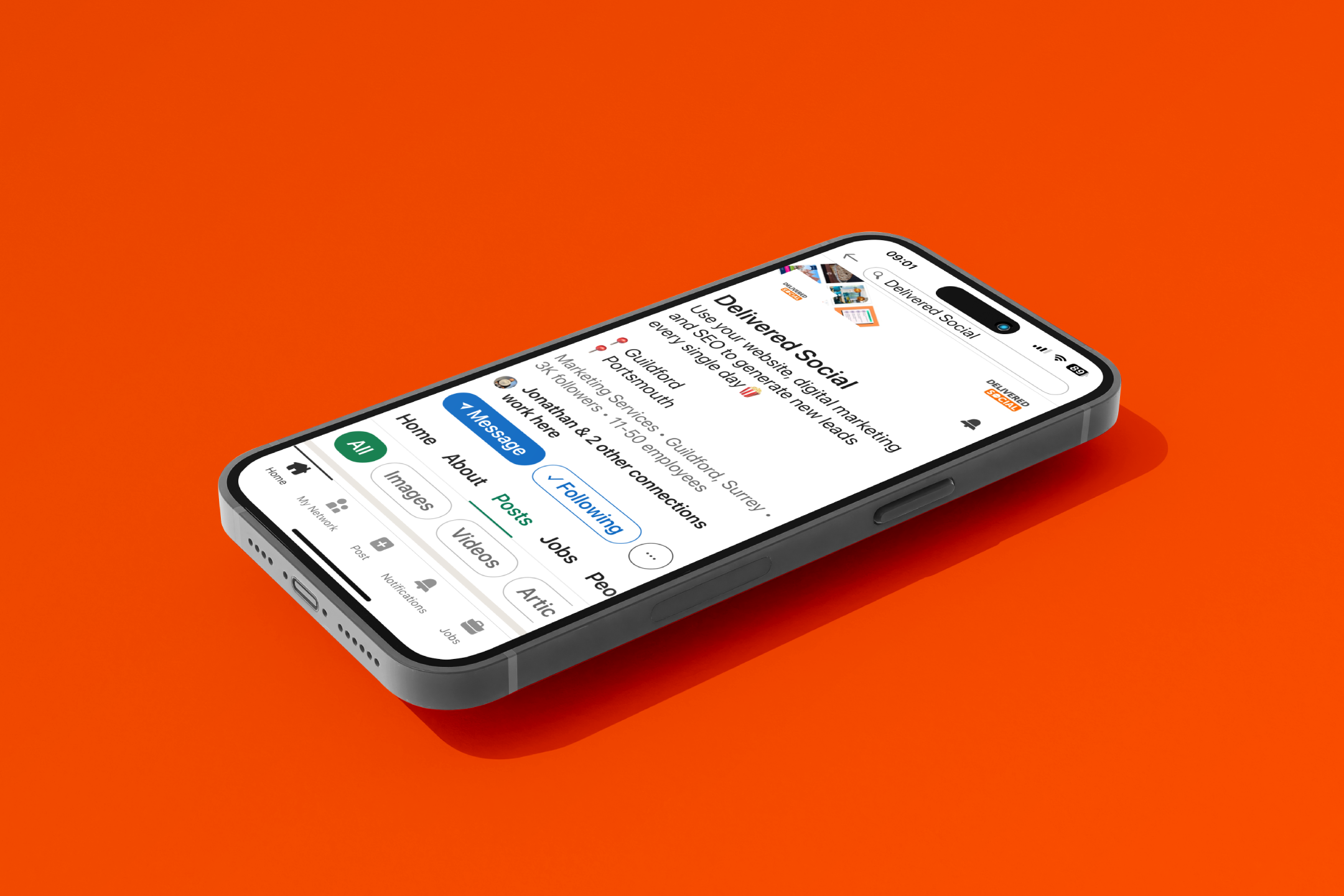
How to Create and Optimise LinkedIn Showcase Pages for Your Business
Creating and optimising showcase Pages is a straightforward process that can significantly improve your social media strategy. Whether you’re a small business or a large enterprise, Showcase Pages allow you to engage with specific audience segments in a more personalised manner. Here’s a step-by-step guide on how to create and optimise LinkedIn Showcase Pages for your business.
1. Setting Up Your Showcase Page
To get started, navigate to your company’s LinkedIn profile. Once there, go to the “Admin Tools” section and select “Create a Showcase Page.” You’ll need to fill in some essential details, such as the name of the page, a description of the product or service, and the URL. It’s important to ensure that your Showcase Page name is aligned with the specific product or service you’re promoting for clear branding.
Once the basics are in place, add your page’s cover image and logo. Make sure these are visually appealing and aligned with your brand’s identity. The cover image should be attention-grabbing and represent the essence of what you’re showcasing, while the logo should be recognisable and professional.
2. Creating Compelling Content
The content you post on your LinkedIn Showcase Page should be focused and relevant to the audience you want to target. Whether you’re showcasing a product, a service, or a particular aspect of your business, your content should directly address the needs and interests of your audience. Share updates, articles, case studies, and videos that are engaging, informative, and visually appealing.
At Delivered Social, we assist businesses in creating tailored content strategies for LinkedIn Showcase Pages that resonate with target audiences and drive meaningful engagement.
3. Optimising for SEO
SEO is an important factor when it comes to showcase Pages. To ensure your page is easily discoverable, incorporate relevant keywords in your description, content, and posts. Focus on terms related to your product or service, and ensure that your content is aligned with these keywords. Use hashtags and relevant tags in your posts to further improve discoverability.
4. Monitoring Analytics
Once your Showcase Page is live, monitor its performance using LinkedIn’s built-in analytics tools. These tools provide insights into engagement, follower growth, and post-performance, which can help you optimise your strategy. Regularly tracking these metrics will allow you to refine your content approach and ensure you’re consistently engaging your audience.
Best Practices for Managing LinkedIn Showcase Pages
Once your LinkedIn Showcase Page is set up, the next step is to manage it effectively. Consistent, high-quality content and proactive management are key to driving engagement and maximising the impact of your page. Here are some best practices to ensure your Showcase Page performs at its best:
1. Maintain Consistent Branding
Your LinkedIn Showcase Page should reflect your brand’s identity, so consistency is crucial. This includes the visual elements such as the logo, cover image, and overall tone of voice in your posts. By maintaining consistency, your page will align with your business’s main LinkedIn Company Page, creating a cohesive brand experience for your audience.
2. Regular Content Updates
Consistency doesn’t just apply to branding—it’s also vital for content posting. Regular updates on your Showcase Page keep your audience engaged and informed. Aim for at least a few posts per week, depending on the type of content and your audience’s engagement level. You can mix various content types such as articles, videos, customer testimonials, and product launches. Fresh, relevant content will help keep your page active and engaging, encouraging your followers to return for more.
3. Engage with Your Audience
Social media is all about building relationships. Respond to comments, engage in discussions, and show appreciation for your audience’s input. By interacting with followers on your Showcase Page, you demonstrate that your business values customer engagement and feedback. This type of interaction can also increase the visibility of your posts, as LinkedIn’s algorithm prioritises content with high engagement.
4. Leverage LinkedIn Analytics
Regularly check the analytics for your Showcase Page to track how your content is performing. LinkedIn offers detailed insights on post engagement, follower growth, and audience demographics. By reviewing this data, you can see what’s working, and what’s not, and adjust your strategy accordingly. Analytics help you stay on track, ensuring your content resonates with the right audience and drives meaningful results.
5. Promote Your Showcase Page
Don’t let your LinkedIn Showcase Page sit in isolation. Promote it across your other social media channels, website, email newsletters, and even your company page on LinkedIn. The more exposure your page gets, the more likely you are to attract new followers and potential customers.
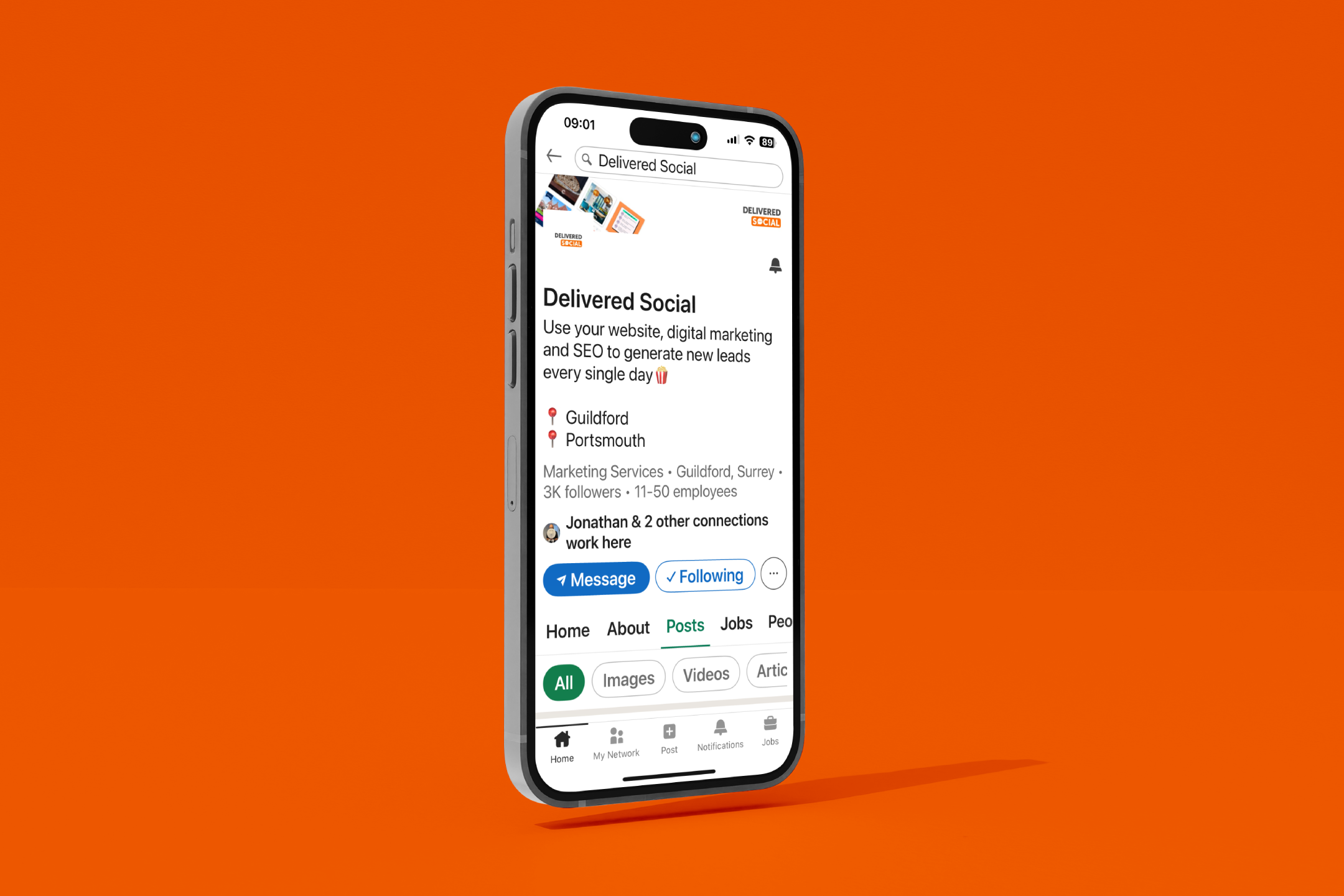
How LinkedIn Showcase Pages Can Improve Your Lead Generation
Showcase Pages are not just for increasing brand visibility; they can also be a powerful tool for driving lead generation. By strategically using your Showcase Pages, you can attract high-quality leads, nurture relationships, and guide potential customers down the sales funnel. Here’s how Showcase Pages can help your business generate more leads:
1. Targeted Content for Specific Audiences
One of the key advantages of LinkedIn Showcase Pages is their ability to target niche audiences. By creating specific pages for individual products, services, or business divisions, you can tailor content that appeals directly to your target market. For example, if you offer multiple services, you can create a Showcase Page for each one and post content that speaks to the pain points of the specific audience interested in that service. This targeted approach increases the chances of engaging the right leads.
2. Lead Magnet Integration
LinkedIn Showcase Pages are ideal for promoting lead magnets, such as downloadable eBooks, whitepapers, or case studies. You can create posts that highlight these resources, directing your audience to landing pages where they can exchange their contact details for valuable content. This strategy helps you collect email addresses and other information that can be used for nurturing leads through email marketing or follow-up calls.
3. Utilising LinkedIn Ads for Showcase Pages
To boost your lead generation efforts, consider running LinkedIn ads that target your Showcase Page. LinkedIn Ads allow businesses to promote specific content directly to their target audience, increasing visibility and driving traffic to your Showcase Page. With paid ads, you can further narrow down your audience based on criteria like job title, company size, and industry, ensuring that your leads are as qualified as possible.
4. Call-to-Actions (CTAs)
Including clear and compelling call-to-actions (CTAs) on your Showcase Page is essential for driving leads. Whether it’s inviting people to sign up for a webinar, download a resource, or contact your sales team, CTAs guide visitors on what to do next. Ensure that your CTAs are aligned with your goals, whether they are designed to generate inquiries, start conversations, or encourage website visits.
5. Building Trust Through Case Studies and Testimonials
Showcase Pages are also a great place to share customer testimonials and case studies. By showcasing real-world examples of how your products or services have helped other businesses, you can build trust with potential leads. Social proof is a powerful driver of conversion, and these types of posts can motivate prospects to take the next step.
At Delivered Social, we help businesses optimise their showcase Pages for lead generation, ensuring that every post, CTA, and piece of content is designed to attract high-quality leads and increase conversions.
FAQ: LinkedIn Showcase Pages
What is the difference between a LinkedIn company page and a Showcase Page?
A LinkedIn Company Page represents your business as a whole, while a Showcase Page is a sub-page dedicated to promoting specific products, services, or initiatives. Showcase Pages allow businesses to target niche audiences with content tailored to their interests.
How many Showcase Pages can I create on LinkedIn?
There’s no strict limit to the number of Showcase Pages you can create, but it’s important to focus on creating pages for distinct business areas or offerings that align with your audience’s needs. Too many Showcase Pages can dilute your content and make it harder to manage effectively.
Can I manage multiple Showcase Pages for different business segments?
Yes, you can manage multiple LinkedIn Showcase Pages, each focused on a different product or service. This enables you to tailor content specifically for different audience segments and increase engagement with the right people.
How can I measure the success of my LinkedIn Showcase Page?
LinkedIn provides detailed analytics for Showcase Pages, allowing you to track metrics like engagement, follower growth, and post performance. These insights help you adjust your content strategy and ensure you’re meeting your goals.
Interested In Working Together?
Introducing Delivered Social. We’re The Most-Rated Digital Agency In Surrey & Hampshire – We’ve Got To Be Doing Something Right.
Delivered Social is a digital marketing agency with one mission—to help businesses grow. We’re famous in Guildford and Portsmouth for our social clinics. We believe in free advice. We build lasting relationships because our team prides itself on being helpful, which our clients appreciate.
If you are looking for a new website or an agency to manage your social media presence, we can help.
If you need something slightly different, here's a super handy list of all our services, or you can always email us.























