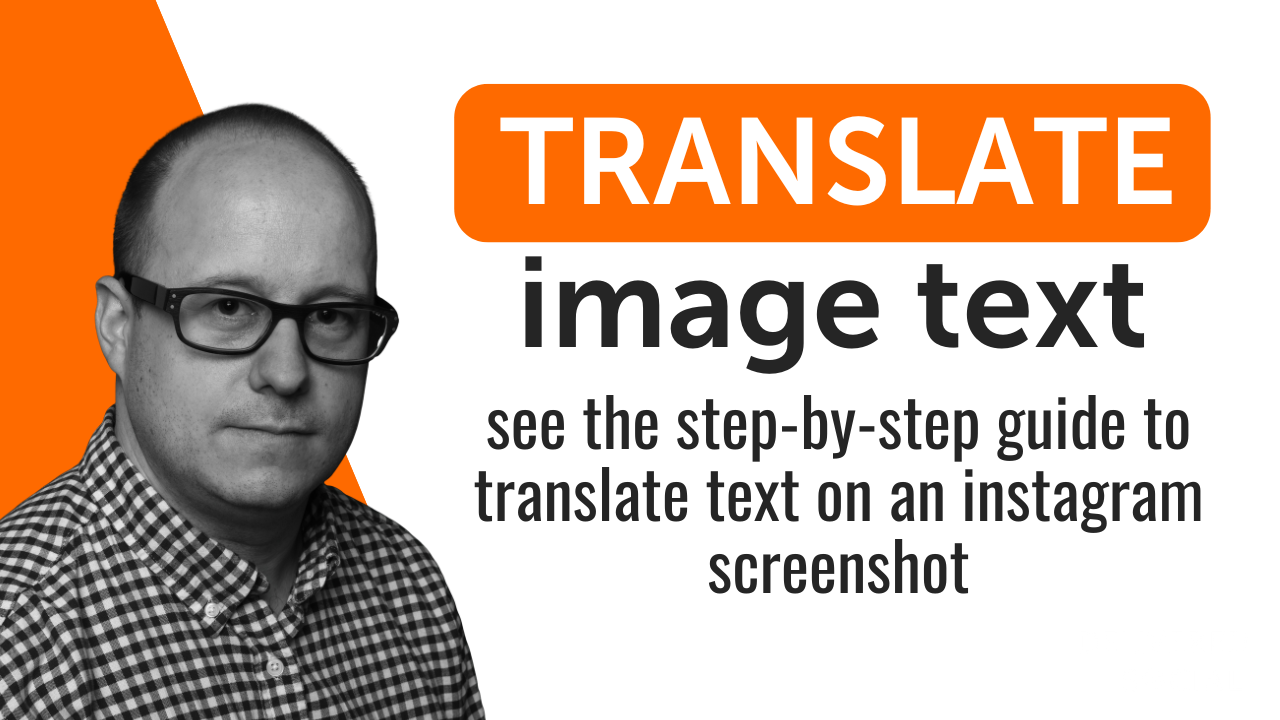
Instagram is a global platform through which people from different cultures, communities, and countries collaborate and share videos and images they want to show to the rest of the world. As there are diverse people on Instagram and you do not understand the language of everyone, nor does everyone understand yours. It might happen that you encounter an Instagram post that is not in your language, and you do not understand how to make sense of it.
It is where you can translate the image in your language and understand what has been mentioned in the post. The process of translating the image might seem challenging but with the right tools and proper guidance, it is an easier process.
There are several online image translation tools available that can be used to translate an Instagram post. Most of these tools use OCR technology by which they scan and translate the image into your desired language. As there is a wide choice of tools to choose from, who knows which tool works fine and provides precise results?
In this article, I will tell you in detail how you can easily translate text from Instagram images. Keep reading till the end as I will also tell you how to determine which tool is a good one to go with.
A Step-By-Step Guide To Translate Text from Instagram Images
I have made a step-by-step guide to give you a better and clearer understanding of how to carry out the process easily.
Choose A Reliable Tool
The first and most important step is to choose a reliable image translator. There are several online image translators available that can be used. However, while considering them do the basic requirements that I have mentioned below. They will help you select a better and more efficient tool. A good tool must have:
- Free and affordable access
- Multilingual Support
- Fast Processing time
- User-friendly
- High Accuracy
On the above requirements I have imagetotext.info as the photo translate tool. The tool follows all the mentioned requirements and provides accurate and precise results.
Save Or screenshot the Instagram Image
Once the tool is selected, the next step is to save the image. You can either screenshot or download the image to save on your device. You also need to ensure the text in the image is clear and not obstructed. It will improve the tool’s ability to extract the text accurately.
Refer to the screenshot below to understand how to snap the perfect screenshot.
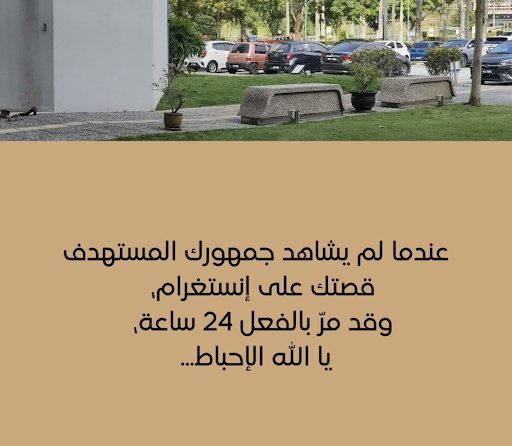
This is how you need to capture the screenshot only the image with unobstructed text is visible and no other unnecessary text should appear to achieve maximum precise results.
Upload The Image on The Tool
Once you have saved the image. The next step is to upload the image on the tool.

Select Your Desired Language
Now, you have to select the language you want to translate the image into. The image that I have uploaded on the tool is in Arabic and I want to change the language to English so I am choosing my preferred languages from the options.

You can clearly see how I have adjusted the options. The first language is the one in which you have uploaded the image and the second language is the one in which the image will be translated.
Translate the Image
Everything is done and now you simply need to click the option “translate,” and the image will be instantly translated into your desired language.
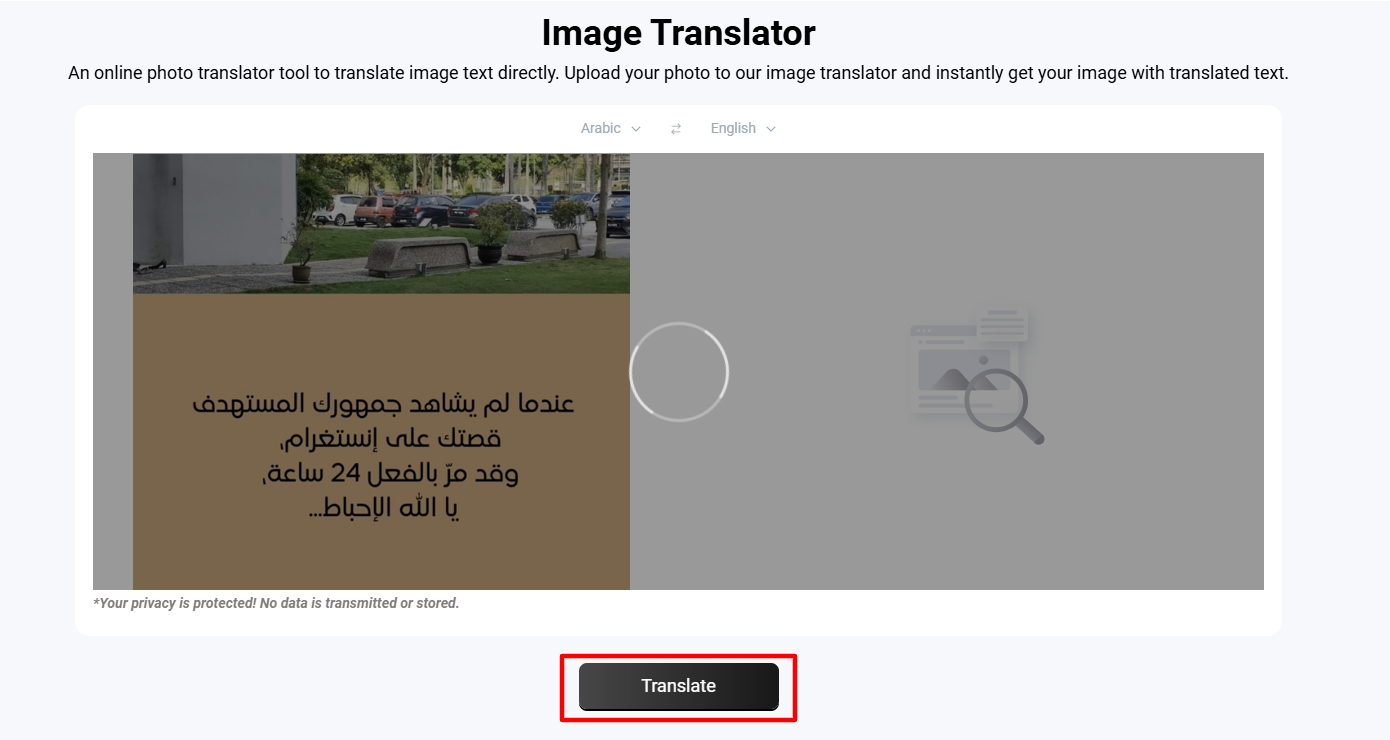
Review The Output
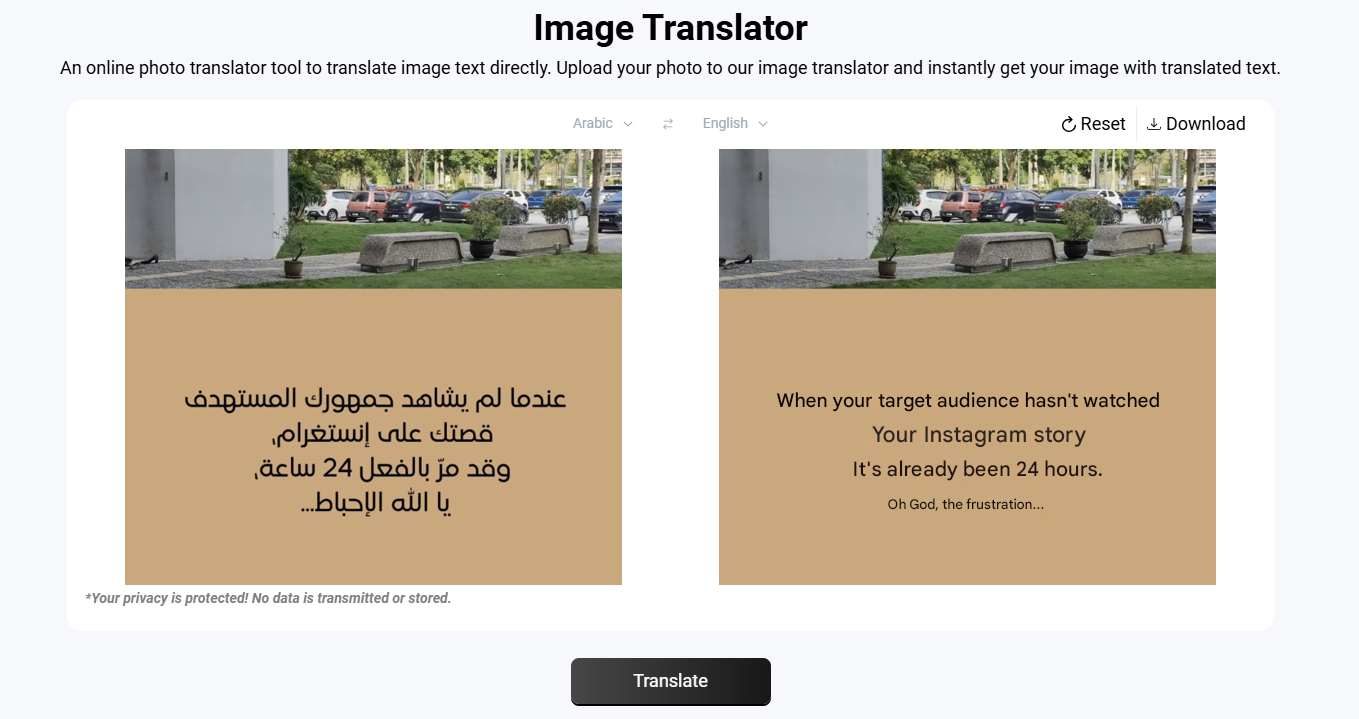
The tool has done an excellent job, it has instantly translated the image from Arabic into English. The output is impressive and exceptional. It quickly and accurately extracts text from images, allowing for smooth translation even from complex or stylised fonts.
However, you should not rely 100% on any tool and must review the output once to ensure no mistakes or errors are made and neither the tool has misinterpreted the text.
Final Talk
Translating text from Instagram images is much easier than it seems when you use the right tool.
By following a simple process, choosing a reliable image translation tool, saving or screenshotting the image, uploading it, selecting your preferred language, and reviewing the results, you can quickly understand content in different languages.
Tools like “imagetotext.info” make the process fast and accurate, ensuring you get the translation you need. Just remember to double-check the output for any errors.
Interested In Working Together?
Introducing Delivered Social. We’re The Most-Rated Digital Agency In Surrey & Hampshire – We’ve Got To Be Doing Something Right.
Delivered Social is a digital marketing agency with one mission—to help businesses grow. We’re famous in Guildford and Portsmouth for our social clinics. We believe in free advice. We build lasting relationships because our team prides itself on being helpful, which our clients appreciate.
If you are looking for a new website or an agency to manage your social media presence, we can help.
If you need something slightly different, here's a super handy list of all our services, or you can always email us.























