
Maybe you’ve been thinking about starting your own small business but aren’t sure where to begin. You might have a great idea, but the steps to turn it into reality can feel overwhelming at first. With the right approach, you can build a strong foundation and grow with confidence.
In this guide, we’ll show you how to set up and run your first small business, step by step.
1. Define Your Business Idea And Goals

A strong business starts with a clear idea and a purpose. Before setting up anything official, take time to think about what you want to offer and who will benefit from it. This will give your business a clear direction and help you make better decisions later.
- Identify the product or service you’ll offer: Focus on what you enjoy doing or where you have experience. For example, if you have a passion for photography, you might offer portrait or event photography. If you enjoy baking, you could start a home-based bakery or sell custom cakes.
- Research the market and competition: Look at similar businesses to see what they offer and how they attract customers. This can show you what works and where there are gaps you can fill.
- Set short-term and long-term goals: Short-term goals could include setting up a simple website or finding your first customer. Long-term goals might be expanding your services, reaching a steady income, or opening a physical location.
2. Choose A Business Structure And Handle Legal Basics
Once you’ve defined your idea, the next step is to set up the legal side of your business. Choosing the right structure will affect how you pay taxes, handle liability, and manage daily operations. Taking care of the legal basics early will help you avoid problems later and give your business a solid foundation.
- Decide on a business structure: Common options include sole proprietorship, limited liability company (LLC), or corporation. If you’re running a small business on your own, a sole proprietorship or single-member LLC may be the simplest. If you want to protect your personal assets or plan to have partners, an LLC or corporation might be a better choice.
- Register your business and get any required licenses or permits: Check your local, state, and federal requirements. Some businesses, like food services or childcare, often need special permits. Even home-based businesses might need a local business license.
- Consider getting business insurance: Insurance can protect you from unexpected costs like property damage or liability claims. Even if your business feels low-risk, insurance adds an extra layer of security.
Once your business structure, registration, and insurance are in place, you’ll be ready to move forward with managing your finances and opening business accounts.
3. Manage Finances And Open Business Accounts

Good financial habits are essential for running a business smoothly. From the start, keeping your business money separate and tracking every dollar will save time and prevent confusion. Even if your business starts small, setting up the right tools now will make growth easier later.
Here’s how to get started:
- Open a business bank account: A dedicated business bank account helps you manage income and expenses clearly and makes tax filing much easier. Most banks offer small business accounts with features like low fees, online banking, and even business credit cards. Compare a few options to find an account that fits your needs.
- Set up accounting software or hire help: Simple programs like FreshBooks, QuickBooks automatically track income, expenses, and invoices. If you prefer not to manage this yourself, hiring a bookkeeper or accountant can keep your records accurate and up to date.
- Plan for taxes and track expenses: Every business must report income and pay taxes, even when starting small. Keeping digital records of all income and expenses from the beginning makes this process much smoother. Many new business owners set aside 25% to 30% of income for taxes, but this can vary depending on your location and business type.
With your finances in order, you’ll be ready to focus on running and growing your business
4. Set Up Your Work Environment
Your workspace should support productivity and comfort. Whether you plan to work from home or rent an office, taking time to create an organised, efficient space will help you stay focused and maintain a professional image.
Decide: Home Office or Rented Space
A home office is often the easiest and most affordable option when starting out. It offers flexibility and helps keep costs low. However, if you need to meet with clients, store inventory, or require more privacy, renting a small office or using a coworking space might be worth the extra expense.
Consider your business type, budget, and whether you’ll need room for equipment or employees.
Essential Equipment
- Reliable computer: Choose a model suited to your business needs. For basic tasks like email, document editing, and web browsing, a mid-range laptop or desktop will work. Creative professionals might need more powerful machines with advanced graphics or processing power.
-
- High-speed internet connection: A reliable and fast internet connection is essential for communication, online marketing, cloud storage, and video conferencing. If possible, choose a plan designed for business use, especially if you expect multiple devices or heavy usage.
- Comfortable desk and chair: Invest in a chair with lumbar support to maintain proper posture and reduce strain. Choose a desk that offers enough space for your computer, paperwork, and other essential tools. Adjustable height desks are also a good option if you want to alternate between sitting and standing.
- Printers: For occasional printing, a budget-friendly home all-in-one printer like the HP DeskJet 4155e works well for light tasks such as invoices, scanning, and simple documents. If you print more frequently or need higher volume scanning and copying, a multifunction model like the HP OfficeJet Pro 8025e or the Brother MFC-L2710DW offers reliable performance for small businesses.
- Paper and printing supplies: For everyday printing, standard office paper (20 lb.) works well. Use heavier paper (24 lb. or more) for marketing materials or presentations to create a more professional look. While original cartridges can be more expensive upfront, cost-effective options are available from online toner stores like Toner Buzz.
In addition, don’t forget to create a quiet, organised, and distraction-free space. A clean workspace improves focus and efficiency. Good lighting, simple storage solutions like shelves or filing cabinets, and minimising personal distractions can make a big difference in your daily work.
5. Build Your Digital Foundation
A strong online presence helps customers find and connect with your business. Even simple, affordable tools can make a big impact when set up properly.
Here are some key ways to start building your digital presence:
- Create a simple, clean website: Your website is often the first impression customers will have of your business. Use a clear design, include key details like your services, pricing, and contact information, and make sure it works well on mobile devices. Website builders like Wix, Squarespace, or WordPress can help you create a professional-looking site without needing advanced tech skills.
- Use basic SEO: Search engine optimisation (SEO) helps people discover your website when they search for products or services like yours. Include keywords that reflect what you offer and where you operate (for example, “custom cakes in Austin”). Adding meta titles, descriptions, and clear headings also improves visibility. While basic SEO usually isn’t a problem, building backlinks often requires time-consuming outreach, which can be challenging. If that’s not your strong suit, don’t waste internal resources trying to figure it out. In many cases, it makes more sense to outsource it to a team that specialises in backlink outreach services.
- Set up a professional email and social media accounts: Use a business email address that matches your website domain for a professional look (for example, info@yourbusiness.com). Choose social media platforms where your target audience spends time—this could be Facebook, Instagram, LinkedIn, or others. Consistent branding and regular updates will help you build trust and attract customers.
- Create a Google Business Profile: A Google Business Profile allows your business to appear in local search results and Google Maps. It’s free and easy to set up. Include your address, hours, contact info, and photos to give potential customers a clear idea of what you offer.
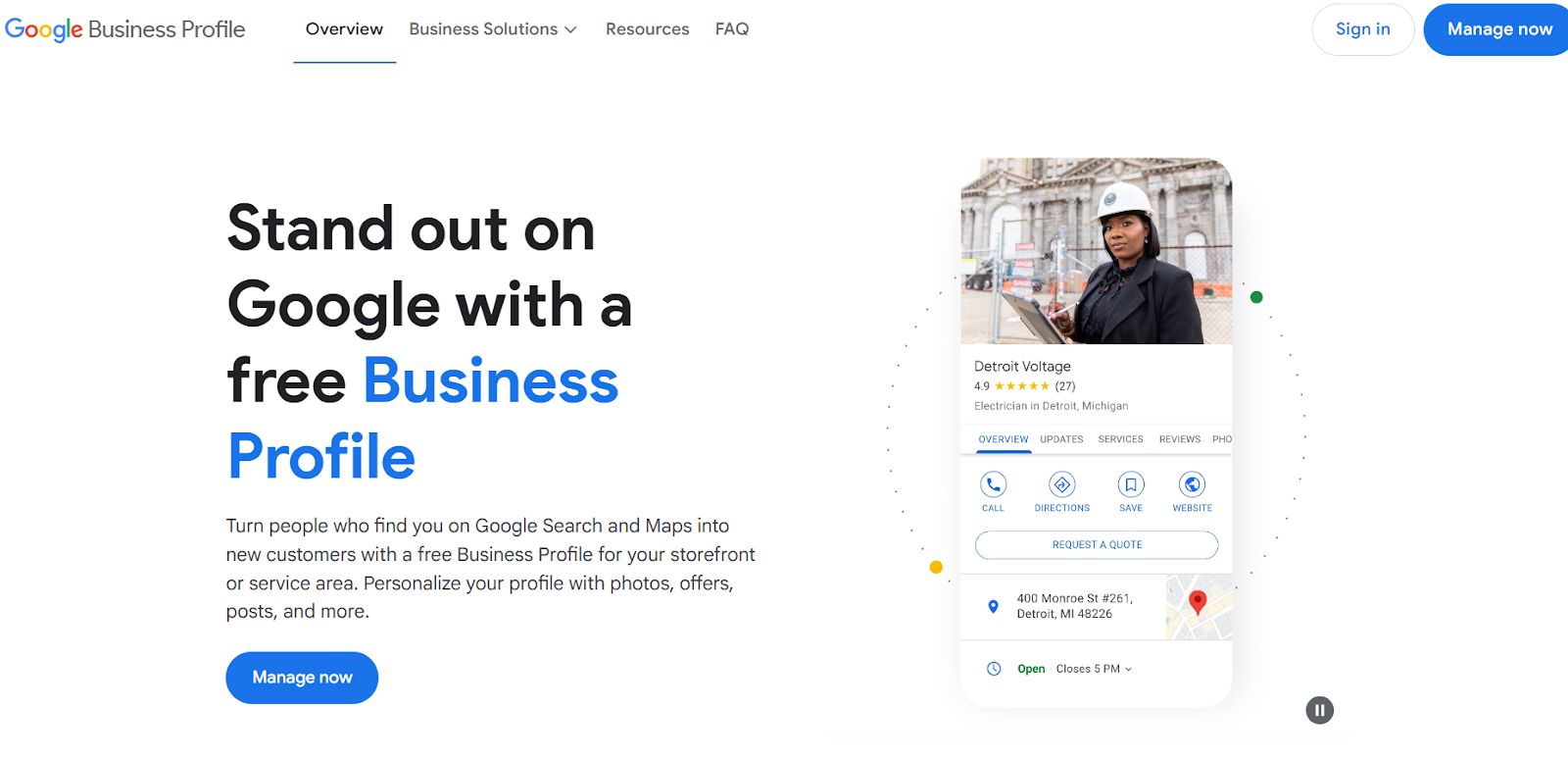
With the right online tools, you can easily manage your website, improve SEO, engage on social media, and stay connected with customers as your business grows.
6. Manage Your Technology And Protect Your Devices
Even small businesses rely on technology to keep operations running smoothly. Taking a few simple steps can prevent data loss, downtime, and security risks.
- Keep software updated: Regularly updating your operating system, apps, and plugins helps fix bugs and protects against security threats. Many software tools allow you to enable automatic updates, which is an easy way to stay protected without extra effort.
- Use reliable backup solutions: Backing up your data protects you from losing important information due to hardware failure, theft, or accidental deletion. Cloud storage services like Google Drive, Dropbox, or OneDrive offer affordable, secure options. For an extra layer of security, consider also keeping a backup on an external hard drive.
- Protect devices and customer data: Install trusted antivirus software to defend against viruses, malware, and ransomware. If you collect customer data, use tools with built-in encryption and always create strong, unique passwords for all your accounts. Consider your budget and needs carefully—there are many security options available. For example, if you’re thinking about Malwarebytes, you can read a Malwarebytes review to understand its pros and cons before making a decision.
7. Build A Customer Relationship Strategy
Building strong relationships with your customers encourages repeat business and positive word-of-mouth.
- Use CRM tools: Customer relationship management (CRM) software helps you track interactions, preferences, and purchase history. Even simple tools like HubSpot or Zoho CRM can help you stay organized and improve how you serve your customers.
- Encourage and respond to customer feedback: Ask for feedback through surveys, social media, or review platforms. Responding to both positive and negative comments shows customers that you value their opinions and are committed to improving.
- Offer loyalty programs or referral incentives: Reward repeat customers with loyalty discounts or perks. You can also offer referral incentives to encourage your current customers to bring in new ones, helping you grow your customer base.
8. Start Small, Track Progress, And Adapt
Starting small allows you to test your ideas and make improvements without committing too many resources.
- Launch a minimum viable product (MVP): Begin with a simple version of your product or service that meets basic customer needs. This helps you enter the market quickly and gather real-world feedback.
- Monitor key performance indicators (KPIs): Track important data like sales, customer growth, website traffic, and the return on investment (ROI) for your marketing efforts. These numbers will show what’s working and what needs improvement.
- Collect feedback and make adjustments: Regularly gather customer feedback and review your KPIs. Use this information to adjust your offerings, marketing strategies, and operations as your business grows.
We’ve shared the key steps to help you set up and run your first small business. To stay on track, keep learning and stay updated on new trends and tools!
Interested In Working Together?
Introducing Delivered Social. We’re The Most-Rated Digital Agency In Surrey & Hampshire – We’ve Got To Be Doing Something Right.
Delivered Social is a digital marketing agency with one mission—to help businesses grow. We’re famous in Guildford and Portsmouth for our social clinics. We believe in free advice. We build lasting relationships because our team prides itself on being helpful, which our clients appreciate.
If you are looking for a new website or an agency to manage your social media presence, we can help.
If you need something slightly different, here's a super handy list of all our services, or you can always email us.


















