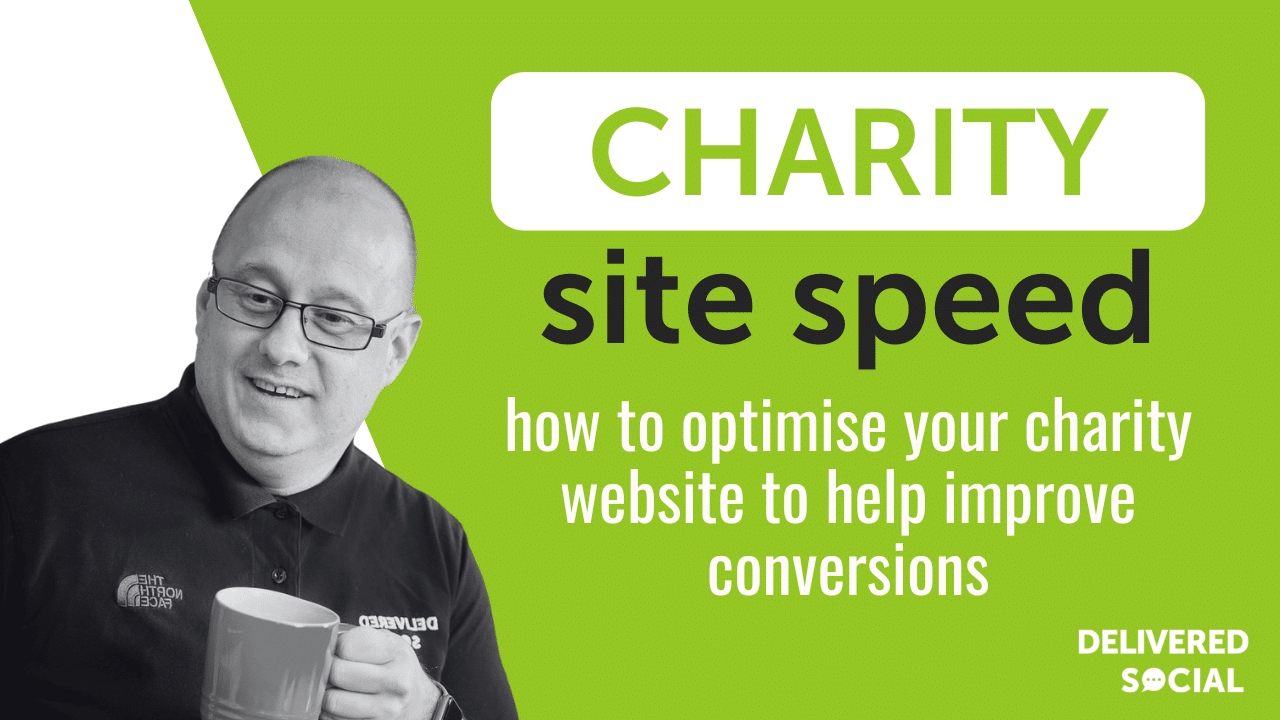
A slow-loading charity website can discourage visitors, reduce engagement, and impact donations. People expect pages to load quickly and respond without delay, especially when they’re trying to support a cause. To optimise charity site speed, it’s important to understand how technical choices affect performance and how user behaviour is shaped by design. This article explains practical steps charities can take to improve loading times while also creating a smoother experience for users. By applying principles from Gestalt Theory, we’ll also explore how visual structure influences attention and decision-making, helping charities build websites that serve both their mission and their audience effectively.
Compress Images Without Losing Quality
Large image files take longer to load. When a website has many of these, users often face delays. This can lead to frustration and may cause visitors to leave before the page finishes loading. To prevent this, it is important to reduce file sizes while keeping the images clear.
One effective method is image compression. Tools such as TinyPNG and ImageOptim allow you to shrink images without making them look blurry or unclear. These tools remove unnecessary data from the file but keep the visual appearance intact. The result is a smaller file size that loads faster in browsers.
Using compressed images helps improve overall site performance. Pages display more quickly, which can lower bounce rates and increase user interaction. Visitors can move through pages with less waiting time, improving their experience on your platform.
To apply this step correctly, start by checking your current media files. Identify large images that do not need high resolution for web use. Resize them if needed before compressing them with one of the mentioned tools. Make sure you test the final version after uploading it back to your site.
Avoid using original photos straight from cameras or phones without editing them first. These files often contain extra data like metadata or large colour profiles that add weight without adding value online.
You should also consider choosing modern formats like WebP when possible, as they offer better compression than older types like JPEG or PNG while still appearing sharp in most browsers.
These steps directly help optimise charity site speed by reducing how much data each visitor’s browser must download when opening a page. Faster access encourages people to stay longer and engage more with content and donation features on your site.
Maintaining quality while lowering file size supports both usability and performance goals at once, key factors for any organisation aiming for better digital outreach results.
Choose a Lightweight Theme
Selecting the right theme has a direct effect on how quickly a charity website loads. Many themes come with built-in features, scripts, and design elements that may not be necessary for your organisation’s goals. These extras increase file sizes, add more HTTP requests, and slow down page rendering. A lightweight theme avoids this by offering only essential functions.
Themes focused on speed often use minimal code and smaller files. They remove unnecessary animations, widgets, or plugins that can delay load times. This helps pages appear faster on both desktop and mobile devices. A fast-loading site reduces bounce rates and keeps visitors engaged longer.
To optimise charity site speed, avoid themes with complex visual builders or bundled tools you do not plan to use. Instead, look for options that prioritise performance over appearance-heavy templates. Check if the theme supports lazy loading of images or asynchronous script loading, both of which reduce initial load time.
It is also important to choose themes compatible with caching plugins and content delivery networks (CDNs). These tools further improve access speed by delivering content from servers closer to users. Some lightweight themes already include basic compatibility settings for these tools.
Before installing any new theme, test its performance using tools like PageSpeed Insights or GTmetrix. Compare load times between different options before deciding which one meets your needs without adding bulk.
Maintaining simplicity in your site’s structure helps users find what they need without delays. Fast navigation improves their experience and encourages them to stay longer or take action such as donating or signing up for updates.
A clean layout supported by an efficient theme ensures fewer technical issues across browsers and devices. This leads to smoother interactions while reducing support requests related to usability problems.
Choosing a stripped-down but functional theme gives better control over how the website behaves under different conditions, such as slower internet connections or outdated hardware, making it more accessible to all users regardless of their device capabilities.
Enable Browser Caching
Browser caching allows static content, such as images, CSS files, and JavaScript scripts, to be stored on a visitor’s device after the first visit. When users return to the site, their browser reuses these saved resources instead of downloading them again. This reduces how much data needs to be transferred from the server during each visit.
This method lowers page load time for returning visitors. It also decreases server requests, which can help prevent slowdowns when traffic increases. By storing common elements locally on devices, it becomes faster for pages to display without waiting for all files to load again.
To set up browser caching, changes must be made in your website’s .htaccess file or through your content management system (CMS). For example, you can define an expiry time for specific file types. Images might be cached for one month, while scripts might refresh every week. These settings tell browsers how long they should keep using local copies before checking back with the server.
Different caching durations suit different types of content. Files that do not change often, such as logos or fonts, can have longer cache times. Files that update more frequently should have shorter lifespans to ensure users receive the most recent version.
Correct configuration of caching rules helps reduce unnecessary data transfers and improves loading speed across multiple sessions. This is especially useful on mobile networks where bandwidth may be limited and slower than wired connections.
By applying browser caching properly, organisations can optimise charity site speed without changing design or removing content. Visitors benefit from quicker access while servers handle fewer repeated requests. This leads to smoother navigation and better overall performance during future visits from the same user.
Browser caching does not affect first-time visitors but makes a difference once they return. It supports consistent performance by reducing wait times after initial use and enhances usability without requiring extra resources or tools from the users’ side.
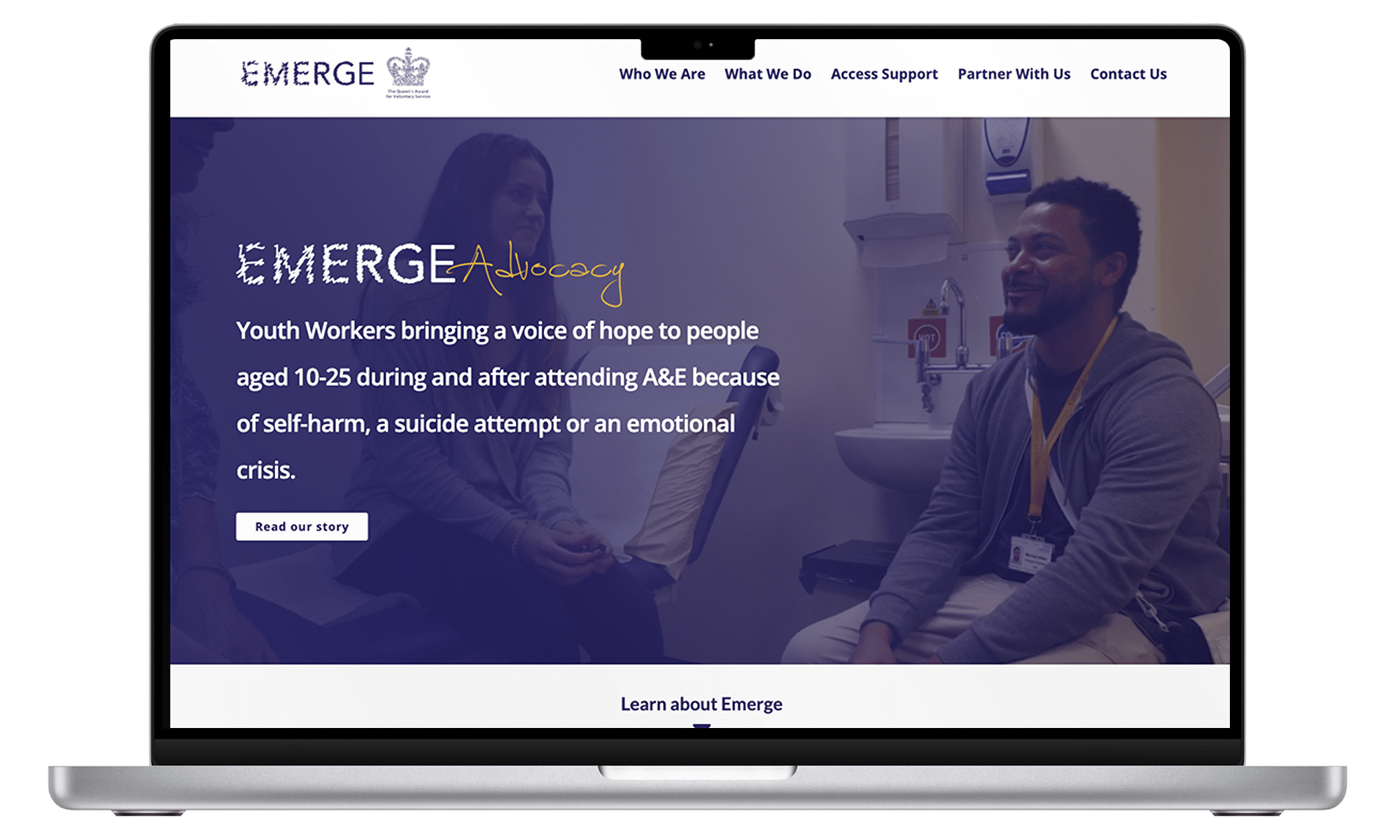
One of our charity partners, Emerge Advocacy, focused on ensuring their website was the best it could be for their users
Optimise Charity Site Speed with a CDN
A Content Delivery Network (CDN) stores copies of your website’s files in locations around the world. These servers, known as edge servers, deliver content to users based on where they live. This reduces the time it takes for a page to load. When someone visits your charity site, their browser connects to the nearest server instead of one that may be far away.
Without a CDN, all visitors must connect to the main hosting server. If that server is located in another country or region, delays can occur. This delay is called latency. A CDN lowers this latency by shortening the physical distance between users and your site’s content.
Using a CDN helps handle high traffic better. During fundraising campaigns or awareness events, many people might visit your site at once. Without proper support, this could slow down performance or even cause downtime. A CDN spreads out these requests across multiple servers, helping maintain speed during peak times.
CDNs also improve load times for images, videos and other media files. These elements often take longer to display than text-based content. By caching them closer to users through regional servers, delivery becomes quicker.
Security features included with most CDNs can help protect against attacks such as DDoS (Distributed Denial-of-Service). These attacks flood websites with traffic and make them unusable for real people trying to access information or donate funds.
To optimise charity site speed, selecting a reliable CDN provider is key. Make sure it offers coverage in regions where most of your audience lives or donates from. Some popular options include Cloudflare and Amazon CloudFront.
Once set up correctly, a CDN works quietly in the background without needing daily attention from developers or staff members. It supports faster access for global visitors while keeping resource use on your main server low.
Adding this tool ensures that supporters have quicker access to pages no matter their location worldwide.
Minify CSS, JavaScript, and HTML
Removing extra characters from code helps improve loading times. This process is called minification. It involves taking out spaces, line breaks, comments, and other non-essential elements that do not change how the site works. By doing this with CSS, JavaScript, and HTML files, a website can load faster.
When a browser opens a web page, it reads all these files to display content. If the files contain too many unnecessary characters or lines of code, it takes longer for the browser to understand them. Minification makes the files smaller in size. Smaller files require less time to download and process.
To begin this task, use tools designed for minifying different file types. For CSS files, tools like CleanCSS or cssnano can compress stylesheets quickly. For JavaScript code, UglifyJS or Terser help remove unneeded parts while keeping scripts functional. HTMLMinifier is useful for shrinking markup without affecting layout or structure.
Many website platforms also offer plugins that handle minification automatically during updates or publishing steps. These plugins reduce manual effort and apply changes consistently across pages.
It’s important to test after making these changes. Sometimes aggressive minification may cause problems if scripts rely on specific formatting or spacing. Running tests ensures that features still behave as expected once the changes go live.
Applying this method helps optimise charity site speed by reducing delays caused by large file sizes. Visitors don’t have to wait long for content to appear on their screens.
Faster websites support smoother navigation across devices with different internet speeds. Reducing file weight also uses fewer server resources per visit.
Load testing tools such as Google PageSpeed Insights can show whether these efforts result in better performance scores over time.
Minifying core code reduces strain on hosting services while improving response times for users accessing donation forms or reading about campaigns online.
Limit the Use of Plugins
Plugins can help add features to a charity website, but using too many can slow down how fast the site loads. Each plugin adds extra code that needs to run when someone visits a page. This increases the time it takes for pages to appear on screen. It also places more demand on the server, which can reduce reliability during high traffic.
Some plugins may not be written well or kept up to date by their developers. Outdated or poorly coded plugins can create errors and expose your site to security threats. Hackers often look for weaknesses in popular plugins as a way into websites. Keeping only essential tools reduces these risks and helps maintain control over your website’s stability.
To optimise charity site speed, start by reviewing all installed plugins. Identify which ones perform key tasks like donation processing, form building, or caching. Remove any that duplicate functions or offer minor benefits that do not support core goals. If two plugins serve similar purposes, choose one based on performance reviews and update frequency.
Before installing any new plugin, check its user ratings and last update date. Favour those with active support teams and regular improvements. Always test new additions on a staging version of your site before adding them to the live environment.
Relying less on third-party extensions allows better control over performance outcomes. When fewer tools run in the background, loading times improve and technical issues decrease. A faster experience makes it easier for visitors to find information or complete donations without delays or distractions.
Limiting plugin use also simplifies future updates and maintenance tasks for web teams or volunteers managing content regularly. With fewer moving parts, identifying problems becomes quicker if something breaks after an update is applied across the system.
Prioritise Mobile Responsiveness
A growing number of users visit charity websites through mobile devices. This includes potential donors, volunteers, and supporters. If a site does not adjust well to smaller screens, it can cause frustration. People may leave the page before taking action. This can affect donation rates and reduce engagement.
To address this, every part of the website should adapt to different screen sizes. Buttons must be easy to tap with fingers. Text should remain readable without zooming in or out. Images need to scale correctly so they do not block important content or slow down performance.
Loading speed is also important on mobile platforms. Mobile networks often have slower connections compared to desktop internet access. A slow-loading page leads to higher bounce rates and lower interaction levels. To optimise charity site speed, remove unnecessary scripts that delay loading times on smartphones and tablets. Compress images without losing clarity and use formats like WebP for faster delivery.
Avoid large background videos or animations that require more data usage on phones. These elements often increase wait times and do not add value for users browsing on handheld devices.
Using responsive design frameworks helps maintain consistency across all devices. Tools such as CSS media queries allow developers to create layouts that respond to screen dimensions automatically.
Regular testing is key for maintaining mobile usability standards over time. Use tools like Google’s Mobile-Friendly Test or Lighthouse audits in Chrome DevTools to identify issues early.
Making sure your charity site works well on mobile allows users to complete tasks quickly, from learning about causes to making donations, without facing technical problems or delays that could discourage them from moving forward with their intent.
Creating a Seamless Digital Experience for Supporters
Improving your charity website’s performance is more than a technical upgrade; it’s a strategic move to better engage and retain supporters. By implementing key practices like compressing images, choosing lightweight themes, enabling browser caching, and using a CDN, organisations can significantly optimise charity site speed. Streamlining code, limiting plugins, and ensuring mobile responsiveness further enhances usability across all devices. These improvements not only reduce load times but also contribute to a smoother user journey, increasing the likelihood of donations and sustained engagement. Prioritising speed is essential for building trust and delivering an accessible, impactful digital experience for every visitor.
Interested In Working Together?
Introducing Delivered Social. We’re The Most-Rated Digital Agency In Surrey & Hampshire – We’ve Got To Be Doing Something Right.
Delivered Social is a digital marketing agency with one mission—to help businesses grow. We’re famous in Guildford and Portsmouth for our social clinics. We believe in free advice. We build lasting relationships because our team prides itself on being helpful, which our clients appreciate.
If you are looking for a new website or an agency to manage your social media presence, we can help.
If you need something slightly different, here's a super handy list of all our services, or you can always email us.



















