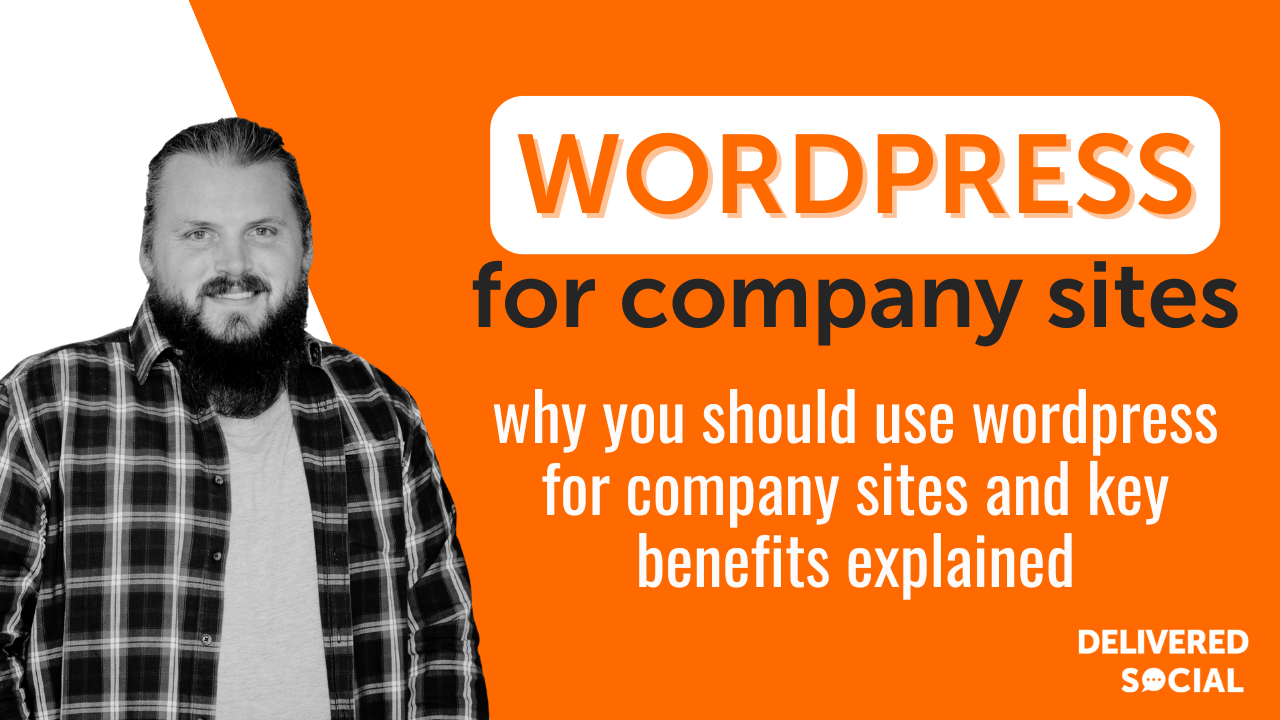
Choosing the right platform for your company website directly affects how easily you can manage content, scale features, and reach your audience. Many businesses decide to use WordPress for company sites because it offers flexibility, control, and a wide range of tools without needing advanced technical skills. Whether you’re running a small team or managing multiple departments, WordPress supports growth while keeping costs manageable. It’s trusted by companies of all sizes and works well with most hosting providers. This article breaks down the main benefits so you can decide if WordPress fits your business needs and long-term goals.
User-Friendly Interface for All Skill Levels
WordPress makes it simple to manage a website without needing technical knowledge. The dashboard is organised and direct. Users can find what they need quickly—whether it’s adding a new page, uploading media, or adjusting settings. This allows anyone on the team to post updates or change content without asking a developer.
The editor works like common word processors. You can type, insert images, and rearrange blocks with clicks and drags. It does not require special training. People who know how to use email or spreadsheets will likely feel comfortable using WordPress after a short time.
Menus, plugins, and themes can be adjusted through clear options in the admin panel. There’s no need for code when changing layouts or adding features like forms or calendars. Even tasks like scheduling posts or updating links take only a few steps.
Because of this ease of use, companies save time when training new staff members on website management tools. Marketing teams can publish blog articles, update banners, and run promotions directly from the platform itself—without waiting for IT support.
This flexibility supports fast decision-making and keeps web content current with minimal effort. If you want to use WordPress for company sites, your team gains control over updates while reducing reliance on outside help.
WordPress also provides role-based access controls so different users get different permissions based on their job function. Editors can write posts; managers can approve them; admins handle settings—all from one login system.
Whether someone has experience with websites or not, they’ll be able to learn the basics of WordPress quickly and start contributing right away.

Highly Customisable with Themes and Plugins
Thousands of themes and plugins make it possible to shape a WordPress site around specific business goals. Companies can choose layouts that reflect their branding, industry, or service model. These themes come in both free and paid options, giving businesses the chance to pick what fits their budget and purpose.
Plugins extend functionality without needing custom code. A firm might add contact forms, booking systems, live chat features, or eCommerce tools with just a few clicks. This helps companies build websites that do more than show information—they support real tasks such as scheduling meetings or selling products.
Design changes do not require advanced skills. Teams can switch colors, rearrange sections, or change fonts using simple controls within the dashboard. For firms that want more control over layout, page builder plugins allow drag-and-drop editing for faster setup.
Security tools also come in plugin form. Businesses can install firewalls or enable two-factor authentication without hiring developers. SEO plugins help improve search engine visibility by guiding users through keyword use and content structure.
The ability to adjust both appearance and function makes it easier for growing organisations to scale their online presence over time. As needs shift—such as adding new services or entering different markets—the website can evolve too.
When companies use WordPress for company sites, they gain access to a flexible system built to adapt over time. Whether small changes like updating design elements or larger ones like launching an online store, all updates stay manageable inside one platform.
This flexibility supports consistency across pages while meeting specific internal goals such as lead generation or customer engagement. With thousands of extension options available at any stage of growth, teams remain equipped to refine their site’s performance based on data and feedback from users.
Built-In SEO Features for Better Visibility
Search engines need clear structure to understand websites. WordPress offers a setup that helps with this right from the start. Its code is written in a way that search engines can read without issues. This means pages load quickly and follow best practices, which supports better placement in search results.
When you use WordPress for company sites, you gain control over how links appear. You can change permalinks to include keywords instead of random numbers or symbols. This improves both user understanding and ranking potential. A page named “/services/web-design” is easier to read than “/page?id=123.” Search engines prefer clear paths like this.
Images also affect how search results treat your site. WordPress allows users to add alt text, titles, and descriptions to each image they upload. These fields help describe what’s on the screen even if the picture doesn’t load. They also give another chance for keywords to appear in ways Google and other platforms recognise.
Another strong tool available through WordPress is plugin support. One of the most used tools is Yoast SEO, which helps guide content creation step by step. It checks keyword use, link strength, title tags, and more before you publish anything live online.
WordPress updates often keep pace with changes made by major search platforms like Google or Bing. This means less manual adjustment for companies trying to stay current with rules set by those services.
These features allow businesses to focus on content while still supporting visibility goals behind the scenes. For companies looking to grow traffic without hiring large technical teams, these built-in options offer simple paths toward stronger performance online.
Use WordPress for Company Sites to Scale Efficiently
Growth often leads to new demands. More pages, more users, more features. A company website must keep up without delays or downtime. WordPress makes this possible with a structure that supports expansion at every level.
Whether managing one page or thousands, the platform handles volume without performance issues. Its system allows teams to add content, launch new sections, and update functions without rebuilding from scratch. This saves time and lowers development costs as needs evolve.
As traffic increases, WordPress works with hosting providers that offer scalable solutions. You can start on shared hosting and later move to cloud-based or dedicated servers as needed. No need for a full site migration during these changes—WordPress stays compatible across setups.
For companies adding eCommerce tools, client portals, or membership areas, plugins extend core functionality fast. These tools don’t require custom builds from the ground up. Instead of hiring teams for every feature change, internal staff can manage many updates using available extensions.
Teams working across different departments can assign user roles with specific access rights within the dashboard. This helps large organisations maintain control while allowing multiple contributors to support growth efforts.
When launching in other countries or regions, translation plugins make it easy to create multilingual versions of your site. There’s no need for separate platforms per language—everything runs under one system.
Use WordPress for company sites when planning long-term growth because it handles both small projects and enterprise-level needs using the same core software. As your audience grows and goals shift over time, you won’t need a new platform—you’ll only adjust how you use what’s already there.
Strong Community Support and Regular Updates
When you use WordPress for company sites, you benefit from a wide group of developers, testers, and contributors working together. This global network keeps the platform growing through frequent improvements. These updates include security patches, bug fixes, and system changes that help your site stay safe and functional.
WordPress releases new versions regularly. Each release addresses known issues or adds useful tools. Company websites built on this system can apply these updates quickly without needing custom development. This means fewer risks from outdated software or unpatched code.
The WordPress community shares knowledge through forums, blogs, meetups, and online groups. If something breaks or needs adjusting on your site, it’s likely someone else has solved the same problem before. Answers to most questions can be found by searching support threads or asking directly in active user groups.
Many third-party developers also create plugins that follow update cycles similar to WordPress itself. When the core platform receives an upgrade, popular plugins usually get updated soon after to keep things working smoothly. This helps companies avoid downtime during changes or migrations.
Security teams within the WordPress project monitor threats across websites worldwide. When new risks appear, they act fast by pushing out fixes through official channels. Company sites running the latest version gain protection against vulnerabilities without needing extra paid services.
Choosing to use WordPress for company sites allows businesses to depend on a stable base supported by thousands of users worldwide. The ongoing contributions from skilled professionals make sure your website stays up-to-date with modern web standards while reducing technical debt over time.
Support is not limited to just troubleshooting—users also share best practices about performance tuning and content management strategies. Access to this kind of shared experience creates more efficient workflows for internal teams managing business websites daily.

Mobile-Responsive Design Out of the Box
Most people visit websites from phones or tablets. If a site does not adjust to different screen sizes, users leave quickly. When you use WordPress for company sites, you avoid this issue. Many themes in WordPress come with built-in mobile responsiveness. This means your pages adapt automatically to fit any device.
You do not need extra tools or custom coding. The layout adjusts to different screens without manual changes. Menus, images, and text scale down or up as needed. Visitors can navigate your site easily whether they use a phone, laptop, or tablet.
Themes available on WordPress often go through updates that improve how they respond to new devices and screen types. As display technology changes, these themes stay current with minimal effort from your team.
Speed also plays a role here. A responsive theme helps load content faster on mobile connections. Faster loading times reduce bounce rates and help keep users engaged longer.
Search engines also give preference to mobile-friendly websites when ranking results on smaller devices. When you launch your business website using a responsive WordPress theme, you’re already meeting one of Google’s core requirements for mobile search visibility.
For companies working across multiple regions or customer groups, responsive design ensures consistent access for all visitors regardless of what device they use.
Choosing WordPress lets teams focus more on content and services rather than fixing layout issues across platforms. Built-in tools like the live preview feature let you test designs on various screen sizes before publishing them online.
This saves time during development and reduces the need for ongoing maintenance related to formatting problems caused by non-responsive layouts.
Teams can move faster when launching new pages because less troubleshooting is required after deployment across devices ranging from smartphones to large monitors.
Empower Your Business with a Scalable, SEO-Friendly Platform
Choosing the right platform is crucial for building a strong digital presence, and WordPress delivers on all fronts. With its user-friendly interface, extensive customisation options, built-in SEO features, and mobile responsiveness, it offers everything modern businesses need to grow online. The ability to scale efficiently and rely on a supportive global community makes it an ideal long-term solution. If you’re aiming for flexibility, visibility, and sustainable growth, use WordPress for company sites to stay ahead of the competition and drive measurable results in today’s fast-paced digital landscape.
Interested In Working Together?
Introducing Delivered Social. We’re The Most-Rated Digital Agency In Surrey & Hampshire – We’ve Got To Be Doing Something Right.
Delivered Social is a digital marketing agency with one mission—to help businesses grow. We’re famous in Guildford and Portsmouth for our social clinics. We believe in free advice. We build lasting relationships because our team prides itself on being helpful, which our clients appreciate.
If you are looking for a new website or an agency to manage your social media presence, we can help.
If you need something slightly different, here's a super handy list of all our services, or you can always email us.























