
Instagram is no longer just a place to post filtered photos. It's a complex social platform where interactions—both wanted and unwanted—shape the user experience. In response to the increasing need for subtle privacy controls, Instagram introduced the "Restrict" feature.
But what exactly does it do? How does it influence communication? And what if you want more than what this built-in function offers? Below, we break down everything about the restrict option and explore alternative tools that let you go beyond Instagram's native limitations.
- What Happens When You Restrict Someone on Instagram?
- Why Instagram Introduced the Restrict Feature
- How Restrict Impacts Communication and Engagement
- Tired of Being Watched? PeekViewer Offers a Smarter Way to Stay Invisible
- How to Restrict Someone on Instagram: Quick Guide
- Restrict vs Block vs Mute: Know the Difference
- FAQs About Instagram Restriction
- Bonus Tips for Managing Instagram Privacy
- Verdict: Restrict Is Useful—But It's Not Enough
What Happens When You Restrict Someone on Instagram?
Restricting a user is a silent, strategic way to limit interaction without cutting them off completely. Unlike blocking, it doesn't alert the other person. Here's what happens:
- Comments from the restricted person are hidden from others unless you manually approve them.
- Direct Messages from restricted users go to your Message Requests folder, and Instagram won't show that you've read them.
- Activity status—such as your "Online" indicator—won't be visible to them.
- You will still follow each other, and they can see your public posts unless your account is private.
In short, the restrict function helps you create quiet boundaries. It's especially useful for managing people you know in real life, like classmates or coworkers, where blocking might trigger awkward conversations.
Why Instagram Introduced the Restrict Feature
Instagram's community guidelines increasingly prioritize mental health and anti-harassment efforts. The restrict feature was introduced as a response to persistent complaints of bullying, unwanted attention, and passive-aggressive behavior on the platform.
By restricting someone, users can minimize toxic interactions without escalating the situation. This is particularly helpful for teens and creators who often face borderline harassment that doesn't warrant a block but still affects well-being.
Additionally, Instagram wanted to give people more nuanced options beyond mute or block, aiming to reduce drama while empowering users with more control.
How Restrict Impacts Communication and Engagement
The restrict function fundamentally alters how interaction flows between two users. While the restricted person may think their comment was posted or their message was read, the truth is far from it.
Here are the impacts on communication:
- Lack of confrontation: The restricted user remains unaware they've been restricted.
- No public attention: Their comments don't appear to others unless approved.
- Message silence: You can choose to ignore their messages without triggering read receipts.
- Limited transparency: They won't see your activity or status, creating a soft disconnect.
However, this comes with limitations. Restricted users can still access your profile, like your posts, and monitor your activities if your account is public. If you're trying to avoid certain people entirely or monitor your own visibility anonymously, restrict doesn't go far enough.
Tired of Being Watched? PeekViewer Offers a Smarter Way to Stay Invisible
If you're relying on Instagram's restrict function to stay unnoticed, you're only getting partial protection. While it limits communication, it does not hide your profile or your content. A restricted user can still monitor your account freely unless you go private—and even then, certain data might still be visible depending on your interactions.
For those seeking true invisibility, a more advanced solution is necessary.
That's where PeekViewer comes in. It's a modern, anonymous Instagram profile viewer that allows you to explore public and, in some cases, private Instagram content—without being seen, tracked, or logged in. This is especially helpful for users who want to keep an eye on someone's activity without interacting or revealing their identity.
PeekViewer stands apart from unreliable third-party apps and browser plugins. It requires no installation, no login, and leaves no digital trace. It's fast, discreet, and offers access others simply can't.
If you're interested in viewing Instagram stories anonymously, including content from restricted or private accounts, PeekViewer provides a seamless experience without alerting the other party. Try an Instagram story viewer on a private account to see the difference.
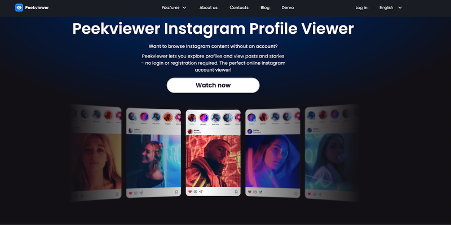
What makes PeekViewer better than the "Restrict" option or other tools?
- Complete anonymity: You can explore accounts, stories, and profiles without being seen.
- View private Instagram profiles under certain conditions, bypassing the public/private barrier many tools can't handle.
- No login required: You don't need to compromise your Instagram credentials.
- Fast and minimal: Unlike competitor apps with ads, slow load times, or limited access, PeekViewer delivers a clean experience.
- No installation necessary: Many competing tools ask you to install shady apps or extensions. PeekViewer doesn't.
In contrast, most third-party viewers either can't handle private profiles or flood users with ads and poor UX. Instagram's own tools—like Restrict—offer surface-level control, but PeekViewer offers real power without the need to interact, restrict, mute, or block anyone.
How to Restrict Someone on Instagram: Quick Guide
Restricting a user is simple. You can do it in a few seconds through various parts of the app:
- Visit the profile of the user you want to restrict.
- Tap the three-dot menu in the top right corner.
- Select "Restrict" from the dropdown.
- Instagram will confirm the restriction has been applied.
You can also restrict users directly from the comment section or via the Privacy settings in your profile.
To unrestrict, just repeat the process and choose "Unrestrict."
Restrict vs Block vs Mute: Know the Difference
| Feature | Visibility | Interaction | Notification Sent? | Use Case |
| Restrict | Visible | Limited | No | For subtle boundaries with acquaintances |
| Block | Hidden | None | No | For completely cutting off someone |
| Mute | Hidden (for you) | Unaffected | No | For avoiding seeing someone's content |
- Block is harsh and permanent.
- Mute is passive but ineffective for managing incoming interaction.
- Restrict offers balance—but still doesn't eliminate their visibility of your profile.
If you need to observe someone anonymously or hide your own activity fully, PeekViewer remains the most effective option.
FAQs About Instagram Restriction
Can restricted users still see my Instagram profile?
Yes, unless your account is private. Restrict doesn't block access—it just filters interaction.
Will the restricted person know they're restricted?
No. Instagram doesn't notify users when you restrict them.
Can restricted users see my stories or comments?
Yes. Stories and public content remain visible unless you hide them manually or go private.
Does restricting block DMs?
No. Their DMs go to a separate "Message Requests" folder, where you can ignore them.
Can I view someone's content anonymously using restrict?
No. Restrict is designed for defensive use, not private browsing.
Bonus Tips for Managing Instagram Privacy
If you're concerned about visibility and interactions, here are a few Instagram-native options:
- Switch to a private account to control who follows you.
- Use Close Friends to limit story visibility.
- Enable Hidden Words to auto-filter offensive comments.
- Turn off activity status to hide when you're online.
However, these only go so far. They don't let you control your own visibility when you view others. For that, a private Instagram viewer like PeekViewer is the better solution.
Verdict: Restrict Is Useful—But It's Not Enough
Restricting someone on Instagram gives users a non-confrontational way to set boundaries. It's effective for managing uncomfortable interactions while avoiding the social awkwardness of blocking or unfollowing.
But it has clear limits. It doesn't prevent someone from viewing your content, following your activity, or monitoring your profile—especially if your account is public.
For users who value full control, discretion, and invisible browsing, PeekViewer offers what Instagram cannot: private, secure, and anonymous Instagram viewing with no compromises.
Whether you're trying to stay under the radar or gain deeper insight without revealing your presence, PeekViewer puts you in control.
Interested In Working Together?
Introducing Delivered Social. We're The Most-Rated Digital Agency In Surrey & Hampshire – We've Got To Be Doing Something Right.
Delivered Social is a digital marketing agency with one mission—to help businesses grow. We're famous in Guildford and Portsmouth for our social clinics. We believe in free advice. We build lasting relationships because our team prides itself on being helpful, which our clients appreciate.
If you are looking for a new website or an agency to manage your social media presence, we can help.
If you need something slightly different, here's a super handy list of all our services, or you can always email us.























