
Don’t panic – we’re here to help.
Few things are as frustrating for business owners and marketers as logging into Facebook and discovering that their Facebook ad account is disabled. Trust me, we encounter this a lot with prospective clients! Whether it’s due to a policy violation, a security issue, or an automated system flagging your account incorrectly, losing access to your advertising tools can feel like hitting a brick wall.
The good news? There are steps you can take to recover your account and prevent future issues. In this guide, we’ll break down why Facebook disables ad accounts, what you should do immediately if this happens, and how to keep your account in good standing moving forward.
Why Does Facebook Disable Ad Accounts?
Facebook has strict advertising policies designed to maintain a safe and high-quality experience for its users. If your Facebook ad account is disabled, it could be due to one of the following reasons:
1. Violation of Facebook’s Ad Policies
Facebook enforces detailed advertising policies. If your ads violate their guidelines (even unintentionally), your account could be suspended. Some common reasons include:
- Promoting restricted products (e.g., alcohol, tobacco, supplements)
- Misleading claims or false advertising
- Low-quality or spammy content
- Avoiding the ad review system
2. Suspicious or Unusual Activity
Facebook monitors accounts for suspicious activity to prevent fraud. Your account may be disabled if:
- You experience an unusual spike in ad spend
- You access your account from different locations or devices
- Your payment details trigger a fraud alert
3. Too Many Ad Rejections
Repeatedly submitting ads that violate policies can lead to a disabled ad account on Facebook. If you’re unsure why your ads keep getting rejected, it’s time to review Facebook’s policies thoroughly.
4. Payment Issues
If your payment method fails multiple times or Facebook detects irregular billing activity, they may disable your account until the issue is resolved.
5. Your Facebook Page or Business Manager Is Flagged
Sometimes, it’s not your ad account but your Facebook page or Business Manager that has been flagged. This can happen if:
- Your page is linked to multiple rejected ads
- You’ve been reported for misleading or offensive content
- You’ve had past violations that raise red flags

Immediate Steps to Take if Your Facebook Ad Account Is Disabled
If your ad account is disabled, don’t panic! Follow these steps to begin the recovery process:
Step 1: Review the Notification & Check Your Emails
Facebook usually sends an email explaining why your Facebook ad account has been disabled. Check your email inbox and Account Quality page in Business Manager to see if there are any details on the violation.
Step 2: Appeal the Decision
If you believe your account was wrongly disabled, you can submit an appeal to Facebook. To do this:
- Go to Facebook’s Account Quality page (https://www.facebook.com/accountquality/)
- Select your disabled ad account
- Click Request Review
- Provide any necessary details, including why you believe your account should be reinstated
Step 3: Check Your Business Manager and Page Status
- Navigate to Business Settings > Accounts > Pages to see if your page is restricted.
- If your Business Manager is flagged, check Business Info for any warnings.
- If your Facebook page is disabled, you’ll need to submit an appeal separately.
Step 4: Verify Your Payment Details
If your account was disabled due to payment issues, update your billing information and try adding a new payment method. You may need to verify your identity before Facebook reinstates your ad account.
Step 5: Try Using Another Admin’s Account
If your Business Manager has multiple admins, another admin may still have access to the ad account. Have them check the status and submit an appeal on your behalf.
Potential Risks and Best Practices
While using another admin’s account can be an effective workaround, there are some risks to be aware of:
- Security Concerns: Sharing login details between admins is against Facebook’s policies and can flag further security issues.
- Multiple Appeals Can Hurt Your Case: If multiple admins submit appeals simultaneously, it may confuse Facebook’s review system and delay a resolution.
- Unintended Policy Violations: If the other admin has had past policy violations, their request may not carry as much weight.
Best Practices:
- Ensure the admin handling the appeal has a clean account history.
- Use Business Manager rather than personal accounts for handling the request.
- Communicate internally before submitting an appeal to avoid multiple requests being flagged. If your Business Manager has multiple admins, another admin may still have access to the ad account. Have them check the status and submit an appeal on your behalf.
Managing a Facebook Page requires the right team with the right permissions. If you need to add an admin to your Facebook Page, follow our step-by-step guide to ensure a smooth and secure process.
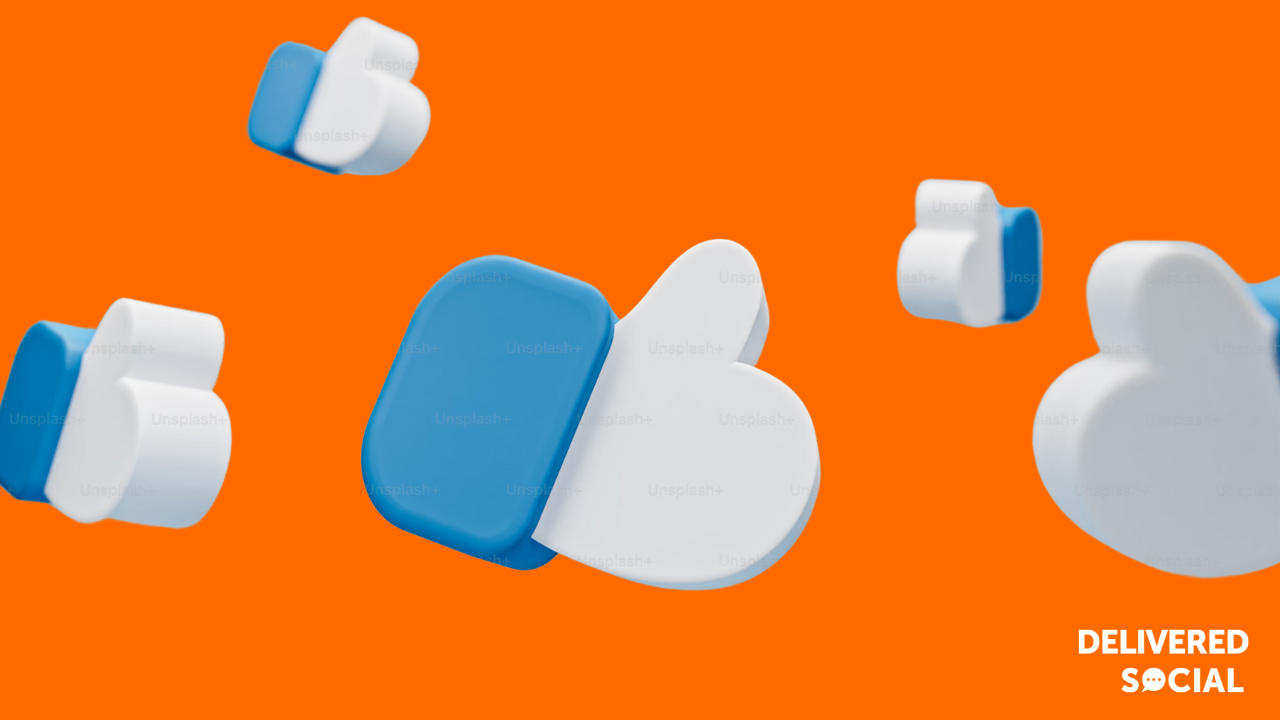
How to Prevent Your Facebook Ad Account from Being Disabled in the Future
The best way to avoid account suspensions is by following Facebook’s guidelines and ensuring your ad account remains in good standing. Here’s how:
1. Follow Facebook’s Advertising Policies
Always stay up-to-date with Facebook’s ad policies (https://www.facebook.com/policies/ads/). Before running any new campaigns, ensure your ads comply with these guidelines.
2. Monitor Ad Performance and Rejections
Regularly review your Ad Manager to check if any ads have been flagged or rejected. Too many violations can lead to a permanent suspension.
3. Use a Reliable Payment Method
Ensure your payment details are valid, and avoid frequent changes that could trigger Facebook’s fraud detection system.
4. Keep Your Business Manager Verified
Verifying your Business Manager account adds an extra layer of security and legitimacy, reducing the chances of account suspension.
5. Avoid Using Personal Accounts for Ads
Always use Facebook Business Manager instead of running ads directly from a personal account. Business accounts have better security and support options.
6. Build a Backup Plan
If Facebook is your main advertising channel, consider running ads on multiple platforms (Google Ads, TikTok, LinkedIn) to ensure your business isn’t solely reliant on Facebook.
Is It Better to Start Over or Recover a Disabled Ad Account?
Ok, so your Facebook Ad Account Is Disabled – but is it easier to start a brand new account from scratch? While it might seem easier to start a new ad account rather than go through the appeal process, this approach comes with risks. Facebook tracks Business Managers and ad accounts, meaning that if you create a new account without resolving the initial issue, you might face restrictions again.
When to Attempt Recovery:
- If your ad account was disabled due to a misunderstanding or a minor policy violation, appealing is the best route.
- If your business depends heavily on Facebook ads, keeping your account history intact is beneficial.
- If you’ve invested in custom audiences and analytics, retaining your original account ensures continuity.
When to Consider Starting Fresh:
- If your appeals have been denied multiple times and Facebook refuses to reinstate your account.
- If your Business Manager has been completely restricted, making it impossible to run ads.
- If you suspect fraudulent activity on your account and need to start with a clean slate.
Even if you decide to start fresh, ensure that you review all Facebook advertising policies, use a verified Business Manager, and avoid any past mistakes that led to the initial account suspension.

Frequently Asked Questions (FAQs)
How long does it take for Facebook to review a disabled ad account?
Facebook’s review process can take anywhere from a few hours to several weeks, depending on the reason for the suspension and the volume of appeals they are processing.
Can I create a new ad account if my existing one is disabled?
In some cases, you may be able to create a new ad account under a different Business Manager, but this is not recommended as a first solution. It’s better to resolve the issue with Facebook first, as creating new accounts to bypass restrictions can lead to a permanent ban.
What should I do if my appeal is rejected?
If your appeal is rejected, you can submit another appeal with more supporting information or try reaching out through Facebook’s live chat support (if available). You can also check Facebook’s Business Help Center for additional guidance.
Can I still run ads if my ad account is disabled?
If you have multiple ad accounts in your Business Manager, you may still be able to run ads using a different account. However, if your entire Business Manager is restricted, you will need to resolve the issue before advertising again.
Will a disabled ad account affect my personal Facebook profile?
Not necessarily, but if Facebook suspects serious policy violations or fraudulent activity, they may take action against the associated personal account or Business Manager.
How can I contact Facebook support about my disabled ad account?
You can visit the Account Quality Page (https://www.facebook.com/accountquality/) and follow the steps to submit an appeal. For some business accounts, live chat support may be available through the Facebook Business Help Center.
Why does Facebook keep rejecting my ads?
If Facebook repeatedly rejects your ads, it could be due to policy violations, poor ad copy, misleading claims, or improper targeting. Reviewing Facebook’s Advertising Policies (https://www.facebook.com/policies/ads/) and modifying your ads accordingly can help resolve this issue.
What’s the best way to prevent my ad account from being disabled again?
The best prevention method is strictly following Facebook’s ad policies, monitoring your ads for compliance, using a verified Business Manager, ensuring payment details are up to date, and keeping ad content high-quality and relevant.
Can I appeal multiple times if my account remains disabled?
Yes, but avoid submitting multiple appeals in a short time. If one appeal is denied, wait a few days before submitting another with additional details or supporting documents.
What happens to my ongoing ads if my account gets disabled?
When an ad account is disabled, all active ads are automatically paused. If your account is reinstated, you may need to reactivate them manually.
Our Final Thoughts
When your Facebook Ad Account Is Disabled, we know it can be a massive setback, but with the right approach, you can recover your account and prevent future issues. By following Facebook’s policies, monitoring your account’s activity, and having a backup plan, you can keep your ad campaigns running smoothly.
If you want to increase your reach and build an engaged audience without relying on ads, check out our guide on how to grow a Facebook Page organically for proven strategies that work.
If your account is currently disabled, take action immediately using the steps outlined in this handy guide. As a digital marketing agency, Trust me when I say we know exactly how it feels when dealing with account issues with anything Meta based!
Interested In Working Together?
Introducing Delivered Social. We’re The Most-Rated Digital Agency In Surrey & Hampshire – We’ve Got To Be Doing Something Right.
Delivered Social is a digital marketing agency with one mission—to help businesses grow. We’re famous in Guildford and Portsmouth for our social clinics. We believe in free advice. We build lasting relationships because our team prides itself on being helpful, which our clients appreciate.
If you are looking for a new website or an agency to manage your social media presence, we can help.
If you need something slightly different, here's a super handy list of all our services, or you can always email us.























